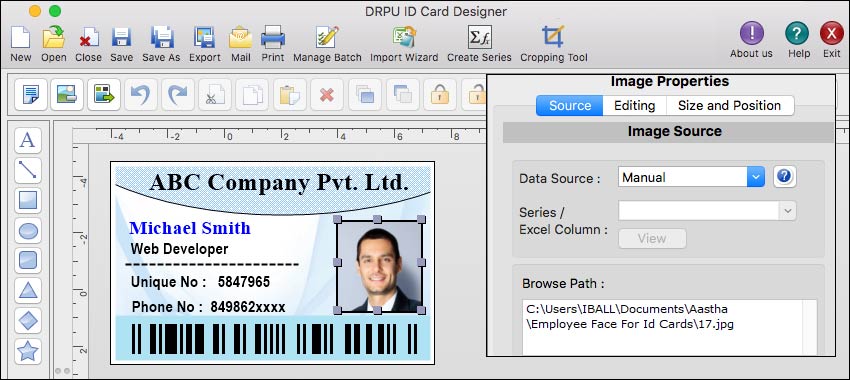ID card designing software typically provides customizable templates, various design elements (text, shapes, images), barcode and QR code integration, photo editing tools, and the ability to add security features for enhanced card protection. These features allow you to create professional and personalized ID cards based on your specific requirements and branding guidelines.
Types of ID Card Design with ID Cards Designing Software for Mac
ID Cards Designing Software for Mac typically provides a wide range of options for designing various types of identification cards. Here are some common types of ID cards that you can design using such software:
-
Employee ID Cards:
This is one of the most common types of ID cards used in organizations. With ID card designing software, you can create employee ID cards by adding employee photos, personal details such as name, designation, employee ID number, and company logo.
-
Student ID Cards:
Educational institutions often issue ID cards to their students for identification purposes. With the software, you can design student ID cards by including details like student's name, photograph, school or university logo, student ID number, and other relevant information.
-
Visitor Badges:
Visitor badges are temporary ID cards issued to guests or visitors in offices, schools, or events. The software allows you to create visitor badges by adding fields like visitor's name, organization, photo, purpose of visit, and validity duration.
-
Loyalty Cards:
Retail businesses often use loyalty cards to reward customer loyalty. ID card designing software allows you to design loyalty cards by including customer details, unique identification numbers, barcodes, and any branding elements associated with the business.
-
Membership Cards:
Many organizations or clubs issue membership cards to their members. Using the ID card designing software, you can design membership cards by incorporating features like member's name, photo, membership number, organization logo, and additional information based on the specific requirements of the organization.
-
Conference Badges:
When organizing conferences or events, conference badges are used to identify participants and provide access to various activities. The software enables you to design conference badges by including attendee details like name, designation, company, event logo, and personalized QR codes for easy scanning.
-
Access Control Cards:
Access control cards are used to grant entry or restrict access to specific areas within an organization. Using the software, you can create access control cards by incorporating employee or user details, access permissions, card numbers, and security features like magnetic strips or smart chips.
-
Health Insurance Cards:
Health insurance providers issue ID cards to their policyholders for easy identification during medical visits. With the software, you can design health insurance cards by including policyholder information, insurance company details, policy numbers, and relevant medical logos.
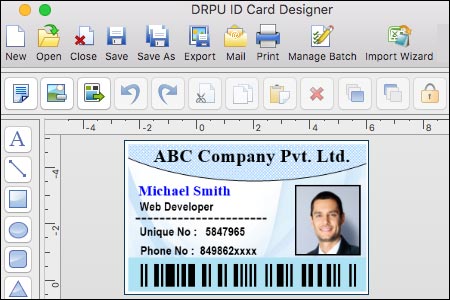
➲ RELATED BLOGS
- 1: ID Badges Maker for Mac: Usage, Integration, and Data Security
- 2: ID Badges Maker for Mac: Types, Cost, and User-Friendliness
- 3: ID Badges Maker for Mac: Functionalities, Features, and Working
- 4: Visitors ID Cards For Mac: Free Trial, User-Friendly, Usage and Support
- 5: Visitor ID Cards Maker for Mac: User-Friendly, Integration, and Security
- 6: Visitors ID Cards Maker for Mac: File Formats, Features, Working, and Support
ID Cards Designing Software for Mac is Easy to Use for Beginners
ID Cards Designing Software for Mac is designed to be user-friendly and intuitive, making it accessible for beginners with little to no design experience. Here are some reasons why it is typically easy to use:
-
User-Friendly Interface:
ID card designing software often provides a visually appealing and well-organized interface. The layout is designed to be simple and intuitive, with clear navigation menus and toolbars. This allows beginners to easily locate and access the various design tools and features.
-
Template Library:
The software usually includes a library of pre-designed templates specifically created for different types of ID cards. These templates serve as a starting point for beginners, providing a structured design layout that can be customized. Users can simply select a template and modify the text, images, and other elements to suit their needs.
-
Drag-and-Drop Functionality:
ID card designing software often supports a drag-and-drop functionality, allowing users to easily add and position design elements on the card. Beginners can simply select an image, shape, or text box from the software's library and drag it onto the card canvas. This eliminates the need for complex manual positioning and resizing.
-
Customization Options:
The software typically offers a wide range of customization options to personalize the ID cards. Users can easily modify text attributes such as font, size, color, and alignment. They can also adjust image properties, such as cropping, resizing, and applying filters. These customization options are often accessible through user-friendly menus or right-click options.
-
Image Editing Tools:
ID card designing software often includes basic image editing tools, allowing users to edit and enhance photographs directly within the software. Beginners can make adjustments like cropping, resizing, adjusting brightness and contrast, and removing red-eye. These tools eliminate the need for separate image editing software, making the design process more streamlined.
-
Real-Time Preview:
Many ID card designing software provides a real-time preview feature that allows users to see how the card design looks as they make changes. This instant feedback helps beginners visualize the final output and make adjustments accordingly, ensuring a smoother design process.
-
Help and Support:
In addition to the user-friendly interface, ID card designing software often provides comprehensive help documentation, tutorials, and customer support channels. Beginners can refer to these resources for step-by-step guidance on using the software's features effectively. Some software even includes tooltips and contextual help within the interface itself to provide assistance as users navigate through the design process.
Import Images and Logos into ID Cards Designing Software for Mac
Certainly! Importing images and logos into ID Cards Designing Software for Mac is a common and essential feature that allows you to incorporate your own graphics into your ID card design. Here's a detailed explanation of how you can import images and logos:
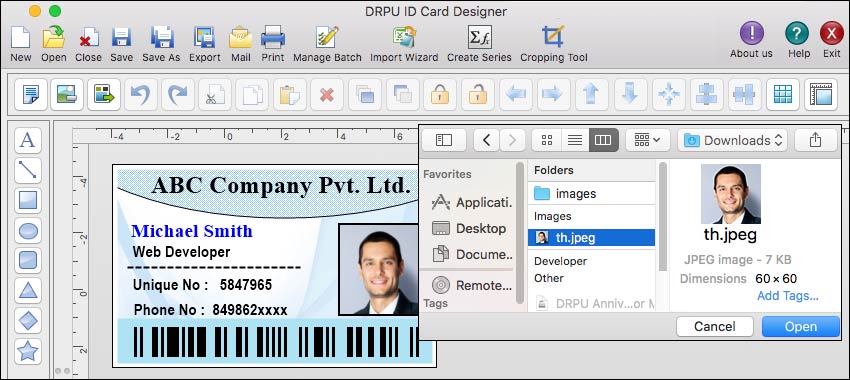
-
Supported Image Formats:
ID card designing software for Mac typically supports a wide range of image formats, including commonly used formats such as JPEG, PNG, GIF, and TIFF. Before importing an image or logo, ensure that it is saved in one of the supported formats.
-
Selecting the Image:
After accessing the import function, a file browser or dialog box will appear, allowing you to select the image or logo you want to import. Navigate to the location where the file is stored and select it by clicking on it.
-
Accessing the Import Function:
To import images or logos, you need to access the import function within the ID card designing software. The location and method to access this function may vary depending on the software you are using, but it is usually available in the toolbar or through a menu option such as "File" or "Import."
-
Placing the Image on the Card:
Once you have selected the image or logo, the software will typically provide you with options to place it on the ID card design canvas. You can click and drag the image to the desired position or use alignment tools to position it accurately. The software may also offer options to resize, rotate, or crop the image as needed.
-
Adjusting Image Properties:
ID card designing software often provides options to adjust various properties of the imported image or logo. These properties include dimensions, transparency, color balance, brightness, and contrast. You can modify these properties to ensure that the image or logo blends seamlessly with the rest of the ID card design.
-
Image Editing Tools:
In some cases, you may need to make additional edits to the imported image or logo within the ID card designing software. The software may include basic image editing tools that allow you to perform tasks such as cropping, resizing, or applying filters. These tools enable you to customize the appearance of the image to suit your design requirements.
-
Logo Transparency:
If you are importing a logo with a transparent background, it is important to ensure that the transparency is preserved when placing it on the ID card design. This will prevent any unwanted background colors or shapes from appearing behind the logo. Most ID card designing software supports transparent images and logos, and they should retain their transparency during the import process.
-
High-Resolution Images:
For optimal print quality, it is recommended to use high-resolution images or logos in your ID card design. High-resolution images have a greater number of pixels, resulting in sharper and more detailed graphics. When importing images or logos, ensure that they have a sufficient resolution (usually expressed in DPI or dots per inch) to ensure crisp and clear output when printed.
-
Vector Graphics:
In addition to importing raster images (such as JPEG or PNG), some ID card designing software also supports the import of vector graphics. Vector graphics are created using mathematical equations and can be scaled without losing quality. If you have a logo or graphic in a vector format (such as EPS or SVG), you can often import it directly into the software and resize it without worrying about pixelation or loss of quality.
-
Saving and Exporting:
Once you have imported your images and logos into the ID card designing software and positioned them on the ID card design canvas, it is important to save your work regularly to avoid losing any progress. The software typically provides a "Save" or "Save As" option that allows you to save your design in the software's native file format (such as .IDC or .IDCARD).
Remember to comply with copyright laws when using images or logos in your ID card designs. Ensure that you have the necessary rights or permissions to use any copyrighted materials.
Overall, the ability to import images and logos into ID card designing software for Mac gives you the flexibility to create customized ID card designs that align with your branding or organizational requirements. By following the steps outlined above, you can seamlessly integrate your own graphics and enhance the visual impact of your ID card designs.