Visitor ID Cards Maker for Mac: User-Friendly, Integration, and Security
Visitors ID Cards Maker for Mac is a User-friendliness refers to the ease of use and overall experience of interacting with a software application. It aims to ensure that users, regardless of their technical expertise, can navigate the software, accomplish tasks efficiently, and understand its features and functionalities. Here are some aspects that typically contribute to a user-friendly software:
Last Updated On:
Visitors ID Cards Maker for Mac is User-Friendly
-
Intuitive Interface:
A user-friendly ID card maker for Mac should have a well-designed interface that is easy to understand and navigate. This includes clear labeling of features, logically organized menus, and intuitive icons or buttons. The software should present a visually appealing and uncluttered design, allowing users to quickly locate the tools they need.
-
Simple Workflow:
The software should offer a straightforward and logical workflow, guiding users through the process of creating ID cards. It should provide step-by-step instructions or a clear sequence of actions, enabling users to easily add information, customize designs, and generate ID cards without confusion or frustration.
-
Drag-and-Drop Functionality:
A user-friendly ID card maker often includes drag-and-drop functionality, allowing users to easily add elements such as text, images, and shapes to the card templates. This feature simplifies the design process, as users can simply drag and place the desired elements onto the card canvas.
-
Customization Options:
Users should have the ability to customize ID cards according to their specific needs. A user-friendly ID card maker for Mac should provide a wide range of design options, including various templates, fonts, colors, and layout choices. Additionally, the software should allow users to upload their own images or logos to personalize the ID cards.
-
Preview and Editing:
The software should offer real-time previews of the ID card designs, allowing users to see how the final product will look before printing or exporting. This feature helps users catch any mistakes or make necessary adjustments to the layout, ensuring the cards meet their requirements.
-
Help and Support:
A user-friendly ID card maker should provide accessible and comprehensive help and support resources. This may include built-in tutorials, tooltips, and user guides within the software.
Additionally, the availability of customer support, such as email or chat assistance, can further enhance the user experience by addressing any queries or issues promptly.
-
Stability and Performance:
The software should be stable, responsive, and perform tasks efficiently. It should not crash frequently or exhibit slow performance, as these issues can frustrate users and hinder their productivity.
- Visitors ID Cards Maker for Mac: Design Elements, Import Data, Features, and Cost
- Visitors ID Card Maker for Mac: Features, Working, and Custom Card Creation
- Visitor ID Card: Tracking, Cost, and Integration
- Visitor ID Cards: Managing Practices and Authenticity
- Visitor ID Card: Issuing Process, Validity, and Security Features
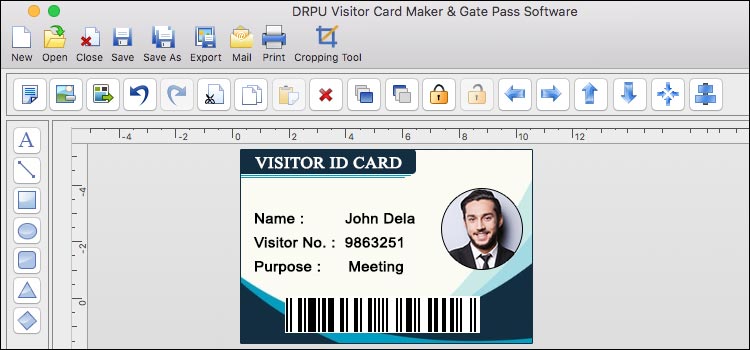
The Data Stored in Visitors ID Cards Maker for Mac is Secure
It's essential to research and review the security features and practices of the specific ID card maker software you are considering.
➲ Here are some factors to consider when assessing the security of data stored in a Visitors ID Cards Maker for Mac:
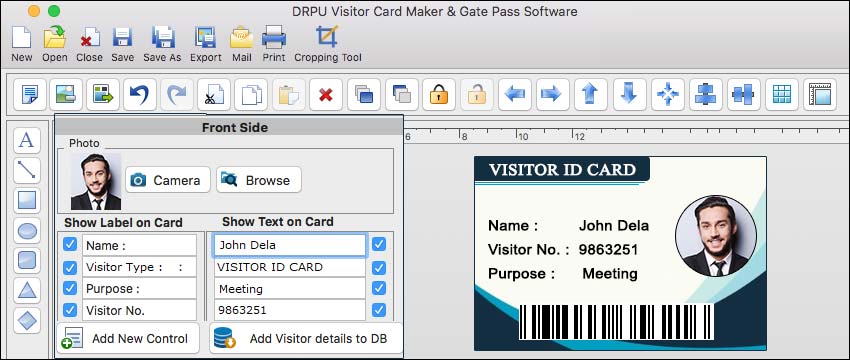
✔ Data Encryption: Look for software that employs encryption techniques to protect the data stored within the application. Encryption ensures that the information is securely encoded, making it difficult for unauthorized individuals to access or decipher the data.
✔ Access Control: The software should provide mechanisms to control access to the application and its data. This includes features such as user authentication, user roles, and permissions. By implementing proper access controls, you can restrict access to sensitive information only to authorized individuals within your organization.
✔ Secure Storage: The way the ID card maker software stores data on your Mac can impact its security. It's important to ensure that the software follows best practices for data storage, such as utilizing secure databases or file encryption techniques. Additionally, consider the physical security of your Mac, ensuring it is protected from unauthorized access.
✔ Data Backup and Recovery: Reliable ID card maker software should provide options for regular data backups and offer recovery mechanisms in case of data loss or system failures. This ensures that your data can be restored in case of unforeseen events and minimizes the risk of permanent data loss.
✔ Compliance with Privacy Regulations: Depending on your industry or geographical location, there may be specific privacy regulations that you need to comply with, such as the General Data Protection Regulation (GDPR) in the European Union or the California Consumer Privacy Act (CCPA) in the United States. Ensure that the ID card maker software aligns with the necessary data protection requirements and helps you maintain compliance.
✔ Software Updates and Security Patches: Regular updates and security patches are crucial for addressing any identified vulnerabilities or weaknesses in the ID card maker software. It's important to choose software from a reputable provider that actively maintains and updates their product to ensure ongoing security improvements.
✔ Vendor Security Practices: Research the security practices of the software vendor or provider. Look for information on their data handling policies, data encryption during transmission, staff training on security protocols, and any third-party security audits or certifications they may have obtained.
Important Note:- It's advisable to reach out to the software provider directly to obtain detailed information on their security practices and measures. They should be able to provide you with specific details about how they protect data stored within their application.
Remember that while the ID card maker software itself plays a significant role in securing the data, the overall security of your system also depends on factors such as your network security, physical security measures, and user practices within your organization. Implementing a comprehensive security strategy that addresses these aspects will help safeguard the data stored in the ID card maker software.