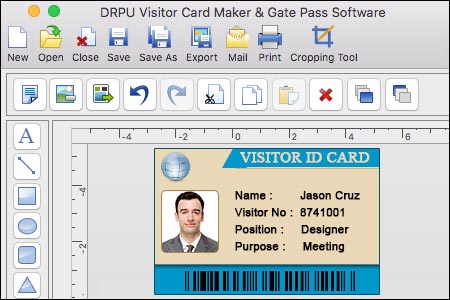File formats can Visitors ID Cards Maker for Mac export visitor ID card designs
The file formats that a Visitors ID Cards Maker for Mac can export visitor ID card designs in can vary depending on the specific software you are using.
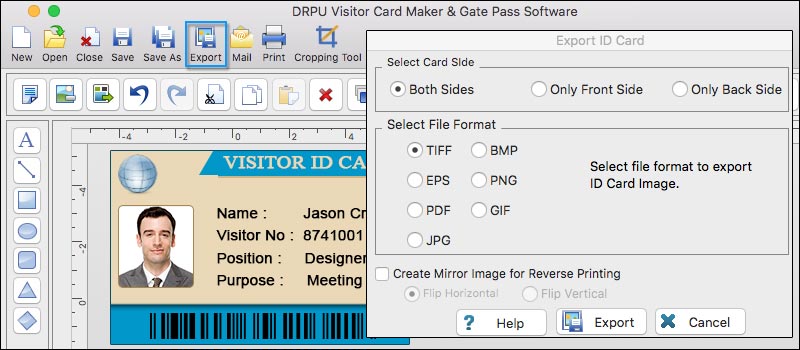
-
Print Master:
Image Formats (Raster Graphics): Many ID card makers allow you to export ID card designs as raster graphics, which are made up of pixels and are suitable for displaying images. Common image formats include:
-
JPEG (Joint Photographic Experts Group):
JPEG is a widely used compressed image format that supports high-quality images with relatively small file sizes. It is suitable for sharing ID card designs electronically or for use on websites.
-
PNG (Portable Network Graphics):
PNG is a lossless image format that supports transparency. It is commonly used for exporting ID card designs that require a transparent background or when preserving image quality is important.
-
TIFF (Tagged Image File Format):
TIFF is a versatile image format that supports lossless compression. It is often used when high-quality image preservation and compatibility across different platforms are required.
-
Vector Formats:
Some ID card maker software may also support exporting ID card designs in vector formats. Unlike raster graphics, vector graphics are based on mathematical equations and are resolution-independent, allowing for scaling without loss of quality. Common vector formats include:
-
PDF (Portable Document Format):
PDF is a widely supported file format for exporting vector graphics. It preserves the design elements, including text, shapes, and images, and allows for easy sharing and printing of ID card designs.
-
SVG (Scalable Vector Graphics):
SVG is an XML-based vector image format that is supported by most web browsers and graphic design software. Exporting ID card designs intended for digital use, such as web pages or online viewing.
-
Printer-Specific Formats:
Some ID card makers may offer the option to export designs in printer-specific formats. These formats are typically used when sending the ID card design directly to a specific ID card printer for printing.
Visitors ID Cards Maker for Mac work
The working process of a Visitor ID Card Maker software for Mac typically involves several steps.
-
Installation and Setup:
First, you need to download and install the Visitor ID Card Maker software on your Mac computer. Follow the provided instructions to complete the installation process. Once installed, launch the software.
-
Template Selection:
The software usually provides a library of pre-designed templates for ID cards. Select a template that suits your needs or customize it according to your preferences. This template will serve as the foundation for designing your visitor ID cards.
-
Design Customization:
After selecting a template, you can begin customizing it. The software typically offers a range of design options, such as modifying the layout, choosing colors and fonts, adding images or logos, and adjusting the size and position of various elements. This customization allows you to create ID cards that align with your organization's branding.
-
Data Fields and Personalization:
Next, you can add the necessary data fields to the ID card template. Common data fields include the visitor's name, photo, company name, contact details, visitor type, purpose of visit, and the date of visit. The software provides tools to insert and format these fields, enabling you to personalize the ID cards with the required information.
-
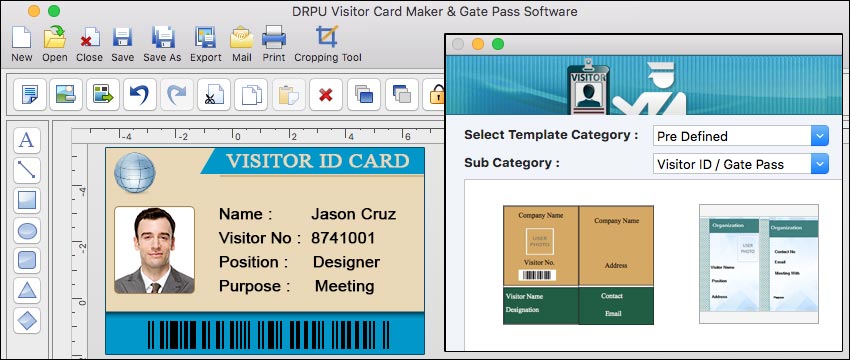
-
Photo Capture or Import:
If your software supports photo capture, you can use a connected webcam to capture the visitor's photo directly within the software. Alternatively, you can import a visitor's photo from an existing file stored on your Mac. The software allows you to resize, crop, or adjust the photo's position as needed.
-
Barcode/QR Code Integration:
If desired, you can include barcodes or QR codes on the ID cards for easy scanning and tracking. The software typically provides tools to generate and customize these codes. You can link them to visitor information or other relevant data. This allows you to share digital versions of the ID cards or archive them for future reference.
-
Database Management:
Some Visitor ID Card Maker software may include a built-in database to store and manage visitor information. This database allows you to keep a record of visitors, their details, and their corresponding ID cards. You can retrieve and update this information as needed.
-
Printing and Exporting:
Once the design and customization of the ID cards are complete, you can proceed to print them. The software should provide options for printing on standard printers or specialized ID card printers. You can typically adjust print settings such as card size, orientation, and print quality.
In conclusion, In more advanced systems, the Visitor ID Card Maker software can integrate with a visitor management system. This integration allows for seamless synchronization between the ID cards and the visitor check-in/check-out process.