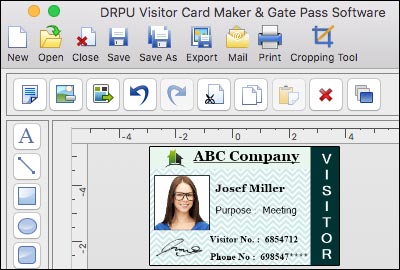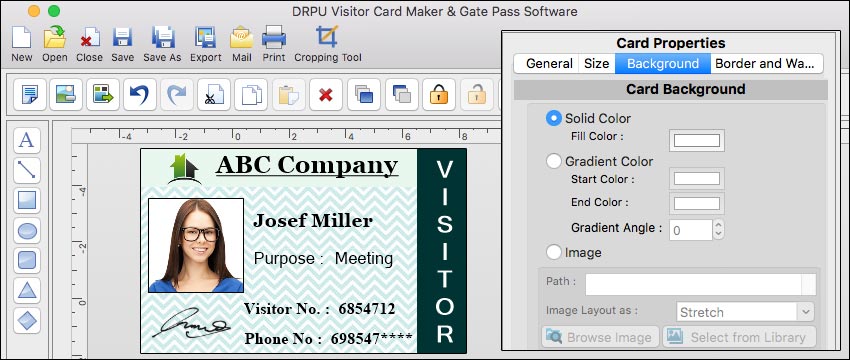Visitors ID Cards Maker for Mac User-Friendly
User-friendliness in software often refers to the ease of learning and using the application. Here are some factors that can contribute to the user-friendliness of an ID card maker software for Mac:
-
Intuitive Interface:
A user-friendly ID card maker software for Mac typically has an intuitive interface that is easy to navigate and understand. Clear menus, icons, and controls make it easier for users to find the desired features and perform tasks efficiently.
-
Drag-and-Drop Design:
The ability to drag and drop elements such as images, logos, and text onto the ID card template can enhance user-friendliness. This feature simplifies the design process, allowing users to create ID cards without requiring extensive design skills.
-
WYSIWYG Editing:
"What You See Is What You Get" (WYSIWYG) editing is a feature that allows users to preview their ID card design in real-time as they make changes. This instant feedback helps users visualize the final result and make adjustments as needed, improving the overall user experience.
-
Printing and Exporting:
A user-friendly ID card maker software should provide seamless printing options, allowing users to directly print the ID cards on compatible printers. Additionally, the ability to export designs in various file formats (such as PDF, JPEG, or PNG) is beneficial for sharing or digital distribution.
-
Template Library:
A diverse library of pre-designed templates can be helpful, especially for users who may not have design expertise. Having a range of professionally designed templates that can be customized to suit specific needs simplifies the card creation process and saves time.
-
Tutorials and Support:
Software that includes helpful tutorials, documentation, or customer support resources can contribute to a user-friendly experience. Clear instructions and access to assistance can aid users in understanding the software's features and resolving any issues they may encounter.
-
Customization Options:
User-friendly ID card maker software should offer a wide range of customization options, such as the ability to change colors, fonts, and layouts. It should also allow users to add or remove fields, adjust sizing, and include company logos or images, providing flexibility for different card designs.
Level of Support is Provided for Visitors ID Cards Maker for Mac
The typical levels of support that software developers offer:
-
Documentation:
Software developers often provide documentation that includes user guides, tutorials, FAQs, and troubleshooting information. This documentation aims to help users understand and utilize the features and functionalities of the software effectively. It may cover installation instructions, usage guidelines, and troubleshooting common issues.
-
Online Resources:
Software developers may maintain online resources such as knowledge bases, forums, or community platforms. These platforms allow users to search for answers to common questions or issues, interact with other users, and receive guidance from the software's community or support team.
-
Email or Ticket-Based Support:
Many software products offer email or ticket-based support channels. Users can submit their inquiries or issues through a support ticketing system or directly via email. The support team typically responds within a reasonable time frame with relevant assistance or resolutions.
-
Phone Support:
Phone support is less common for software products, especially for smaller developers or consumer-oriented software. However, some enterprise software solutions or larger companies may offer phone support, allowing users to speak directly with support representatives to resolve their issues.