ID Badges Maker for Mac: Usage, Integration, and Data Security
Can I use an ID badges maker for Mac to create ID badges for my business or organization
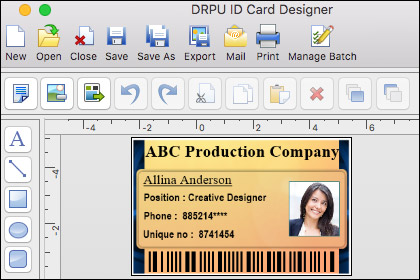
Yes, you can definitely use an ID badge maker for Mac to create ID badges for your business or organization. ID badge maker software provides a convenient and efficient way to design and produce professional-looking ID badges tailored to your specific needs. Here's a detailed explanation of how you can utilize an ID badge maker for Mac:
⯁ Design customization: An ID badge maker for Mac typically offers a range of customization options to design badges that align with your organization's branding and requirements. You can choose from various templates specifically designed for different types of ID badges, or you can create a design from scratch. Customize the badge layout, colors, fonts, and add your company logo, employee photos, or any other relevant graphics.
⯁ Data import and personalization: ID badge maker software allows you to import data from external sources, such as spreadsheets or databases, to automatically populate the badges with individual employee information. You can import data fields like employee names, ID numbers, departments, or any other relevant details. This streamlines the process of creating multiple badges with unique information and eliminates manual data entry.
-
01 Image integration and editing:
With an ID badge maker for Mac, you can easily incorporate employee photos, company logos, or any other images into the badge design. The software often provides image editing tools that enable you to crop, resize, rotate, or enhance the images to fit the desired format. This ensures that each badge reflects the identity and visual representation of the individual or organization.
-
02 Barcode and QR code support:
If your ID badges require barcode or QR code integration for access control or identification purposes, many ID badge maker software options offer built-in functionality to generate and incorporate these codes into your designs. You can link specific information, such as employee IDs or access permissions, to the barcode or QR code, making it easier to scan and retrieve relevant data when needed.
-
03 Security features:
Many ID badge maker software options offer security features to prevent counterfeiting and enhance badge authenticity. These may include holographic overlays, watermarking, or encrypted data encoding. By leveraging these security measures, you can add an extra layer of protection to your ID badges and minimize the risk of unauthorized duplication.
-
04 Database management:
Some ID badge maker software provides built-in database management features, allowing you to create and maintain a centralized database of employee information. This makes it easier to update and manage badge data, generate reports, and ensure that the information remains accurate and up to date.
-
05 Preview and printing:
Once you have designed your ID badges, the software usually provides a preview mode that allows you to visualize how the badges will appear when printed. This feature helps you ensure that all elements are properly aligned, text is legible, and the overall design meets your expectations. Additionally, ID badge maker software offers seamless integration with printers, enabling you to print the badges directly from the application. You can specify the number of copies, choose different printing options, and adjust the badge size based on your requirements.
In conclusion, By utilizing an ID badge maker for Mac, you can efficiently create professional-looking ID badges customized to your business or organization's needs. The software simplifies the design process, automates data population, offers customization options, and provides printing capabilities, allowing you to produce high-quality ID badges with ease.
Can an ID badges maker for Mac be integrated with other systems
Yes, an ID badge maker for Mac can often be integrated with other systems, depending on the specific software you're using and the available features. Integration with other systems can enhance the functionality and efficiency of the ID badge creation process. Here are some ways an ID badge maker for Mac can be integrated with other systems:
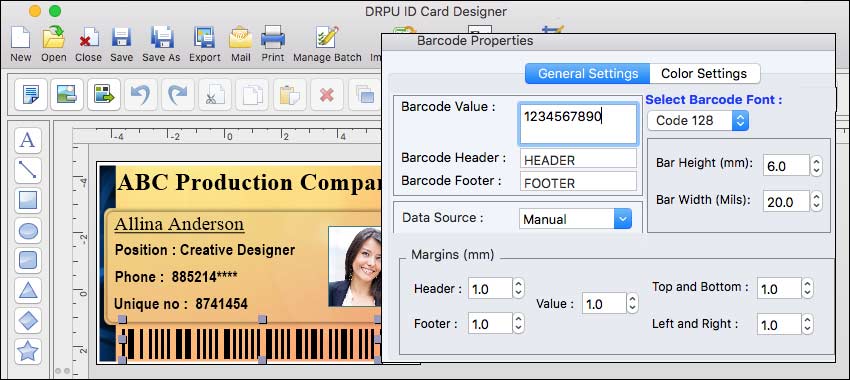
-
Data import/export:
ID badge maker software typically allows you to import data from external sources such as spreadsheets, databases, or CSV files. This feature enables you to populate the badges with employee information automatically. Similarly, you can often export badge data to external systems, facilitating synchronization with other databases or HR management systems. This integration ensures that the badge information remains up to date and consistent across various platforms.
-
LDAP/Active Directory integration:
Many organizations use LDAP (Lightweight Directory Access Protocol) or Active Directory for centralized user management. ID badge maker software can integrate with LDAP/Active Directory systems, allowing you to import user information directly from these directories. This integration streamlines the process of creating ID badges by eliminating the need for manual data entry and ensuring that employee details are accurate and up to date.
-
Barcode/QR code integration:
If your organization uses barcode or QR code scanning systems for access control or identification purposes, an ID badge maker for Mac can generate and integrate these codes into your badges. The generated codes can be linked to specific information, such as employee IDs or access permissions, which can then be scanned and processed by other systems or devices.
-
CRM/ERP integration:
Some ID badge maker software offers integration capabilities with Customer Relationship Management (CRM) or Enterprise Resource Planning (ERP) systems. This integration allows you to pull employee information directly from these systems, ensuring that the badge data is synchronized with your organization's central database.
-
Single Sign-On (SSO) integration:
If your organization uses Single Sign-On systems for user authentication and access control, an ID badge maker for Mac can integrate with your SSO system. This integration enables employees to log in to the ID badge maker software using their existing credentials, simplifying the authentication process and ensuring consistent user management across different systems.
-
Printing system integration:
ID badge maker software can often integrate with printing systems, such as card printers or label printers. This integration allows you to send badge designs directly to the printing system without the need for manual file transfers or configurations. By leveraging this integration, you can streamline the printing process, improve efficiency, and ensure accurate badge production.
It's important to note that the specific integration capabilities can vary depending on the ID badge maker software you choose. Some software may offer out-of-the-box integrations with popular systems, while others may provide APIs or customization options to facilitate integration with specific third-party applications or databases. Before selecting an ID badge maker for Mac, it's advisable to check the software's documentation or contact the vendor to ensure that the desired integration options are available.
Secure data stored in an ID badges maker for Mac
-
Data Encryption:
A reputable ID badges maker for Mac should employ strong encryption techniques to protect the stored data. Encryption ensures that even if an unauthorized individual gains access to the data, it remains unreadable without the decryption key. Look for software that uses robust encryption algorithms like AES (Advanced Encryption Standard) with a sufficiently long key length.
-
Access Control:
The ID badges maker should have built-in access control mechanisms to restrict unauthorized access to sensitive data. This includes features like user authentication through strong passwords, multi-factor authentication (such as using a combination of passwords and biometrics), and user roles and permissions to control who can perform specific actions and access certain data.
-
Secure Storage:
The software should store the data in a secure manner, ideally utilizing secure databases or encrypted file systems. This ensures that the data is protected against unauthorized access or tampering. Additionally, proper backup mechanisms should be in place to prevent data loss in case of hardware or software failures.
-
Regular Software Updates:
It is crucial for the ID badges maker to receive regular updates from the software provider. These updates often include security patches that address any identified vulnerabilities or weaknesses in the software. Regular updates help to ensure that the software remains secure and up to date with the latest security practices.
-
Vendor Reputation and Support:
Consider the reputation and trustworthiness of the ID badges maker software provider. Look for established vendors with a track record of prioritizing data security. Check if they have a transparent security policy, a responsible disclosure process for vulnerabilities, and responsive customer support to address any security concerns or issues that may arise.
-
Data Privacy and Compliance:
Ensure that the ID badges maker complies with relevant data privacy regulations, such as the General Data Protection Regulation (GDPR) or applicable local laws. The software should have provisions to handle personal data securely, such as anonymization or pseudonymization features, and it should provide options for data deletion if necessary.a signature to the card to make it feel more authentic and heartfelt.
-
Secure Network Communication:
If the ID badges maker software interacts with other systems or communicates over a network, it should use secure protocols such as HTTPS (Hypertext Transfer Protocol Secure) to encrypt data transmission. This prevents eavesdropping or tampering with data while it is in transit.
It's important to note that the security of the ID badges maker is not solely dependent on the software itself but also on the overall security measures implemented within your organization. This includes aspects like physical security, user awareness training, and regular security audits. To assess the security of a specific ID badges maker for Mac, it's recommended to review the product documentation, consult user reviews, and reach out to the software provider directly for detailed information about their security features and practices.
👤 Digital Deeper
📅
🕔 10 Minutes