CODABAR BARCODE TYPES AND APPLICATION
Last Updated On:

Codabar is a type of barcode symbology that was developed in the early 1970s by Pitney Bowes, Inc. It is a relatively simple and easy-to-use barcode format that is often used in a variety of industries, including healthcare, logistics, and retail.
Codabar is a self-checking barcode format, which means that it does not require a separate checksum digit to ensure accuracy. Instead, each character in the barcode is represented by a series of bars and spaces, with each character consisting of seven elements - four bars and three spaces. The bars and spaces are either wide or narrow, with each character being defined by its unique pattern of wide and narrow elements.
Codabar barcode is a highly flexible and reliable barcode type that offers a range of benefits for many different applications. By using Codabar barcodes, organizations can improve the accuracy and efficiency of their business processes, reduce errors and costs, and streamline their operations.
📜 One of the key features of Codabar is its flexibility. It can encode a wide range of characters, including digits (0-9), letters (A-D), and several special characters (-, $, :, /, .). This makes it ideal for applications that require the encoding of variable-length data, such as product codes, identification numbers, and serial numbers.
-
Codabar is also a relatively compact barcode format, with each character taking up only seven modules (the smallest element in the barcode) in width. This means that it can be used to encode data in a variety of space-limited applications, such as wristbands, medication labels, and small product packages.
-
Another key advantage of Codabar is its ability to be scanned in both directions. Unlike some other barcode formats, which can only be scanned from left to right, Codabar can be scanned from either direction, which can be a useful feature in applications where barcode orientation may not be consistent.
-
To create a Codabar barcode, a barcode generator software or hardware tool is needed. The generator will take the user input data and convert it into a series of bars and spaces according to the Codabar symbology rules. The generated barcode can then be printed or displayed on a label, tag, or packaging material.
-
When a barcode scanner is used to read a Codabar barcode, the scanner will read the pattern of bars and spaces and decode it into the corresponding characters. The decoded data can then be used for various purposes, such as inventory tracking, product identification, or patient information management.
In conclusion, Codabar is a simple and flexible barcode format that is widely used in various industries. Its self-checking feature, compact size, and bidirectional scanning capability make it an ideal choice for applications that require the encoding of variable-length data in a limited space.
Various Applications Of Codabar Barcode
Codabar is a popular barcode format that has a wide range of applications in various industries. Some of the most common applications of Codabar barcode are as follows:
- 01 Financial services
Codabar is used in financial services for tracking and identifying documents, such as checks and payment receipts. It is also used for managing inventory and tracking cash in retail banking.
- 02 Automotive
Codabar is used in the automotive industry for identifying and tracking parts and assemblies. It is often used to label items such as engine components, transmissions, and chassis parts.
- 03 Retail
Codabar is commonly used in retail for inventory tracking, price labeling, and product identification. It is often used to label items such as books, magazines, and CDs.
- 04 Manufacturing
Codabar is used in manufacturing for tracking inventory, identifying parts, and managing work-in-progress. It is often used to label items such as raw materials, finished goods, and work orders.
- 05 Government and military
Codabar is used in government and military applications for tracking and identifying assets, equipment, and personnel. It is often used to label items such as ID cards, weapons, and vehicles.
- 06 Libraries
Codabar is used in libraries to identify and track books, magazines, and other materials. It is often used to label items such as book spines, shelf tags, and library cards.
- 07 Logistics and transportation
Codabar is often used in logistics and transportation for tracking and identifying packages, containers, and pallets. It is also used for labeling items such as shipping labels, bill of lading, and packing slips.
- 08 Food and beverage
Codabar is used in the food and beverage industry for tracking and identifying products, managing inventory, and managing quality control. It is often used to label items such as packaged food, drinks, and bottled water.
- 09 Healthcare
Codabar is widely used in the healthcare industry to identify and track patient information, medication, and medical equipment. It is often used to label medication bottles, and medical equipment tags.
📜 In addition to these applications, Codabar is also used in various other industries, such as aerospace, electronics, and telecommunications. Its flexibility and self-checking feature make it an ideal choice for applications that require the encoding of variable-length data in a limited space. Its compact size and bidirectional scanning capability make it an excellent choice for applications that require fast and accurate scanning.
Structure of Codabar Barcode
Codabar is a linear barcode symbology that consists of a series of bars and spaces that represent data. The structure of a Codabar barcode is defined by its start and stop characters, which provide information about the beginning and end of the barcode, and the character set, which determines the range of characters that can be encoded. Here is a more detailed explanation of the structure of a Codabar barcode:
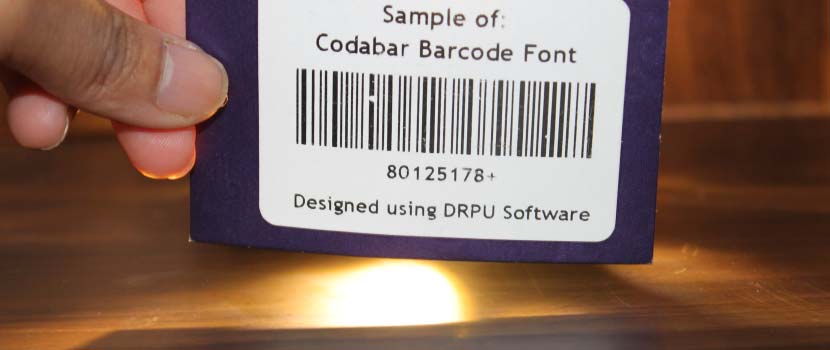
- Start character: The Codabar barcode begins with a start character, which is used to identify the beginning of the barcode. There are four different start characters in the Codabar character set: A, B, C, and D. The choice of start character depends on the specific application and the type of data being encoded.
- Data characters: The data characters in a Codabar barcode represent the actual data being encoded. The character set for Codabar includes digits (0-9), letters (A-D), and several special characters (-, $, :, /, .). Each character is represented by a unique pattern of wide and narrow bars and spaces. The length of each character varies depending on the specific application and the amount of data being encoded.
- Inter-character gap: The inter-character gap is a space between each character in the barcode. It is used to separate the characters and to provide a clear boundary between them. The inter-character gap is typically one module wide.
- Stop character: The Codabar barcode ends with a stop character, which is used to identify the end of the barcode. There are two different stop characters in the Codabar character set: A and B. The choice of stop character depends on the specific application and the type of data being encoded.
- Check digit: Codabar is a self-checking barcode format, which means that it includes a built-in mechanism for detecting errors in the data. The check digit is an optional character that can be added to the end of the barcode to provide additional error detection. The check digit is calculated based on a specific algorithm that depends on the specific application and the type of data being encoded.
- Quiet zone: The quiet zone is a clear area of at least one module width on either side of the barcode. It is used to ensure that there is no interference from other printed material or other elements in the environment that could affect the scanning of the barcode.
📜 In addition, the structure of a Codabar barcode consists of a start character, data characters, an inter-character gap, a stop character, a check digit (optional), and a quiet zone. The specific choice of start and stop characters, as well as the length and content of the data characters, depends on the specific application and the type of data being encoded.
Different Types of Codabar Barcode Symbology
Codabar is a barcode symbology that is distinct from other barcode types in several ways. Here are some of the key differences between Codabar and other barcode types:
| Character set | Codabar uses a unique character set that includes digits (0-9), letters (A-D), and several special characters (-, $, :, /, .). This allows it to encode a wide range of data, such as product codes, identification numbers, and serial numbers. In contrast, other barcode types such as UPC and EAN are primarily used for retail products and use a limited set of characters that consist only of digits. |
| Variable length | Codabar is a variable-length barcode symbology, which means that it can encode data of varying lengths. This makes it useful for applications that require the encoding of variable-length data, such as product codes and identification numbers. Other barcode types such as UPC and EAN have fixed lengths and are used primarily for retail products. |
| Self-checking | Codabar is a self-checking barcode format, which means that it does not require a separate checksum digit to ensure accuracy. Each character in the barcode is defined by its unique pattern of wide and narrow bars and spaces, which allows for the detection of errors without the need for a separate checksum digit. This is in contrast to other barcode types such as Code 128 and Code 39, which require a separate checksum digit to ensure accuracy. |
| Bidirectional scanning | Codabar can be scanned in either direction, which is a useful feature in applications where barcode orientation may not be consistent. Other barcode types such as UPC and EAN can only be scanned from left to right. |
| Compact size | Codabar is a relatively compact barcode format, with each character taking up only seven modules (the smallest element in the barcode) in width. This makes it useful for applications that require the encoding of data in a limited space, such as small product packages and wristbands. |
| Limited use | Unlike other barcode types such as UPC and EAN, Codabar has a more limited range of applications. It is primarily used in industries such as healthcare, logistics, and retail, whereas other barcode types are used in a wider range of industries and applications. |
In conclusion, Codabar is a distinct barcode symbology that has unique features and characteristics that set it apart from other barcode types. Its flexibility, self-checking feature, bidirectional scanning capability, and compact size make it an ideal choice for applications that require the encoding of variable-length data in a limited space. However, its limited character set and range of applications mean that other barcode types may be more appropriate for certain industries and applications.
Minimum and Maximum Length Of Codabar Barcode
The minimum and maximum length of a Codabar barcode can vary depending on the specific application and the type of data being encoded. Codabar is a variable-length barcode symbology, which means that it can encode data of varying lengths. The length of a Codabar barcode is determined by the number of characters that are encoded and the specific requirements of the application.
The minimum length of a Codabar barcode is determined by the specific start and stop characters that are used. Each start and stop character requires a specific number of bars and spaces to be encoded, which determines the minimum length of the barcode. For example, if the start and stop characters A and B are used, the minimum length of the barcode is four characters (including the start and stop characters).
The maximum length of a Codabar barcode is determined by several factors, including the size of the label or surface on which the barcode is printed, the scanning technology being used, and the readability requirements of the application. In general, the maximum length of a Codabar barcode is limited by the amount of space available for printing and the ability of the scanning technology to read the barcode accurately.
There are several factors that can affect the readability of a Codabar barcode, including the quality of the printing, the contrast between the bars and spaces, the width of the bars and spaces, and the orientation and alignment of the barcode. To ensure that a Codabar barcode is readable, it is important to follow specific guidelines for printing and scanning, including using high-quality printing equipment, ensuring adequate contrast between the bars and spaces, and ensuring that the barcode is properly aligned and oriented.
Overall, he minimum and maximum length of a Codabar barcode depends on a variety of factors, including the specific start and stop characters that are used, the size of the label or surface on which the barcode is printed, and the requirements of the application. To ensure that the barcode is readable and accurate, it is important to follow specific guidelines for printing and scanning, and to consider the specific requirements of the application when designing the barcode.
📜 In addition to the minimum and maximum length of the barcode, it is also important to consider the specific requirements of the application when designing a Codabar barcode. This may include the need for a check digit to ensure accuracy, the specific character set that is required, and any additional data that needs to be encoded.