Codabar Code: Uses, Limitations and Advantages
Codabar encode a variety of characters, including digits, letters, and special characters, makes it a versatile barcode symbology that can be used in a wide range of applications. By following the guidelines for encoding and decoding Codabar barcodes, it is possible to ensure the accuracy and readability of the encoded data.
The specific set of characters that can be encoded in a Codabar barcode can vary depending on the application and the requirements of the barcode specification. The specifications may limit the range of characters that can be encoded, or may require the use of specific start and stop characters.
Last Updated On:
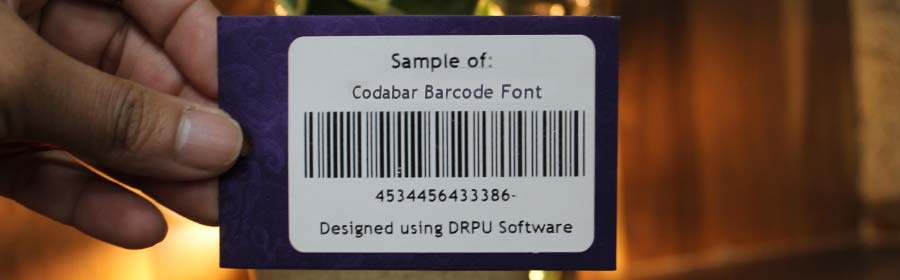
Specific Set Of Characters Encoded Codabar Barcode
Codabar is a barcode symbology that can encode a variety of characters, including digits, letters, and several special characters. The specific set of characters that can be encoded in a Codabar barcode is determined by the character set, which is defined by the barcode specification. In general, Codabar can encode the following characters:
-
⬗ Digits (0-9):
Codabar can encode any of the ten digits from 0 to 9.
-
⬗ Letters
(A-D):
Codabar can encode the four letters A, B, C, and D. These letters are used as start and stop characters in some applications, and can also be encoded as data characters.
-
⬗ Special
characters (-, $, :, /, .):
Codabar can encode several special characters, including the hyphen (-), dollar sign ($), colon (:), forward slash (/), and period (.). These characters are typically used in specific applications, such as in the encoding of product codes or serial numbers.
It is important to note that the specific set of characters that can be encoded in a Codabar barcode can vary depending on the application and the requirements of the barcode specification. Some specifications may limit the range of characters that can be encoded, or may require the use of specific start and stop characters.
In addition to the character set, Codabar also includes a self-checking mechanism that allows for the detection of errors in the encoded data. This mechanism is based on the use of an optional check digit that is calculated based on the encoded data. The check digit is typically added to the end of the barcode and can help to ensure the accuracy of the encoded data.
Uses Of Codabar Barcode Application

The Codabar character set is designed to be compact and efficient, allowing for the encoding of large amounts of data in a small amount of space. This makes Codabar an ideal choice for applications where space is limited or where multiple pieces of data need to be encoded in a single barcode.
Codabar is a barcode symbology that is commonly used in applications such as inventory management, shipping and receiving, and library management. It is a self-checking symbology that can encode a variety of characters, including digits, letters, and special characters. The specific set of characters that can be encoded in a Codabar barcode is determined by the character set, which is defined by the barcode specification.
Application Of Codabar Barcode Read and Decoded
Codabar barcodes are read and decoded using specialized barcode scanners that use light sensors to detect the presence and absence of bars and spaces in the barcode. The scanner sends the data it reads to a computer or other device, which then decodes the data and interprets it according to the specific application.
The process of reading and decoding a Codabar barcode can be broken down into several steps:
-
Scanning the Barcode:
The first step in reading a Codabar barcode is to scan the barcode using a barcode scanner. Scanner emits a beam of light that is reflected off the barcode and detected by light sensor. As the scanner moves over the barcode, it reads the pattern of bars and spaces and converts this pattern into an electrical signal.
-
Convert Electric Signal:
The electrical signal generated by the barcode scanner is converted into a digital signal that can be processed by a computer or other device. This conversion is typically performed by analog-to-digital converter, which samples the electrical signal at regular intervals and converts series of digital values.
-
Decoding the Barcode:
Once the digital signal has been generated, it is passed to a decoder that interprets the data encoded barcode. barcode analyzes the pattern of bars and spaces and identifies start and stop characters, as well as any data characters encoded in between the data barcodes are printed clearly .
-
Interpreting the Data:
Once the barcode has been decoded, the data it contains is interpreted according to the specific application. For example, if the barcode is used to identify a product, the data might be used to look up the product in a database and retrieve information such as the product name, price, and availability.
To ensure accurate decoding of Codabar barcodes, it is important to follow the guidelines for encoding the barcode data. This includes selecting the appropriate character set, ensuring that the start and stop characters are correctly encoded, and adding a check digit if required by the barcode specification. In addition, it is important to use high-quality barcode scanners and ensure that the barcodes are printed clearly and at the appropriate size and resolution.
Overall, the process of reading and decoding Codabar barcodes is a critical component of many applications, from inventory management and shipping to library management and document tracking. By using specialized barcode scanners and following the guidelines for encoding and decoding the barcode data, it is possible to ensure the accuracy and reliability of the encoded data and improve the efficiency of a wide range of business processes.
Codabar Set Of Character
The Codabar character set includes the following characters:

-
❖ Digits (0-9):
Codabar can encode any of the ten digits from 0 to 9. These digits are used to represent numeric data such as item numbers, quantities, and prices.
-
❖ Letters (A-D):
Codabar can encode the four letters A, B, C, and D. These letters are used as start and stop characters in some applications, and can also be encoded as data characters.
-
❖ Special characters (-, $, :, /, .):
Codabar can encode several special characters, including the hyphen (-), dollar sign ($), colon (:), forward slash (/), and period (.). These characters are typically used in specific applications, such as in the encoding of product codes or serial numbers.
In addition to the character set, Codabar also includes a self-checking mechanism that allows for the detection of errors in the encoded data. This mechanism is based on the use of an optional check digit that is calculated based on the encoded data. The check digit is typically added to the end of the barcode and can help to ensure the accuracy of the encoded data.
Advantages Of Using Codabar Barcode Application
The Codabar barcode has several advantages over other types of barcodes, which makes it a popular choice for many applications. Here are some of the key advantages of using Codabar barcodes:
-
Easy to read:
Codabar barcodes are designed to be easy to read, even in low light conditions or when the barcode is printed at a small size. The barcode consists of simple, easy-to-recognize bars and spaces, which can be quickly and accurately scanned by a barcode reader.
-
Flexible character set:
The Codabar barcode supports a flexible character set that includes numbers, letters, and a limited set of special characters. This makes it easy to encode a wide range of data in the barcode, including product codes, serial numbers, and other types of information.
-
High accuracy:
Codabar barcodes are designed to be highly accurate, with a low error rate even in challenging scanning conditions. This is achieved through use of start and stop characters, which help to ensure barcode read correctly any errors are detected, corrected.
-
Easy to generate:
Barcodes can be easily generated using wide range of software , including barcode generators and label printing . This makes it easy to create barcodes for a variety of applications, including inventory, product tracking, and document management.
-
Compact size:
Codabar barcodes can be printed at a compact size, which makes them ideal for use on small items or in applications where space is limited. This also helps to reduce printing costs and minimize the amount of space required for barcode labels.
-
No checksum digit required:
Unlike many other barcode types, Codabar barcodes do not require a checksum digit to be included in the barcode. This simplifies the encoding process and reduces the amount of data that needs to be stored in the barcode.
-
Compatibility system :
Codabar barcodes are widely supported by a range of barcode readers and software , which makes them compatible with many legacy system. This makes it easy to upgrade existing systems and processes without needing to replace hardware or software.
Limitations Of Using Codabar Barcode
While Codabar barcodes have many advantages, there are also some limitations and drawbacks to using this type of barcode. Here are some of the key limitations of Codabar barcodes:

-
Limited data capacity:
One of the main limitations of Codabar barcodes is that they have a relatively limited data capacity compared to other barcode types. This is because Codabar barcodes use a narrow bar and space width, which means that they can only encode a limited amount of data in each barcode.
-
Limited character set:
While the Codabar barcode supports a flexible character set, there are still some limitations on the types of characters that can be encoded. For example, Codabar barcodes cannot encode uppercase letters, which can be a limitation for some applications.
-
Not suitable for high-density barcodes:
Codabar barcodes are not suitable for use in applications that require high-density barcodes, such as tracking small items or encoding large amounts of data. This is because Codabar barcodes have a relatively low resolution, which means that they cannot be printed at a small size without sacrificing readability.
-
Not suitable for global applications:
Codabar barcodes are not widely used outside of the United States and are not recognized by international standards organizations. This means that they may not be suitable for use in global applications where standardization is important.
-
Limited scanning range:
Codabar barcodes have a limited scanning range compared to other barcode types. This is because they use a low-density format that can be difficult to read from a distance or at an angle. As a result, Codabar barcodes may not be suitable for use in applications where scanning range is a critical factor.
-
Limited scanning range:
Codabar barcodes have a limited scanning range compared to other barcode types. This is because they use a low-density format that can be difficult to read from a distance or at an angle. As a result, Codabar barcodes may not be suitable for use in applications where scanning range is a critical factor.
-
Limited support for color:
Codabar barcodes are typically printed in black and white and do not support color printing. This can be a limitation for some applications, such as those that require color coding or color differentiation.
In conclusion, while Codabar barcodes offer many advantages for certain applications, they also have some limitations and drawbacks that should be taken into consideration when choosing a barcode type for a specific application. Careful consideration of these factors can help ensure that the chosen barcode type is the most appropriate for the intended use case.