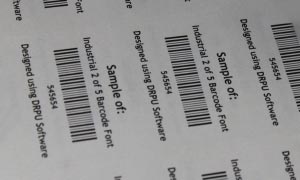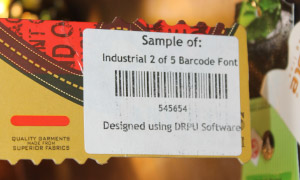Industrial 2 of 5 is a type of linear barcode that is widely used in industrial applications. It consists of two wide bars and three narrow bars, with each bar representing either a binary "0" or "1" value. Industrial 2 of 5 barcodes are commonly used to encode product numbers, lot numbers, and other types of data in industrial settings. In this article, we will discuss how to generate Industrial 2 of 5 barcodes using various methods.
Download and Install Barcode Software
Industrial 2 of 5 Barcode Read and Decoded
Industrial 2 of 5 barcodes are read and decoded using barcode scanners or readers. These devices use a combination of light and sensors to read the barcode and decode the data encoded in it.
- Step-1
When a barcode scanner is passed over a barcode, it emits a beam of light that illuminates the bars and spaces of the barcode. The light that is reflected back from the barcode is then detected by a sensor in the scanner. The sensor converts the pattern of light and dark bars into an electrical signal that is sent to a decoder.
- Step-2
The decoder is a software or hardware component that analyzes the electrical signal and decodes the data encoded in the barcode. The decoder knows how to interpret the pattern of bars and spaces present in the barcode based on the specific symbology or barcode format being used, in this case, Industrial 2 of 5 barcode.
- Step-3
To decode the data encoded in an Industrial 2 of 5 barcode, the decoder first identifies the start and end of the barcode by looking for the two narrow bars at either end of the barcode. It then reads the pattern of bars and spaces in the barcode and converts it into the corresponding numerical data.
The decoder then applies a checksum algorithm to verify the accuracy of the decoded data. A checksum is a mathematical algorithm that uses the numerical values encoded in the barcode to generate a unique code. The decoder compares the checksum code generated from the decoded data to the checksum code encoded in the barcode. If the two codes match, the data is considered to be accurate. If they do not match, the decoder may request that the barcode be scanned again or may alert the user that there is an error in the data.
- Step-4
Once the decoder has successfully decoded the data in the Industrial 2 of 5 barcode, it can be used for a variety of applications. For example, the data may be used to update inventory records, track shipments, or monitor the movement of goods within a warehouse or production facility.
There are several types of barcode scanners that can be used to read Industrial 2 of 5 barcodes. These include handheld, fixed-mount, and wireless scanners. Handheld scanners are the most common type and are typically used in retail and warehouse environments. Fixed-mount scanners are often used in automated production lines and are designed to read barcodes as products move past them. Wireless scanners are similar to handheld scanners but use Bluetooth or Wi-Fi to transmit the barcode data to a computer or other device.
Conclusion: Industrial 2 of 5 barcodes are read and decoded using barcode scanners or readers. These devices use a combination of light and sensors to read the barcode and decode the data encoded in it. The decoder identifies the start and end of the barcode, reads the pattern of bars and spaces, applies a checksum algorithm to verify the accuracy of the decoded data, and then uses the data for a variety of applications. There are several types of barcode scanners and readers that can be used to read Industrial 2 of 5 barcodes, including handheld scanners, fixed-mount scanners, and wireless scanners.
Printing Method of an Industrial 2 of 5 Barcode
Printing an Industrial 2 of 5 barcode is a simple process, but there are several factors that you should consider to ensure that the barcode is printed correctly and can be read accurately by a barcode scanner. In this article, we will discuss how to print Industrial 2 of 5 barcodes using various printing methods, and provide some tips to help you optimize the printing process.
There are several methods that you can use to print Industrial 2 of 5 barcodes, including:
Direct thermal printing is a printing method that uses heat-sensitive paper to print barcodes. The printer applies heat to the paper to create the barcode image. Direct thermal printing is cost-effective, but the barcode image can fade over time, especially if it is exposed to heat or sunlight.
To print an Industrial 2 of 5 barcode using direct thermal printing, follow these steps:
- Connect your direct thermal printer to your computer.
- Open the software application that you will use to print the barcode, such as Microsoft Word or Excel.
- Select the font that you want to use to print the barcode.
- Enter the data that you want to encode in the barcode.
- Print the document, making sure that the printer settings are configured for direct thermal printing.
Thermal transfer printing is a printing method that uses a ribbon to transfer ink onto the label material to create the barcode image. Thermal transfer printing is a more durable method for printing barcodes than direct thermal printing, and the barcode image is less likely to fade over time.
To print an Industrial 2 of 5 barcode using thermal transfer printing, follow these steps:
- Connect your thermal transfer printer to your computer.
- Open the software application that you will use to print the barcode, such as Microsoft Word or Excel.
- Select the font that you want to use to print the barcode.
- Enter the data that you want to encode in the barcode.
- Print the document, making sure that the printer settings are configured for thermal transfer printing.
Laser printing is a printing method that uses a laser beam to transfer toner onto the label material to create the barcode image. Laser printing is a popular method for printing barcodes because it produces high-quality, precise images.
To print an Industrial 2 of 5 barcode using laser printing, follow these steps:
- Connect your laser printer to your computer.
- Open the software application that you will use to print the barcode, such as Microsoft Word or Excel.
- Select the font that you want to use to print the barcode.
- Enter the data that you want to encode in the barcode.
- Print the document, making sure that the printer settings are configured for laser printing.
Tips for Optimizing Barcode Printing:
-
Choose The Right Label Material:
The label material that you choose can affect the quality of the barcode image. Make sure that the label material is compatible with the printing method that you are using, and that it can withstand the environment where the barcode will be used.
-
Check The Barcode Dimensions:
Make sure that the barcode dimensions are appropriate for the size of the label and the printing method that you are using. If the barcode is too small or too large, it may not be readable by a barcode scanner.
-
Use High-Quality Printing Equipment:
Using high-quality printing equipment can help ensure that the barcode is printed accurately and clearly. Make sure that the printer is properly maintained and calibrated to produce the best results.
-
Test The Barcode:
Before printing a large batch of barcodes, it is a good idea to test the barcode to make sure that it can be read accurately by a barcode scanner.