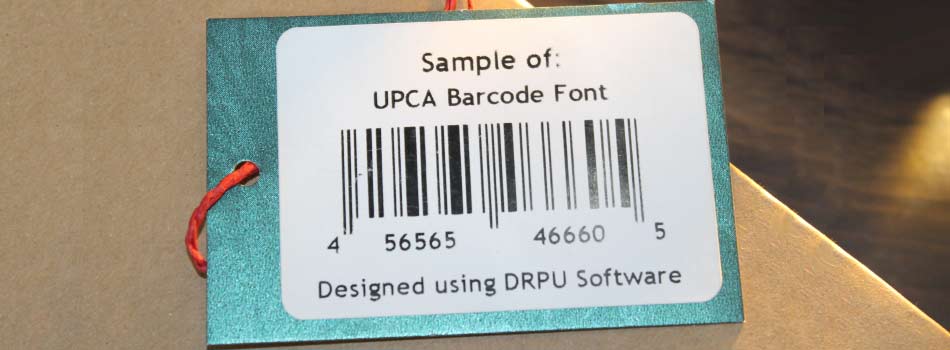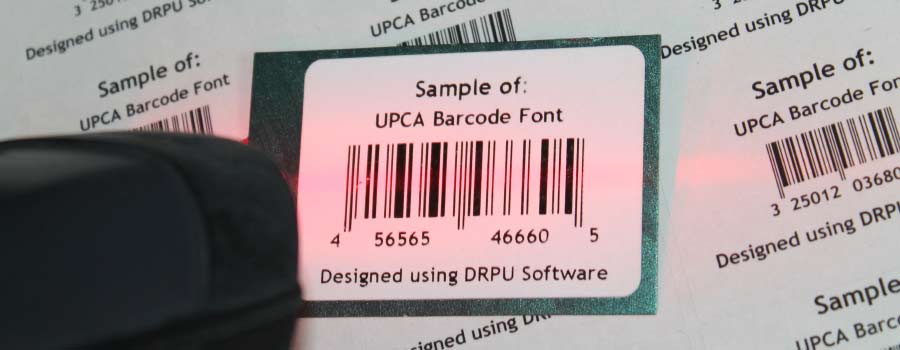Print UPCA Barcode
Printing a UPCA (Universal Product Code-A) barcode requires specialized software and hardware, as well as careful attention to printing settings and techniques. Here are the steps involved in printing a UPCA barcode:
-
Generate a UPCA Barcode:
Before printing a UPCA barcode, you must first generate the barcode image using specialized software, as outlined in the previous question. This barcode image should be saved in a file format that is compatible with your printing software.
-
Select a Printer:
To print a UPCA barcode, you will need a printer that is capable of producing high-quality, precise images. Thermal transfer printers are commonly used for barcode printing because they produce sharp, durable images that can withstand wear and tear.
-
Choose The Right Printing Settings:
When printing a UPCA barcode, it is important to choose the right printing settings to ensure that the barcode is accurate and readable. This may include adjusting the print speed, temperature, and pressure to produce a clear, sharp image.
-
Select The Right Label Material:
The label material you choose can also have an impact on the quality and readability of the UPCA barcode. Labels should be made of a high-quality material that is resistant to tearing, smudging, and other types of damage.
-
Position The Barcode Correctly:
When printing a UPCA barcode on a label or package, it is important to position the barcode in the correct location. The barcode should be printed in a clear, unobstructed area that is easily visible to the barcode scanner.
-
Verify The Barcode:
Before using the UPCA barcode on your products, it is important to verify that it can be scanned and read accurately by your barcode scanning equipment. You can do this by using a barcode verifier, which is a specialized device that checks the quality of the barcode image and verifies that it conforms to industry standards.
In conclusion, printing a UPCA barcode requires specialized software and hardware, as well as careful attention to printing settings, label material, and barcode position. By following the steps outlined above and using high-quality printing equipment, you can ensure that your UPCA barcode is accurate, readable, and meets industry standards.
Types of Devices Can Read UPCA Barcode
UPCA (Universal Product Code A) is a type of barcode that is widely used for product identification and inventory management. It consists of a series of bars and spaces that represent a unique numerical code assigned to a specific product. The UPCA barcode is the most commonly used barcode format in North America and is recognized by a wide range of devices. In this article, we will discuss the various types of devices that can read UPCA barcodes, including barcode scanners, smart phones, point-of-sale (POS) systems, industrial barcode readers, and computers.
Barcode Scanners:
-
Barcode scanners are handheld or fixed-mounted devices that use laser or camera technology to scan and read barcodes. They are widely used in retail stores, warehouses, and other industries for inventory management, tracking, and product identification. Barcode scanners are available in various types, including pen-type scanners, laser scanners, CCD (Charge-Coupled Device) scanners, and camera-based scanners.
-
Pen-type scanners are the simplest and least expensive type of barcode scanner. They use a light source and a photosensor to read barcodes. To use a pen-type scanner, the user must drag the scanner over the barcode at a consistent speed and angle. Laser scanners are more advanced and use a laser beam to read the barcode. They can read barcodes from a greater distance and at a faster speed than pen-type scanners. CCD scanners use an array of tiny light sensors to read the barcode. They are less expensive than laser scanners but have a shorter reading distance. Camera-based scanners use a camera to capture an image of the barcode and then use software to decode the image into the numerical code.
Industrial Barcode Readers:
-
Industrial barcode readers are heavy-duty barcode scanners that are designed for use in manufacturing, warehousing, and other industrial settings. They are built to withstand harsh environments and can read barcodes from a greater distance and at a faster speed than consumer-grade barcode scanners. Industrial barcode readers are available in various types, including handheld scanners, fixed-mount scanners, and conveyor-based scanners.
-
Handheld scanners are used to scan barcodes on products, while fixed-mount scanners are used to read barcodes on moving objects, such as conveyor belts. Conveyor-based scanners are used to read barcodes on packages or pallets as they move through a conveyor system.
-
Industrial barcode readers are essential for efficient and accurate inventory management in industrial settings. They can read barcodes on a wide range of surfaces, including metal, plastic, and glass, and are designed to operate in high-noise and low-light environments.
Smart phones:
-
Many smart phones today have built-in barcode readers in their camera apps that can read UPCA barcodes using the device's camera. To use a smartphone as a barcode reader, the user must download a barcode scanning app from the app store. There are many barcode scanning apps available for both Android and iOS devices, including Barcode Scanner, QR Code Reader, etc.
-
Using a smart phone as a barcode reader is convenient and cost-effective, as it eliminates the need for a separate barcode scanner. However, smart phone-based barcode readers may not be as accurate or reliable as dedicated barcode scanners, especially in low-light or noisy environments.
Point-of-Sale (POS) Systems:
-
Many cash registers and POS systems are equipped with barcode scanners to quickly and accurately read UPCA barcodes during checkout. POS systems are used in retail stores, restaurants, and other businesses to process transactions, and manage inventory. Barcode scanners are an essential component of a POS system, as they allow the system to quickly and accurately identify products.
-
POS barcode scanners are usually handheld or fixed-mounted devices that use laser or CCD technology to read the barcode. They are designed to be fast and reliable, as they are used in high-volume environments where accuracy and speed are critical.
Recent Articles:
| Introduction of MSI Plessey Barcode |
| Postnet Barcode Font |