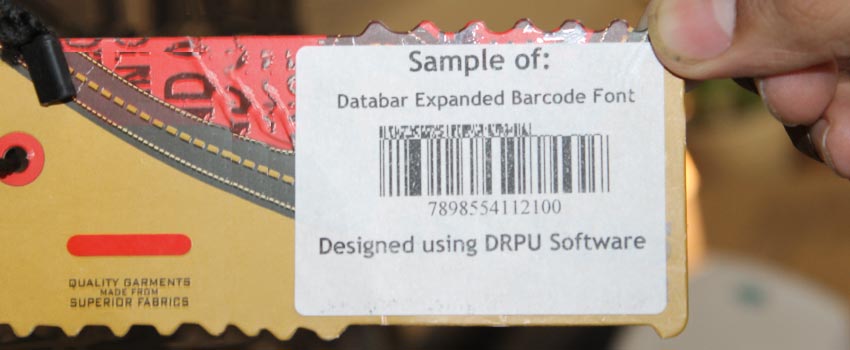The following steps can be followed to print a Data bar Expanded barcode:
-
Choose a Suitable Printer:
The printer used to print the barcode should be of high quality and should be capable of printing at high resolutions. The resolution of the printer should be at least 300 dpi to ensure that the barcode is sharp and readable.
-
Select a Suitable Label Size:
The label size should be selected based on the size of the barcode and the amount of information that needs to be encoded. The label size should be selected in such a way that the barcode fits comfortably within the label size without being too small or too large.
-
Choose a Suitable Printing Software:
There are many software programs available that can be used to design and print barcodes. These programs should be selected based on the user's requirements and the features offered by the software.
-
Create the Barcode:
Once the printing software has been selected, the barcode can be created using the software's barcode generator feature. The data to be encoded in the barcode should be entered into the software and the barcode type should be selected as Data bar Expanded.
-
Set the Printing Parameters:
The printing parameters such as the label size, barcode size, and print quality should be set according to the user's requirements. The printer should be set to print at the correct resolution and speed to ensure that the barcode is printed clearly and accurately.
-
Preview and Print:
After the printing parameters have been set, the barcode can be previewed to ensure that it appears correctly. Once the barcode has been previewed and approved, the label can be printed using the printer.
It is important to ensure that the barcode is printed correctly and that it meets the requirements set by the barcode standards. Any errors in the printing process can result in the barcode being unreadable, which can cause problems in the supply chain and affect business operations.
Recent Articles
| Published Date: 24/05/2023
Types of Devices Can Read Databar Expanded Barcode
Data bar Expanded barcodes can be read by a variety of devices that are capable of reading linear barcodes. These devices include:
-
Barcode Scanners:
Barcode scanners are the most common devices used to read Databar Expanded barcodes. They can be handheld or fixed mount and use a laser or image-based technology to scan the barcode. Some scanners are also capable of reading 2D barcodes, which can provide additional information and functionality.
-
Smart phones:
Many smart phones today are equipped with a built-in barcode scanner that can read Data bar Expanded barcodes. This is typically achieved using the phone's camera and a barcode scanning app, which is available and can be downloaded from the app store.
-
Tablets:
Similar to smart phones, tablets can also be used to read Data bar Expanded barcodes. Many tablets come with a built-in camera, which can be used in combination with a barcode scanning app to read the barcode and get all information about the products or items.
-
Point-of-Sale (POS) Systems:
POS systems are used in retail environments to scan barcodes for pricing and inventory purposes. These systems are typically equipped with a barcode scanner that can read Data bar Expanded barcodes, Captures the information contained in a barcode.
-
Handheld Computers:
Handheld computers, also known as mobile computers, are used in a variety of industries to manage inventory, track assets, and perform other data collection tasks. Many of these devices are equipped with a barcode scanner that can read Data bar Expanded barcodes.
-
Industrial Scanners:
Industrial scanners are designed for use in harsh environments, such as warehouses or manufacturing facilities. These scanners are typically more rugged and durable than standard barcode scanners and can read Data bar Expanded barcodes as well as other barcode types.
-
Wearable Devices:
Wearable devices such as smart watches and smart glasses are becoming increasingly popular in industries such as logistics and manufacturing. Some of these devices are equipped with a camera and barcode scanning software, which can be used to read Data bar Expanded barcodes.
Overall, the devices that can read Data bar Expanded barcodes range from handheld scanners to industrial-grade equipment. The choice of device will depend on the specific requirements of the application and the environment in which it will be used.
Cost Implementation of Databar Expanded Barcode
The cost of implementing a Data bar Expanded barcode can vary depending on various factors such as the type of system being used, the volume of barcodes needed, and the printing technology employed. However, in general, the cost of implementing a Data bar Expanded barcode system can be broken down into the following components:
-
Hardware Costs: The cost of hardware required to generate and print Data bar Expanded barcodes may vary based on the number of barcodes to be generated and printed, and the complexity of the printing system. The cost of hardware components such as barcode scanners, printers, and software programs can range from a few hundred to several thousand dollars.
-
Software Costs: The cost of software required to generate and print Data bar Expanded barcodes may also vary based on the complexity of the printing system. The cost of software can range from free to several hundred or even thousands of dollars for more advanced software programs.
-
Maintenance Costs: The cost of maintaining a Data bar Expanded barcode system can vary based on the complexity of the barcode system and the volume of barcodes being printed. Maintenance costs can include hardware and software updates, equipment repairs, and ongoing technical support.
-
Printing Costs: The cost of printing Data bar Expanded barcodes may vary based on the printing technology employed, the type of label or medium being used, and the volume of barcodes to be printed. For example, printing Data bar Expanded barcodes on thermal transfer labels using a thermal printer can cost as little as a few cents per label, while printing Data bar Expanded barcodes on high-quality label stock using a colour laser printer can cost several dollars per label.
Overall, the cost of implementing a Data bar Expanded barcode system can range from a few hundred to several thousand dollars, depending on the size and complexity of the system. However, the benefits of using Data bar Expanded barcodes, such as increased data capacity, improved accuracy, and enhanced inventory control, can often justify the investment.