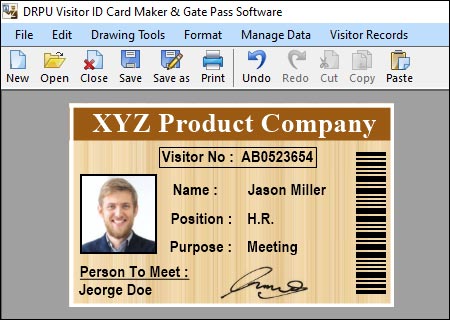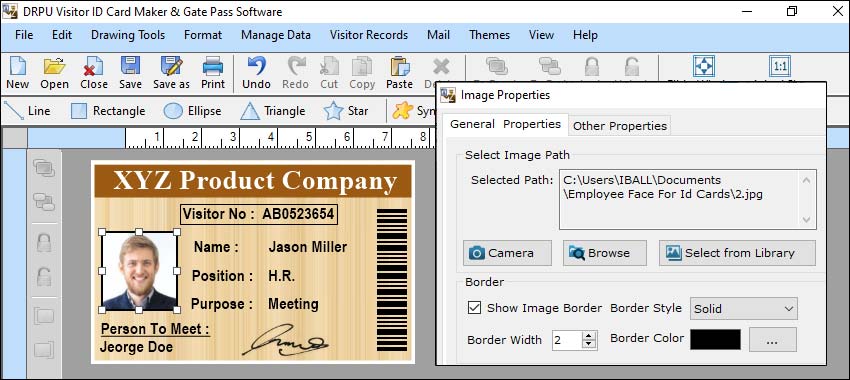Available Training for Visitors Management Software
-
User
Training: User training focuses on educating the
individuals who will be using the VMS on a day-to-day basis. This training ensures that
they understand how to effectively utilize the software's features and functionalities.
The training may include the following aspects:
System navigation: Users learn how to navigate through the VMS interface, access different modules, and understand the layout of the software.
Visitor check-in process: Users are taught how to register new visitors, capture their information, and issue visitor badges or passes. This includes entering details such as name, contact information, purpose of visit, and any necessary identification.
Notification and alerts: Users are trained on how to configure and manage notifications and alerts generated by the VMS. This includes understanding how to receive real-time notifications for visitor arrivals, visitor approvals, or any security-related incidents.
Reporting and analytics: Users learn how to generate reports on visitor statistics, such as the number of visitors, visitor trends, and frequently visited areas. They are also trained on how to extract meaningful insights from the analytics provided by the software.
Integration with other systems: If the VMS integrates with other systems like access control or security cameras, users are trained on how to operate and manage these integrations.
-
System
Configuration Training: System configuration
training is geared towards system administrators or IT personnel responsible for setting
up and maintaining the VMS. This training covers the following areas:
Software installation and setup: Administrators learn how to install the VMS software, configure system settings, and define user roles and permissions.
Customization and branding: Administrators are trained on how to customize the VMS interface to align with the organization's branding and requirements. This may involve configuring the logo, colors, and layout of the software.
Security settings: Administrators understand how to set up security protocols, such as defining access levels, configuring visitor screening procedures, and managing data privacy and protection.
System maintenance: Administrators learn how to perform routine maintenance tasks like database backups, software updates, and resolving system issues or errors.
Troubleshooting: Training may cover common problems and their solutions, enabling administrators to troubleshoot and resolve issues that may arise while using the VMS.
Conclusion: Training for Visitor Management Software can be provided through various methods such as onsite training sessions, online webinars, video tutorials, user manuals, and dedicated support channels. The training approach may vary depending on the complexity of the VMS and the specific requirements of the organization.
Visitors Management Software can be used with Mobile Devices
Visitor Management Software (VMS) can be used with mobile devices. Many VMS providers offer mobile applications or responsive web interfaces that allow users to access and utilize the software's features on smartphones and tablets. Here are some details on how VMS can be used with mobile devices:
-
Mobile Applications:
VMS providers often develop dedicated mobile
applications that can be downloaded and installed on Android or iOS devices. These
mobile apps provide a user-friendly interface optimized for mobile screens and offer a
range of functionalities, including:
Visitor check-in: Users can register new visitors, capture their information, and issue visitor badges or passes directly from their mobile devices. This eliminates the need for paper-based registration and streamlines the check-in process.
Pre-registration: Visitors can be pre-registered through the mobile app, allowing them to provide their details in advance and receive a pre-approved visit. This reduces wait times and enhances the visitor experience.
Digital signatures: Mobile apps may support digital signature capabilities, enabling visitors to sign necessary documents or agreements directly on the mobile device's touchscreen.
Notifications and alerts: Users can receive real-time notifications and alerts on their mobile devices for visitor arrivals, approvals, or any security-related incidents. This helps them stay updated on visitor activities even when they are away from their desks.
QR code scanning: Mobile apps often support QR code scanning, allowing visitors to check-in or check-out by scanning a unique QR code generated by the software. This simplifies the process and enhances security.
Mobile badge generation: The mobile app can generate digital visitor badges that can be displayed on the visitor's device. This eliminates the need for physical badges and makes it convenient for visitors to carry their credentials.
-
Responsive Web Interfaces:
In addition to mobile applications, VMS providers
may offer responsive web interfaces. These interfaces adapt to the screen size of the
mobile device, providing a similar experience to using a native mobile app. Users can
access the VMS through a web browser on their mobile devices, enabling them to perform
various tasks such as visitor check-in, badge printing, and accessing visitor records.
The use of mobile devices with VMS brings several
advantages:
Mobility: Users can access and use the VMS from anywhere within the organization's premises, enhancing flexibility and convenience.
Real-time updates: Mobile devices receive real-time notifications and alerts, ensuring users stay informed about visitor activities on the go.
Enhanced efficiency: Mobile access allows users to perform check-ins, approvals, and other tasks without being tied to a specific location, resulting in streamlined processes and improved efficiency.
Improved visitor experience: The use of mobile devices simplifies the check-in process, reduces waiting times, and provides a modern, tech-savvy experience for visitors.
Conclusion: When considering a VMS for mobile device usage, it's important to ensure that the software is compatible with the desired operating systems (Android, iOS) and offers the necessary features and functionalities through the mobile application or responsive web interface.
Free Trial Available for Visitors Management Software
Many Visitors Management Software providers offer free trials to allow organizations to try out their software before making a purchasing decision. Free trials are an excellent opportunity to evaluate the software's features, functionality, and usability to determine if it meets your specific needs. Here are some key details regarding free trials for Visitors Management Software:
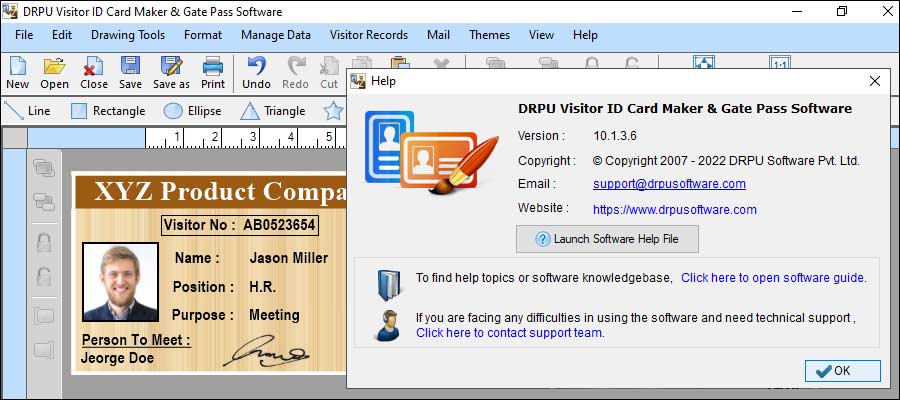
-
Trial Duration:
The duration of a free trial can vary depending on the software provider. Some may offer a trial period of 14 days, while others may provide a longer trial period of 30 days or more. The trial duration is typically sufficient to assess the software's capabilities and determine if it aligns with your requirements.
-
Conversion to Paid
Subscription:
At the end of the free trial, you may have the option to convert to a paid subscription if you decide to continue using the Visitors Management Software. The pricing and subscription options will be provided by the software provider, allowing you to choose a plan that suits your organization's requirements and budget.
-
Feature Access:
During the trial period, you usually have access to the full range of features and functionalities that the software offers. This allows you to explore all aspects of the Visitors Management Software and assess its suitability for your organization's needs.
-
Data and Security:
It's important to understand the data handling and security aspects of the free trial. Make sure to review the provider's privacy policy and terms of service to ensure that your data is handled securely during the trial period.
-
User Limitations:
Free trials may have certain limitations on the number of users or visitors that can be managed during the trial period. For example, there may be a cap on the number of visitor registrations or a limit on the number of user accounts that can be created. It's important to be aware of these limitations to ensure they don't hinder your evaluation process.
-
Support and Resources:
Some software providers offer support and resources during the trial period to assist users in getting started with the software. This can include documentation, user guides, video tutorials, or access to a support team to address any questions or issues that may arise.
To take advantage of a free trial, visit the website of the Visitors Management Software provider you are interested in and look for information about their trial offering. Sign up for the trial by providing the necessary details, and you'll typically receive instructions on how to access and use the software during the trial period.
Remember to use the trial period effectively to thoroughly evaluate the software's features, usability, and compatibility with your organization's needs. This will help you make an informed decision before committing to a paid subscription.