Types of Data that can Include on Visitor ID Cards
Visitor ID card software typically allows you to include various types of data on visitor ID cards, depending on your specific requirements and the capabilities of the software you are using. Here are some common types of data that can be included:
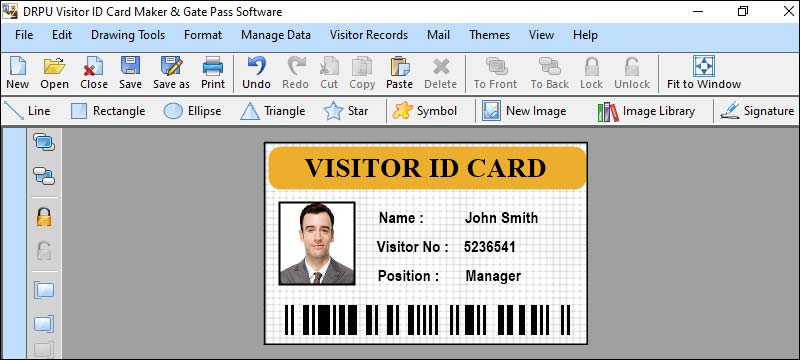
-
Visitor Information:
This includes basic details about the visitor, such as their name, photograph, company/organization affiliation, and contact information. These details help identify the visitor and provide necessary contact information if required.
-
Expiration Date:
If visitor access is time-limited, the ID card can display an expiration date to indicate when the card becomes invalid. This helps ensure that only authorized visitors are granted access within the specified timeframe.
-
Barcode or QR Code:
ID cards can include a barcode or QR code that contains encoded visitor information. This enables quick and easy scanning of the ID card for verification or entry purposes, streamlining the check-in process.
-
Emergency Contact Information:
In case of emergencies, the ID card can display emergency contact information for the visitor. This can include the visitor's designated emergency contact person and their phone number, enabling prompt communication if needed.
-
Additional Security Features:
Advanced visitor ID card software may provide options for incorporating additional security features such as holograms, watermarks, or other anti-counterfeiting measures. These features enhance the authenticity and integrity of the ID card.
-
Customized Branding:
Depending on the software capabilities, you may be able to customize the design and branding elements on the visitor ID card, such as adding your organization's logo or a specific background theme, aligning it with your corporate identity.
-
Signature or Acknowledgment:
In certain situations, you may want visitors to acknowledge specific terms, rules, or agreements. The ID card can include a designated space for the visitor's signature or acknowledgment, ensuring compliance and accountability.
-
Visit Details:
The card can include specific details about the visit, such as the date and time of entry, expected departure time, or any specific restrictions or permissions associated with the visit. This information helps track visitor movements and ensure compliance with visitation policies.
-
Visiting Purpose:
The ID card can include information about the purpose of the visit, such as attending a meeting, conducting a tour, or participating in an event. This helps staff members or security personnel to quickly understand the reason for the visitor's presence.
-
Access Privileges:
If your organization has restricted access areas, the visitor ID card can indicate the level of access granted to the visitor. For example, it can specify which areas or floors the visitor is permitted to enter, or any special access requirements they might have.
Conclusion: It's important to note that the available features may vary depending on the visitor ID card software you choose. It's advisable to explore different software options and their specific functionalities to determine which one best suits your needs.
Customize the Design of Visitor ID Cards with Visitor ID Card Software
-
Template Selection:
Visitor ID card software typically offers a range of pre-designed templates for ID cards. These templates serve as a starting point and provide a basic structure for your ID card. You can choose a template that matches your requirements in terms of layout, color scheme, and overall design.
-
Design Elements:
Once you've selected a template, you can begin customizing the design elements of your ID card. This includes adding text, images, logos, and other graphical elements. Most ID card software allows you to easily insert and position these elements on the card. You can also adjust their size, color, font, and formatting options to create a visually appealing and professional-looking ID card.
-
Personalization:
Visitor ID card software enables you to personalize each ID card with individual details. This could include the visitor's name, photo, organization, designation, purpose of visit, and any other relevant information. You can easily add placeholders or fields in the template for this data, which can be automatically populated when generating the ID cards.
-
Graphics and Branding:
To maintain consistency with your organization's branding, visitor ID card software often allows you to incorporate custom graphics, such as company logos or watermarks. You can easily upload and position these graphics on the ID card, ensuring that it aligns with your organization's visual identity.
-
Security Features:
Visitor ID card software may also provide options for incorporating security features into your ID cards. This could include barcodes, QR codes, magnetic stripes, holograms, or other elements that enhance the security and authenticity of the ID cards. These features can help streamline visitor management and improve overall security measures.
-
Preview and Editing:
Throughout the customization process, visitor ID card software typically offers a preview feature that allows you to see how the final ID card will look. This helps you review and make any necessary adjustments before printing or issuing the cards.
-
Printing and Exporting:
Once you're satisfied with the design, you can print the ID cards directly from the software, provided you have the necessary card printer and supplies. Alternatively, the software may allow you to export the ID card designs in various file formats (e.g., PDF, JPEG) for printing or sharing with professional printing services.
Conclusion: By using visitor ID card software, you have the flexibility and control to create personalized ID cards that align with your organization's brand and security requirements. The software simplifies the design process and ensures that your ID cards are professional, visually appealing, and effective in managing visitor access.
Features should Look for in Visitor ID Card Software
When considering visitor ID card software, there are several important features to look for that can enhance security, streamline visitor management processes, and provide a better overall experience. Here are some key features to consider:
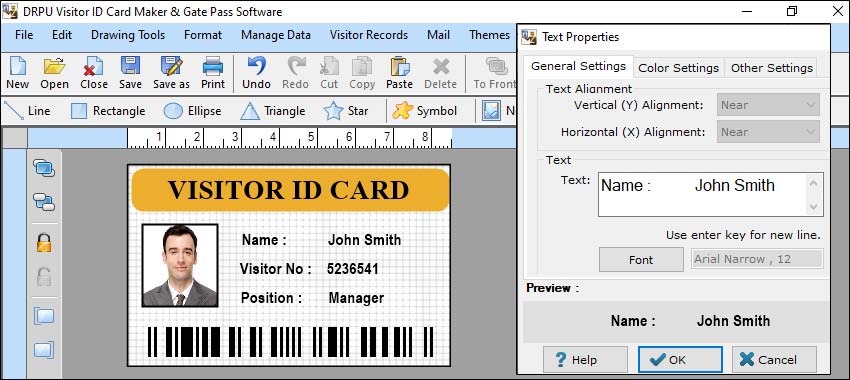
-
Customization Options:
The software should allow you to design and customize visitor ID cards to fit your organization's branding and specific requirements. Look for features such as customizable templates, logos, colors, and the ability to add relevant visitor information.
-
Mobile Compatibility:
Consider software that supports mobile devices, such as tablets or smartphones, for visitor registration and check-in. Mobile compatibility provides flexibility and convenience, allowing staff members to manage visitor information on the go.
-
User-Friendly Interface:
Lastly, choose software that is intuitive and user-friendly. It should have a straightforward interface that minimizes training requirements for staff members and ensures a smooth visitor check-in process.
-
Notification and Alerts:
The software should have the capability to send notifications or alerts to hosts when their visitors arrive or if there are any security concerns. This feature can help improve communication and enhance the overall visitor experience.
-
Visitor Registration and
Check-in:
The software should provide an easy-to-use interface for registering and checking in visitors. It should allow you to capture visitor details like name, contact information, purpose of visit, and any other necessary information. Ideally, the software should also enable pre-registration capabilities to expedite the check-in process.
-
Visitor Database and
Reporting:
The software should maintain a comprehensive database of visitor records, including check-in and check-out times, purpose of visit, and any other relevant information. Look for reporting features that allow you to generate visitor logs, analyze visitor data, and export reports for compliance or analysis purposes.
-
Photo Capture and Badge
Printing:
Look for software that allows you to capture visitor photos either by using a webcam or by uploading an image. It should also support the printing of visitor badges with clear identification information, including the visitor's photo, name, and any other necessary details.
-
Integration with
Identification Systems:
If your organization requires additional security measures, consider software that integrates with identification systems such as barcode scanners, magnetic stripe readers, or RFID technology. This integration can enhance the verification and tracking of visitors within your premises.
-
Visitor Badges and
Expiration:
The software should support the creation of temporary or expiring visitor badges. These badges can display information such as the visitor's name, photo, date of visit, and expiration time. Expiring badges are particularly useful for identifying visitors whose access should be limited to a specific timeframe.
-
Security Features:
Visitor ID card software should prioritize security. Look for features like visitor background checks, watchlist screening, and the ability to issue visitor access passes or temporary access cards. It's also important to ensure the software complies with data protection regulations to safeguard visitor information.
-
Scalability and
Integration:
Ensure that the software can scale with your organization's needs, accommodating a growing number of visitors. It should also have the ability to integrate with other systems your organization uses, such as access control systems, visitor management platforms, or CRM systems.
Conclusion: By considering these features, you can select visitor ID card software that aligns with your organization's requirements, enhances security, and improves the visitor management experience.