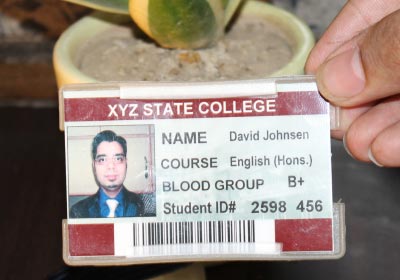Important Features to look for in Student ID Badge Designing software
Some of the important key features to look in Student ID Badge Designing Software are mentioned below:
-
Template Library
A comprehensive template library is crucial, as it provides a wide range of pre-designed ID badge templates that you can customize to suit your institution's branding and requirements. Look for software that offers diverse template options, including different layouts, color schemes, and designs.
-
Customization Options
The software should allow you to personalize the ID badges according to your specific needs. Look for features like drag-and-drop functionality, image upload capability, and the ability to modify text, fonts, colors, and sizes. Customization options enable you to create unique and visually appealing ID badges.
-
Database Integration
Integration with a database or student information system is essential for efficiently managing student data. The software should allow you to import student information from a database, eliminating the need for manual data entry. This feature enables you to automatically populate ID badges with student details, such as names, IDs, and photos.
-
Photo Capture and Editing
The software should have built-in tools for capturing or uploading student photos and the ability to edit and crop them directly within the software. This ensures that the ID badges display clear and professional-looking images.
-
Barcode or QR Code Generation
Barcode or QR code functionality is valuable for incorporating additional information into the ID badges, such as student identification numbers or access control data. Look for software that supports barcode or QR code generation and allows you to customize the design and content of the ID badges.
-
Security Features
Student ID badges often serve as security credentials, so it's important to consider features that enhance their security. Look for software that supports holographic overlays, watermarking, etc. Consider whether the software supports encoding and printing of smart cards for advanced access control systems.
-
Print and Export Options
The ability to print ID badges directly from the software is convenient and time-saving. Look for software that supports different printing formats, such as individual badges or batch printing. It should also provide options for exporting ID badge designs in various file formats, including PDF, JPEG, or PNG.
-
User-Friendly Interface
The software should have an intuitive and user-friendly interface that makes the design process easy to navigate, even for users with limited design experience. Look for features like a drag-and-drop interface, clear labeling of tools and functions, and tooltips or tutorials to guide you through the software's capabilities.
-
Scalability and Multi-User Support
Consider whether the software can accommodate the needs of your institution, such as supporting multiple users or providing the ability to design a large number of ID badges. Scalability is particularly important if you have a growing student population or multiple departments that require ID badges.
-
Cost and Support
Evaluate the pricing structure of the software, whether it's a one-time purchase or a subscription-based model. Additionally, check for available customer support options, such as online documentation, tutorials, email support, or live chat, to ensure you can receive assistance when needed.
By considering these important features, you can select student ID badge designing software that meets your institution's requirements, streamlines the ID badge creation process, and enhances the security and professionalism of your student identification system.
Working of Student ID Badge Designing Software
Student ID badge designing software works by providing a user-friendly interface and a set of tools and features that allow users to create, customize, and print student identification badges. Here is a detailed explanation of how such software typically works:
-
Template Selection
The software typically offers a huge library of pre-designed student ID badge templates to choose from. Users can browse through the available design templates and select the one that best fits their institution's branding and requirements.
-
Barcode or QR Code Generation
The software may include tools for generating barcodes or QR codes to encode additional information on the ID badges. Users can customize the content and design of the codes, such as student IDs. This feature enables the use of ID badge for many purposes.
-
Design Preview
Throughout the customization process, the software typically provides a real-time preview of the ID badge design. Users can see how their modifications affect the final appearance of the badge, helping them make adjustments and ensure the desired outcome.
-
Customization
Once a template is selected, the user can begin customizing the ID badge design. The software provides tools for modifying various elements of the template, such as text, fonts, colors, images, and layout. Users can add their institution's logo, change the background color, adjust the text size and position, and more.
-
Photo Capture and Editing
The software allows users to capture or upload student photos. It may include a photo capture tool that uses a connected webcam or enable users to import photos from local storage. Basic editing features such as cropping, resizing, and adjusting image quality may be available to ensure that the photos fit properly on the ID badges.
-
Data Integration
To populate the ID badges with student information, the software often supports integration with a database. Users can import student data from a database, eliminating the need for manual entry. The software matches the fields from the database to the fields on the ID badge template, ensuring consistent data placement.
-
Printing and Exporting
Once the ID badge design is finalized, the software allows users to print the badges directly from the application. Users can select printing options, such as the number of badges to print, paper size, and orientation. The software may also support batch printing for larger quantities of badges. Additionally, users can export the ID badge designs as digital files in different formats, such as PDF, JPEG, or PNG, for electronic distribution or archiving purposes.
-
Additional Features
Some student ID badge designing software may offer additional features to enhance security or functionality. For instance, they may support the integration of smart card encoding or printing proximity cards that include RFID or NFC technology for advanced access control systems. The software might also provide options for adding security features like holographic overlays, watermarks, or other anti-counterfeiting measures to prevent ID badge forgery.
Overall, student ID badge designing software simplifies the process of creating professional-looking identification badges for educational institutions. By providing an intuitive interface, customization options, integration with student databases, and printing capabilities, the software streamlines the badge design and production workflow, ensuring accurate and visually appealing ID badges for students and staff.
File Formats Supported by Student ID Badge Designing Software
Student ID badge designing software typically supports a range of file formats to provide flexibility in exporting and sharing ID badge designs. The supported file formats may vary depending on the specific software you're using, but here are some common file formats you can expect to encounter:

-
PDF (Portable Document Format)
PDF is a widely supported file format that preserves the layout and formatting of the ID badge design. Exporting ID badges as PDF files allows for easy distribution and printing. PDF files can be opened and viewed on various devices and operating systems using free PDF viewers.
-
JPEG (Joint Photographic Experts Group)
JPEG is a commonly used file format for images. It employs lossy compression, meaning that some image quality may be sacrificed to reduce file size. Exporting ID badges as JPEG files is useful when sharing designs electronically or posting them online. JPEG files can be easily viewed on computers, smartphones, and other devices.
-
PNG (Portable Network Graphics)
PNG is a popular file format for images that supports lossless compression, preserving the highest possible image quality. It is well-suited for designs with transparent backgrounds or when image quality is a priority. PNG files are widely supported and can be opened on most devices and platforms.
-
TIFF (Tagged Image File Format)
TIFF is a high-quality image file format that supports lossless compression. It is often used in professional printing and graphics applications. Exporting ID badges as TIFF files ensures optimal image quality and is suitable for printing purposes. However, TIFF files tend to have larger file sizes compared to other formats.
-
SVG (Scalable Vector Graphics)
SVG is a vector-based file format that defines graphics using XML markup. It allows for infinitely scalable and resizable designs without losing image quality. SVG files are well-suited for printing or when you need to work with the ID badge design in software that supports vector graphics editing.
-
EPS (Encapsulated PostScript)
EPS is a file format commonly used in professional printing and graphic design workflows. It supports vector graphics and can preserve complex layouts and design elements. Exporting ID badge designs as EPS files ensures compatibility with professional printing services or when working with design software that supports EPS format.
-
Other Image Formats
Depending on the software, you may find support for other image formats such as GIF (Graphics Interchange Format), BMP (Bitmap), or PSD (Photoshop Document). These formats may be useful for specific scenarios, such as creating animated ID badges (GIF) or when exporting to a specific software or graphic editing tool (PSD).
It's important to note that the availability of file formats may vary depending on the specific software you are using. Therefore, it's recommended to refer to the software's documentation or features list to determine the exact file formats supported by that particular student ID badge designing software.