Common Features you may find in Student ID card maker Software for Mac:
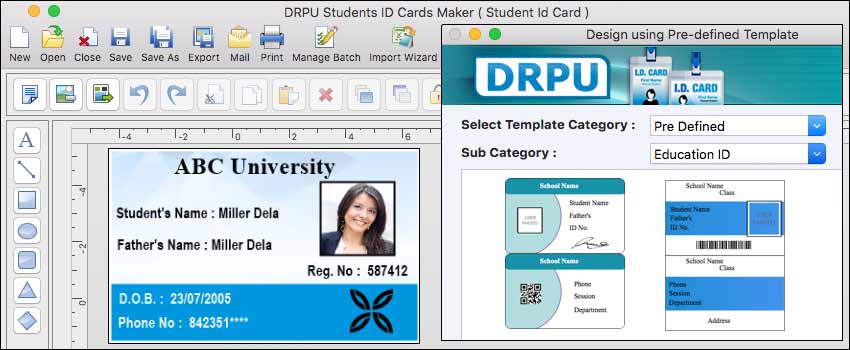
-
Templates and Customization:
ID card makers often provide a range of pre-designed templates suitable for different purposes, including student ID cards. These templates can be customized with student details such as name, photo, ID number, and other relevant information. Additionally, you can typically modify the layout, colors, fonts, and other visual elements to match your requirements.
-
Image Editing:
ID card makers usually offer basic image editing features to enhance or edit the student's photograph. These features may include cropping, resizing, adjusting brightness and contrast, and applying filters.
-
Barcode and QR Code Support:
Some ID card maker applications allow the inclusion of barcodes or QR codes on the student ID card. These codes can be used for various purposes, such as tracking attendance, accessing specific areas, or linking to additional student information.
-
Database Integration:
Advanced ID card makers may have database integration capabilities. This means you can import student data from a spreadsheet or database and automatically populate the ID card templates with the relevant information. It can save time and ensure accuracy when creating a large number of ID cards.
-
Printing and Exporting:
Once you have designed the student ID cards, the software typically provides options for printing directly from the application. You can choose different printing layouts to optimize card usage on a sheet of cardstock. Additionally, some ID card makers offer exporting options, allowing you to save the ID cards as image files (e.g., JPEG or PDF) for sharing digitally or outsourcing printing to a professional service.
Using Own Design Elements with Students ID Cards Maker for Mac
General information on how you can typically use your own design elements when creating ID cards with software applications:-
-
Graphic Design Software:
To incorporate your own design elements into ID cards, you'll need a graphic design software application that supports customization and allows you to import or create your own graphics. Popular software options include Adobe Photoshop, Adobe Illustrator, or CorelDRAW. These applications provide a wide range of design tools and flexibility to create unique designs.
-
Image Editing:
If the ID card maker software does not support importing external graphics, you can use a separate image editing tool to create or modify your design elements. After creating the desired graphics, you can save them as image files (e.g., PNG, JPEG) and then import them into the ID card maker software for placement on the ID card.
-
Customization Options:
Look for software that allows you to import external graphics, such as your own logos, images, or illustrations. This feature enables you to incorporate your unique design elements into the ID card layout. Additionally, you may be able to adjust the colors, fonts, and sizes of various elements to match your design preferences.
-
Templates:
Many ID card maker software applications offer pre-designed templates that you can customize. These templates often include placeholders for photos, text fields for personal information, and areas for additional design elements such as logos, backgrounds, or patterns. By using such software, you can modify the existing template by adding your own design elements.
-
Design Guidelines:
When creating custom ID cards, ensure that you follow any guidelines or requirements provided by your institution or organization. These guidelines may include specific dimensions, formatting restrictions, or required information that must be present on the ID card. Make sure your design elements align with these guidelines while still maintaining your unique touch.
The Cost of Students ID Cards Maker for Mac
The cost of ID card maker software for Mac can vary depending on various factors, such as the features offered, the level of customization, and the reputation of the software provider. There are both free and paid options available, each with its own set of features and limitations.
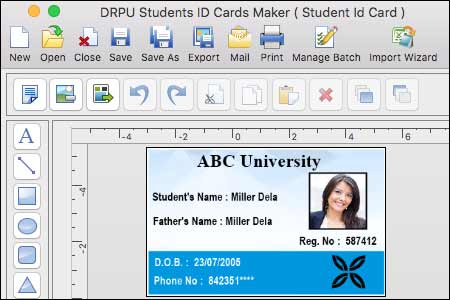
- Free ID card maker software typically provides basic functionality and limited customization options. They may have restrictions on the number of templates or designs available and may include watermarks or advertisements on the final ID cards.
- Paid ID card maker software often offers more advanced features and greater customization options. They may have a larger selection of templates, the ability to import custom designs, support for barcodes and QR codes, and more sophisticated printing options. Paid software may also offer customer support, regular updates, and additional security features.
- The pricing models for paid ID card maker software can vary. Some software may have a one-time purchase fee, where you pay once to access the software and its features indefinitely. Others may follow a subscription-based model, where you pay a recurring fee (monthly or annually) to continue using the software and receive updates and support.
- The cost of ID card maker software for Mac can range from around $20 to several hundred dollars, depending on the complexity and capabilities of the software. It's important to research and compare different options based on your specific needs and budget.
In conclusion, When considering purchasing ID card maker software, it's advisable to check for reviews, ratings, and testimonials from other users to ensure the software meets your requirements and provides a good user experience. Additionally, you may want to review the software provider's website or contact their customer support for specific pricing details and any ongoing promotions or discounts they may offer.
There is a Free Trial Available for Students ID Cards Maker for Mac
Many software providers offer free trials for their products, including ID card maker software for Mac.
-
A free trial allows users to test the software and its features before making a purchasing decision. It typically provides full or limited access to the software for a specific period, such as 7 days or 30 days. During the trial period, users can explore the software's capabilities, create sample ID cards, and evaluate its usability and functionality.
-
The availability and duration of free trials can vary depending on the software provider. Some providers may offer a time-limited trial, while others may provide a limited version of the software with restricted features. It's important to review the terms and conditions of the trial offer to understand its limitations.
-
To check if a specific ID card maker software for Mac offers a free trial, you can visit the software provider's website or product page. Look for sections like "Pricing," "Plans," or "Free Trial" on their website. Typically, software providers prominently advertise free trial options to attract potential customers.
-
During the free trial, you can assess the software's interface, ease of use, available templates, customization options, and other relevant features. It's a good opportunity to determine if the software meets your specific requirements and if it is worth investing in the full version.
-
Keep in mind that while a free trial allows you to evaluate the software, certain functionalities or advanced features may be disabled or limited during the trial period. If you have specific questions or concerns about the trial or the software itself, you can reach out to the software provider's customer support for more information.
In conclusion, Remember to cancel the trial or make a purchase decision within the specified trial period to avoid being charged if you decide not to continue with the software after the trial ends.
Students ID Cards Maker for Mac is Easy to Use
The ease of use of a specific ID card maker software for Mac can vary depending on the software's design, interface, and user experience. However, many ID card maker software programs are designed to be user-friendly and intuitive, allowing individuals to create student ID cards with relative ease. Here are some factors that contribute to the ease of use:
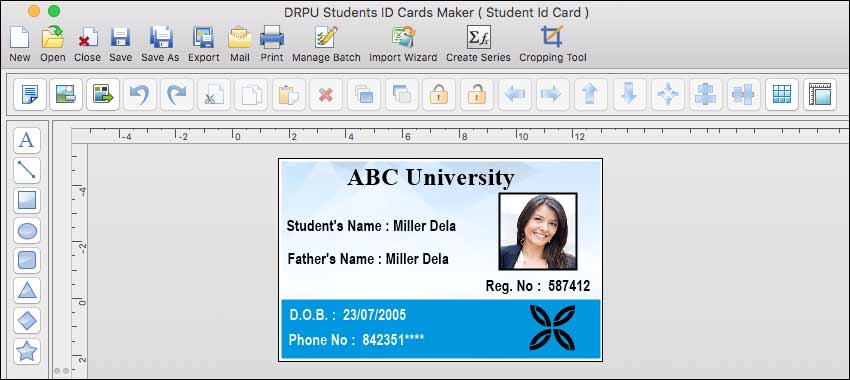
-
User Interface:
ID card maker software typically features a graphical user interface (GUI) that provides a visual and interactive environment for designing ID cards. The interface may include drag-and-drop functionality, menu options, toolbars, and preview panels to simplify the design process. The interface should be clean, organized, and visually appealing, making it easier for users to navigate and access different features.
-
Templates and Customization:
ID card maker software often provides a range of pre-designed templates for student ID cards. These templates serve as a starting point and can be customized to fit specific needs. The ability to easily customize elements such as colors, fonts, images, and layouts contributes to the user-friendliness of the software. Look for software that allows you to add and edit text fields, upload student photos, and incorporate school logos or graphics.
-
Drag-and-Drop Functionality:
A convenient feature of many ID card maker software programs is the ability to drag and drop elements onto the ID card design. This allows users to easily add images, shapes, text boxes, and other elements to the card. Drag-and-drop functionality simplifies the design process and eliminates the need for complex manual adjustments.
-
WYSIWYG Editing:
"What You See Is What You Get" (WYSIWYG) editing is a desirable feature in ID card maker software. It means that the on-screen representation of the ID card closely matches the final printed result. This allows users to preview their design in real-time, ensuring that they have a clear understanding of how the ID card will appear when printed. WYSIWYG editing reduces guesswork and improves the overall user experience.
-
Help and Documentation:
Good ID card maker software should provide adequate help and documentation to assist users in navigating the software's features. This may include tooltips, contextual help menus, tutorials, or user guides. Having accessible support resources can make the software more user-friendly, particularly for individuals who are new to ID card design or unfamiliar with the software.
-
User Support:
Some ID card maker software providers offer customer support channels such as email, live chat, or phone support. Being able to reach out to the software provider for assistance or clarification can enhance the overall user experience and help resolve any issues or questions that may arise during the ID card creation process.