Here are some key aspects and functionalities of ID card designing software for Mac:
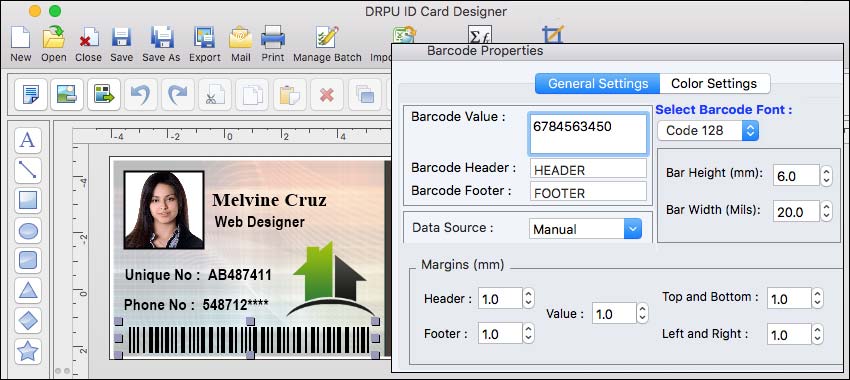
-
Photo Editing and Capture:
Since ID cards typically include photographs of individuals, the software provides tools for editing and adjusting images. Users can crop, resize, enhance, or apply filters to the photos directly within the software. Some software may also support capturing images using built-in webcams or external cameras, simplifying the process of adding or updating user photos.
-
Security Features:
To enhance the security and authenticity of ID cards, some software may offer additional features. These can include the ability to add holographic overlays, watermarks, or other anti-counterfeiting elements to the designs. The software may also support encoding magnetic stripes or smart card chips, enabling advanced access control and authentication capabilities.
-
Customization Tools:
ID card designing software offers a variety of tools to customize the templates or create designs from scratch. Users can modify the layout, add or remove elements, adjust colors, fonts, and sizes, and incorporate logos, images, and background graphics. These tools allow users to create unique and visually appealing ID cards that align with their organization's branding or specific requirements.
-
Barcode and QR Code Generation:
ID card designing software often includes functionality for generating barcodes and QR codes. These codes can encode unique identifiers or information associated with the cardholder, such as employee numbers, membership numbers, or access codes. Users can customize the appearance and format of the codes, and the software can generate them in popular formats like Code 39, QR Code, or Data Matrix.
-
Template Library:
The software typically includes a vast library of pre-designed ID card templates that users can choose from. These templates serve as a starting point and provide a basic structure for ID card designs. They often cover a wide range of industries and purposes, including employee IDs, visitor badges, student cards, membership cards, and more.
-
Data Import and Database Integration:
To streamline the ID card creation process, the software often supports importing data from various sources. Users can import information such as names, employee numbers, photographs, and other relevant details from spreadsheets, CSV files, or databases. This feature eliminates the need to manually input data, saving time and reducing errors. Some ID card designing software may even offer integration with popular database systems, allowing for real-time data synchronization and automatic updates.
-
Printing and Exporting:
Once the ID card design is finalized, the software allows users to print the cards directly from their Mac. Users can select the appropriate printing settings, such as card size, orientation, and print quality. The software ensures that the design elements and data are properly aligned on the card. Additionally, the software may support exporting the ID card designs in various formats like PDF, JPG, PNG, or SVG for digital distribution or future printing.
Key Steps Involved in Creating Custom ID Card Designs
Here are the key steps involved in creating custom ID card designs using ID card designing software:
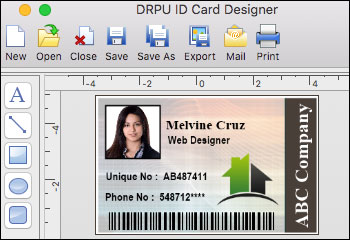
-
Choosing a Blank Template or Starting from Scratch:
ID card designing software typically provides a selection of blank templates or a blank canvas to start your design. You can choose a blank template that matches your desired ID card size and layout, or you can start from scratch and create a custom layout.
-
Adding Text and Customizing Fonts:
To personalize your ID card design, you can add text elements such as cardholder name, job title, organization name, and any other relevant information. The software offers a range of font styles, sizes, and colors to choose from. You can customize the text properties to match your branding or design preferences.
-
Incorporating Images and Logos:
Most ID card designing software allows you to import images and logos into your design. You can add the organization's logo, cardholder's photograph, or any other images you want to include. The software often provides tools for resizing, cropping, and adjusting the image properties to ensure a visually appealing and professional-looking ID card.
-
Customizing Colors and Backgrounds:
To match your brand identity or create a visually cohesive design, ID card designing software allows you to customize colors and backgrounds. You can choose from a color palette or input specific color codes to match your organization's branding. Additionally, you can add background images or patterns to enhance the visual appeal of the ID card.
-
Designing Shapes and Borders:
ID card designing software typically includes shape tools that allow you to add lines, rectangles, circles, or other geometric shapes to your design. You can use these shapes to create borders, dividers, or decorative elements. The software provides options to customize the size, color, and style of these shapes to fit your design concept.
-
Integrating Barcodes and QR Codes:
If your ID card requires barcodes or QR codes, the software enables you to generate and customize these codes. You can input the necessary data, select the barcode or QR code format, and customize the appearance. The software ensures that the generated codes are scannable and functional.
-
Applying Security Measures:
To protect the ID card design and the data it contains, ID card designing software often offers security measures. This may include password protection, encryption options, or digital signatures. These features ensure that only authorized personnel can access and modify the ID card design files.
-
Previewing and Adjusting Design:
Throughout the design process, the software allows you to preview your ID card design in real-time. You can review the layout, check for any design inconsistencies or errors, and make necessary adjustments. The software often provides zoom and navigation tools to inspect the design in detail.
-
Printing or Exporting the Design:
Once the ID card design is finalized, the software offers printing options to directly print the ID cards using compatible printers. It may support batch printing, allowing you to print multiple ID cards simultaneously. Alternatively, you can export the design in various formats such as PDF, JPEG, or PNG. This allows you to share the design electronically or send it to professional printing services.
By utilizing the tools and features provided by ID card designing software for Mac, you can create custom ID card designs that align with your organization's branding, style, and specific requirements. The software's flexibility and customization options empower you to design unique and visually appealing ID cards for your employees, students, members, or event attendees.
| Date: 08/08/2023