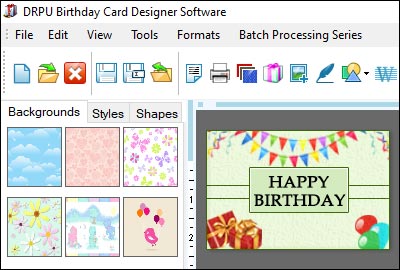Introduction of Birthday Card Designer
🞛 A birthday card designer is a software tool or application that allows users to create custom birthday cards that can be personalized for the recipient. It provides a range of design options, including colors, themes, fonts, images, and other elements that can be combined to create a unique and creative birthday card.
🞛 The popularity of birthday card designers has grown in recent years, as more and more people are looking for unique and personalized ways to celebrate birthdays.
Some Popular Options for Birthday Card Designers
-
Canva:
Canva is one of the most popular online graphic design platforms that offers a range of tools and templates to design personalized birthday cards. It has a user-friendly interface and provides thousands of free and paid design elements that can be used to create unique designs. Canva also provides a range of design tutorials and resources to help users create stunning designs.
-
Adobe Spark:
Adobe Spark is another popular online design tool that provides a range of templates and customization options for birthday cards. It is a user-friendly platform that provides a range of design features, including text, images, and graphics, that can be used to create visually appealing and professional-looking designs.
-
Fotor:
Fotor is an online photo editor that also provides a range of design templates and customization options for birthday cards. It provides a range of design elements, including graphics, text, and images, that can be combined to create personalized designs. Fotor also provides a range of photo editing features that can be used to enhance the quality of images used in the design.
-
Hallmark Card
Studio:
Hallmark Card Studio is a desktop application that provides a range of design templates and customization options for creating personalized birthday cards. It provides a range of features, including text, images, and graphics, that can be used to create unique and creative designs. Hallmark Card Studio also provides a range of printing options, including print-at-home and professional printing services.
-
Greeting Box:
Greeting Box is a desktop application that provides a range of design templates and customization options for creating personalized birthday cards. It provides a range of design elements, including text, images, and graphics, that can be used to create unique and creative designs. Greeting Box also provides a range of printing options, including print-at-home and professional printing services.
-
Pic Monkey:
PicMonkey is an online photo editor that provides a range of design templates and customization options for creating personalized birthday cards. It provides a range of design features, including text, images, and graphics, that can be used to create unique and creative designs. PicMonkey also provides a range of photo editing features that can be used to enhance the quality of images used in the design.
Advantages of using a Birthday Card Designer
🔷 Customization: The main advantage of using a birthday card designer is the ability to customize the design to suit the recipient. Users can choose from a range of design templates, images, fonts, and colors, to create a personalized and unique birthday card that reflects the recipient's personality and preferences.
🔷 Convenience: Birthday card designers are convenient tools that can be used from anywhere, at any time, as long as there is an internet connection. Users can create custom birthday cards from the comfort of their homes or offices, without having to visit a store or print shop.
🔷 Cost-Effective: Using a birthday card designer is cost-effective compared to buying pre-designed cards from a store or hiring a designer to create a custom design. Most birthday card designers offer free templates and design elements that can be used to create custom cards, and users only have to pay for printing and shipping costs.
🔷 Professional-Looking Designs: Most birthday card designers offer a range of design elements that can be used to create professional-looking designs.
Create Custom Birthday Card Designs Using Birthday Card Designer Software
Creating custom birthday card designs using birthday card designer software is a great way to personalize your cards and make them unique. Here are the steps to follow when creating custom birthday card designs using birthday card designer software:

-
Choose a Design Template: The first step in creating a custom birthday card is to choose a design template from the software's library. Most birthday card designer software comes with a wide variety of templates that you can choose from, including different themes, styles, and occasions.
-
Customize the Design Template: Once you have chosen a design template, you can customize it to suit your needs. You can change the color scheme, fonts, and add your own text. You can also add graphics and images to the design to make it more personalized.
-
Add Your Own Images: If you have your images that you would like to include in your birthday card design, you can upload them to the software and add them to your design. The software should allow you to crop, resize, and adjust the images to fit the design correctly.
-
Edit Your Design: Once you have added your images and graphics to the design, you can edit them further to make them stand out. The software should provide you with a range of editing tools, such as adjusting brightness and contrast, applying filters, and adding text effects.
-
Preview and Save Your Design: Before you finalize your birthday card design, you should preview it to ensure that everything looks perfect. Once you are satisfied with your design, you can save it in various formats such as JPEG, PNG, or PDF.
-
Print Your Design: Finally, you can print your birthday card design. The software should provide you with accurate sizing and margins for your printer, ensuring that your card is printed correctly. You can also choose to have the card printed by a professional printing service.
Tips for Creating Custom Birthday Card Designs:
-
Keep it Simple:
A simple design can be just as effective as a complex one. Focus on the essential elements such as the message, images, and color scheme.
-
Use High-Quality
Images:
When adding images to your design, make sure they are high quality and not pixelated or blurry.
-
Choose the Right
Font:
The font you choose can have a significant impact on the overall design of your card. Choose a font that is easy to read and matches the tone of the card.
-
Keep the Recipient
in Mind:
Consider the recipient of the card when designing it. What are their interests and hobbies? What is their favorite color? Personalizing the card will make it more meaningful.
Conclusion: Creating custom birthday card designs using birthday card designer software is easy and fun. By following the steps above and keeping the tips in mind, you can create beautiful, personalized cards that will delight your loved ones.
Features to Look for When Choosing a Birthday Card Designer Software
When it comes to choosing a birthday card designer software, there are several features that you should look for to ensure that you have a great experience and produce the best possible outcome. Here are some of the key features to consider:
-
1User Interface: The user interface is the first and most crucial feature to consider when selecting a birthday card designer software. It should be intuitive and easy to navigate, even if you don't have any design experience. The software should have a clean, well-organized layout with clearly labeled buttons and menus.
-
2 Design Templates: Most birthday card designer software comes with pre-designed templates that you can customize to suit your needs. These templates can save you a lot of time and effort, especially if you're not familiar with design software. Look for software that offers a wide variety of templates, including different styles, themes, and occasions.
-
3 Customization Options: In addition to pre-designed templates, you want a birthday card designer software that allows you to customize your design fully. The software should provide you with the flexibility to change colors, fonts, images, and add your own text. It should also enable you to upload your images and graphics, making it easier to create a more personalized birthday card.
-
4Image Editing Tools: If you plan to create a custom design, you need to have access to image editing tools to make your design stand out. Look for software that offers a variety of image editing tools such as crop, resize, rotate, and apply filters. Additionally, if you are creating a card for a child or teenager, you may want to include stickers and emojis, so it is essential to choose software that offers this feature.
-
5 Printing and Exporting Options: Once you have completed your design, you will want to print or export it in a high-quality format. The birthday card designer software should provide you with the option to save your design in various file formats such as JPEG, PNG, or PDF. The software should also allow you to set the resolution and size of the image so that it can be printed at high quality. Furthermore, if you plan to print your cards at home, the software should provide you with accurate sizing and margins for your printer.
-
6 Customer Support: Finally, it is essential to consider the customer support provided by the birthday card designer software. If you have any questions or encounter problems while using the software, you want to have access to customer support. Look for software that provides multiple support channels, including email, phone, and chat support. Additionally, consider the software's documentation and tutorials, as they can be helpful in learning how to use the software.
Conclusion: Choosing the right birthday card designer software is essential for creating beautiful, personalized cards that will delight your loved ones. By considering the features mentioned above, you can find software that is easy to use, flexible, and provides you with the tools you need to create stunning birthday cards.