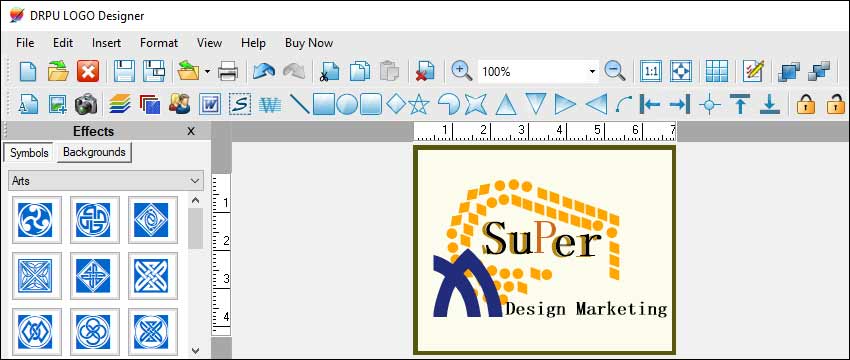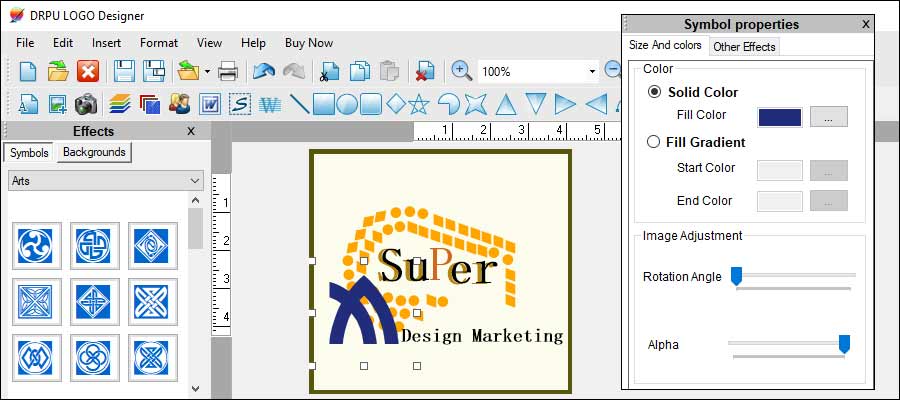Stay Up-to-date with the Latest Trends in the Logo Design Industry
Here are a few common approaches:
- Design Blogs and Websites: Subscribing to design blogs and websites is a popular way to stay informed about the latest trends, techniques, and industry news. Design-focused platforms often share articles, tutorials, case studies, and interviews with industry experts. Some well-known design blogs include Smashing Magazine, Creative Bloq, Awwwards, and Logo Design Love.
- Social Media: Following influential designers, design agencies, and design communities on platforms like Instagram, Twitter, and LinkedIn can provide a continuous stream of inspiration and industry updates. Many designers and agencies regularly share their work, insights, and updates on social media, making it an effective way to stay connected with the design community and discover emerging trends.
- Online Design Forums and Communities: Participating in online design forums and communities can be an excellent way to connect with other professionals, exchange ideas, seek feedback, and stay updated. Websites like Dribbble, Behance, and Reddit's r/logodesign are popular platforms where designers share their work, engage in discussions, and learn from each other.
- Design Conferences and Webinars: Attending design conferences, workshops, and webinars can provide valuable insights into the latest industry trends, techniques, and best practices. These events often feature expert speakers, panel discussions, and workshops, allowing participants to gain knowledge and network with other professionals. Some notable design conferences include Adobe MAX, Design Thinkers, and OFFF.
- Online Courses and Learning Platforms: Taking online courses specifically focused on logo design can help designers stay updated with industry trends and learn new skills. Platforms like Udemy, Skillshare, and LinkedIn Learning offer a wide range of design courses taught by industry professionals. These courses often cover topics like logo design principles, branding strategies, and software proficiency.
- Professional Associations and Organizations: Joining professional associations and organizations relevant to logo design can provide access to exclusive resources, industry events, and networking opportunities. Examples include the American Institute of Graphic Arts (AIGA), the Graphic Artists Guild (GAG), and the International Society of Typographic Designers (ISTD).
Remember, staying up-to-date in any industry requires continuous learning and engagement. By combining multiple approaches, such as subscribing to blogs, following designers on social media, attending webinars, and participating in online communities, designers can stay current with the latest trends and developments in the logo design industry.
Download and Install Logo Maker Software
Download NowChoose the Right Logo Maker Software for Your Needs and Budget
When choosing the right logo maker software for your needs and budget, it's important to consider several factors and compare different options. Here are some factors to consider and steps to follow when making a decision:
-
Assess Your Needs:
Begin by evaluating your specific requirements and goals. Consider factors such as the complexity of the logo design you want to create, your design skills and experience, the level of customization you require, and whether you need additional features beyond logo design, such as branding tools or marketing materials.
-
Customer Support:
Consider the level of customer support provided by the logo maker software company. Look for options that offer responsive customer service, whether through email, live chat, or phone support. Adequate support can be crucial if you encounter technical issues or need assistance during the design process.
-
Research Available Options:
Conduct thorough research to identify logo maker software options that align with your needs. Look for reputable software providers and explore their websites to gather information about their features, pricing plans, and user reviews. Popular logo maker software includes Canva, Adobe Illustrator, Designhill, LogoMaker, and Tailor Brands.
-
Pricing and Subscription Models:
Evaluate the pricing plans offered by different software providers. Consider whether they offer a free version or trial period, as well as the cost of premium plans or subscriptions. Look for options that fit within your budget and offer the features you require. Pay attention to any limitations or restrictions in the free or lower-tier plans.
-
Integration and Export Options:
If you plan to use your logo in various applications or alongside other design tools, consider the software's compatibility and integration options. Look for options that allow you to export files in different formats (such as vector formats like SVG or EPS), which ensures versatility and scalability for different use cases.
-
Read User Reviews and Ratings:
User reviews and ratings can provide valuable insights into the usability, reliability, and overall satisfaction with logo maker software. Read reviews on independent review websites, software marketplaces, or forums to understand other users' experiences. Pay attention to both positive and negative feedback to make an informed decision.
-
Consider User-Friendliness:
Ease of use is essential, especially if you don't have extensive design experience and knowledge. Look for logo maker software with an intuitive interface, drag-and-drop functionality, and helpful tutorials or guides. Some platforms offer AI-powered design assistance, which can be beneficial for beginners.
-
Future Scalability:
Think about your long-term needs and scalability. Consider whether the software provides room for growth, such as advanced design features or the ability to create multiple versions of the logo for different purposes. Assess whether the software can accommodate future branding needs as your business evolves.
-
Compare Features:
Compare the features offered by different logo maker software options. Look for tools that provide a range of design elements (icons, shapes, fonts), customization options, and access to a vast library of pre-designed templates. Consider whether the software supports vector graphics, provides color and font customization, and allows you to export high-quality files.
By considering these factors and following these steps, you can make a more informed decision when choosing the right logo maker software for your needs and budget. Remember to prioritize the features and usability that align with your requirements, and don't hesitate to try out free trials or versions to assess the software's suitability before committing to a subscription or purchase.