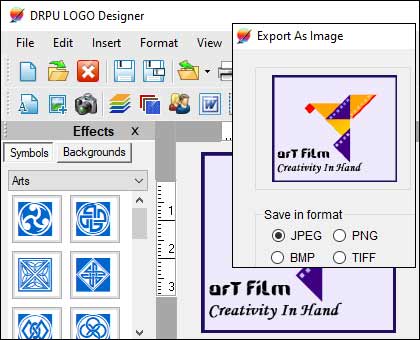Import or Export the Logo Design in Various Formats and Resolutions
Importing a logo design into a software program can be done in various ways, depending on the software program being used. The following steps will guide you on how to import a logo design into Adobe Illustrator, a commonly used design software.
-
⬗ Open Adobe Illustrator and create a new document or open an existing one.
-
⬗ Go to "File" in the menu bar and select "Place" or "Import" from the drop-down menu.
-
⬗ Select the logo file you want to import and click "Place" or "Open."
-
⬗ The logo will now appear on your document, and you can adjust its size and position as needed.
Exporting a logo design is the process of saving it in a specific format and resolution for use on various media platforms. The following steps will guide you on how to export a logo design in Adobe Illustrator.
-
⬤ Select the logo design you want to export.
-
⬤ Go to "File" in the menu bar and select "Export" or "Save As" from the drop-down menu.
-
⬤ Choose the format you want to export the logo in, such as PNG, JPEG, PDF, or SVG.
-
⬤ Choose the desired resolution and image quality. For web use, a resolution of 72 DPI is sufficient, while for print use, a resolution of 300 DPI is recommended.
-
⬤ Click "Export" or "Save" to save the logo design in the selected format.
Here are some best practices for importing and exporting logo designs:
-
𛀉 Use vector formats such as SVG or EPS for logos as they are scalable and do not lose quality when resized.
-
𛀉 Ensure that the logo color mode is set to CMYK for print and RGB for digital use to ensure accurate color representation.
-
𛀉 Use high-resolution images to ensure that the logo looks sharp and clear when displayed on high-resolution screens.
-
𛀉 Check the compatibility of the logo design with the software or platform it will be used on to avoid compatibility issues.
-
𛀉 When exporting, ensure that the file size is not too large as it can impact the loading time of web pages or emails.
Note: By following these best practices, you can ensure that your logo designs are of high quality and compatible with various media platforms, ensuring effective brand communication across all channels.
Optimize the Logo Design for Various Platforms and Formats
Optimizing a logo design for various platforms and formats is crucial to ensure that it remains scalable, recognizable, and consistent across different mediums. Here are some best practices and considerations to follow when optimizing a logo design for different platforms:
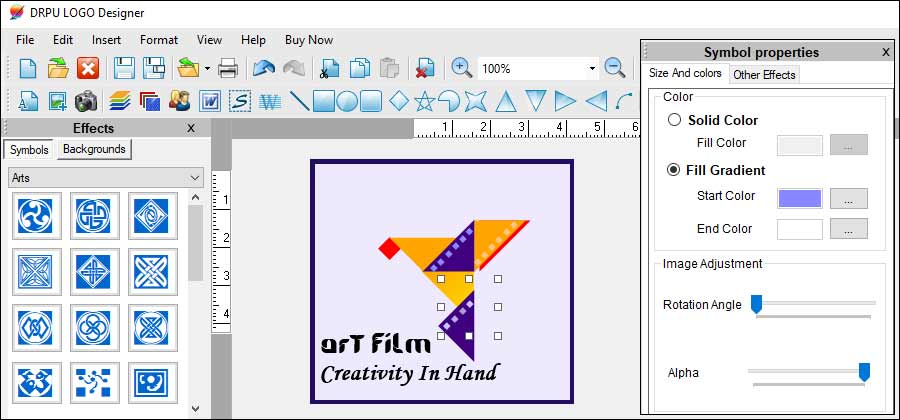
-
Simplicity:
A logo should be simple and uncluttered, with clear shapes and lines. This simplicity ensures that the logo remains recognizable even when scaled down to smaller sizes, such as social media profile pictures or website favicons. Avoid intricate details that may become indistinguishable at smaller sizes.
-
Responsive Design:
Consider responsive design principles when creating a logo. The logo should adapt well to different screen sizes, orientations, as well as aspect ratios. Test the logo across different devices, including desktops, tablets, laptops, and mobile phones, to ensure it remains legible and visually appealing.
-
Scalability:
Design the logo in a vector format, such as Adobe Illustrator's .ai or .eps file, which allows for easy scalability without compromising quality. Vector graphics are resolution-independent and can be scaled up or down without any loss in sharpness or clarity. This ensures that the logo looks crisp and clear on various platforms, from large print materials to small social media icons.
-
Color Considerations:
Select a color palette that works well across different backgrounds. Ensure that the logo is visually balanced in both black and white color versions. Consider how the logo will appear on light and dark backgrounds and adjust the colors accordingly. It's also important to ensure that the colors used in the logo adhere to brand guidelines and maintain consistency across all platforms.
-
Consistency:
Maintain consistency across all platforms and formats to reinforce brand recognition. Ensure that the logo design, color scheme, typography, and visual elements are consistent throughout the brand's online and offline presence. Create brand guidelines that specify how the logo should be used and provide clear instructions to designers, developers, and other stakeholders.
-
Aspect Ratio and Orientation:
Consider the aspect ratio and orientation of the logo when designing for different platforms. For instance, a logo that works well in a horizontal layout for a website header may need to be adjusted for a square or vertical format for social media profiles. Make sure the logo remains visually appealing and maintains its core elements even when adapted to different orientations.
-
File Formats:
Save the logo in different file formats suitable for various platforms and uses. Common file formats include PNG for web and social media, high-resolution JPEG for print, and vector formats like AI or EPS for scalability and easy editing. Keeping multiple file formats allows for flexibility and ensures the logo can be used appropriately in different contexts.
-
Testing and Feedback:
Before finalizing the logo, gather feedback from different sources. Test the logo across various platforms, devices, and print materials to ensure it meets the desired objectives of scalability, recognition, and consistency. Seek input from users, stakeholders, and design professionals to identify any potential issues and make necessary adjustments.
-
Clear Typography:
If your logo includes text, choose a font that is legible and works well at different sizes. Avoid overly decorative or intricate fonts that may become difficult to read when the logo is scaled down. Test the logo at various sizes to ensure the text remains clear and easily readable.
Summary: By following these best practices and considerations, you can optimize your logo design for different platforms and formats, ensuring it remains scalable, recognizable, and consistent across various mediums.
Use the Logo Maker Software to Create a Brand Identity
Creating a brand identity with a logo maker software involves a thoughtful and strategic approach to ensure consistency with your business goals and values. Here is a step-by-step guide on how to use a logo maker software to create a brand identity that effectively communicates your brand message and appeals to your target audience:
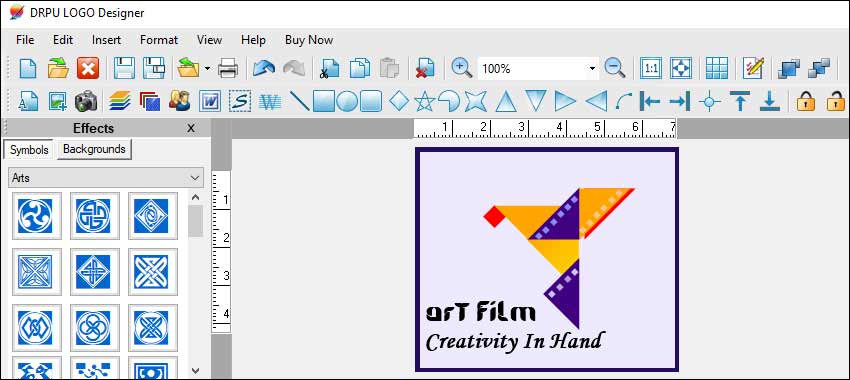
-
Step-1: Define
Your Brand Goals and Values:
Before you start designing your logo, it's crucial to have a clear understanding of your brand's goals, values, and target audience. Consider questions like: What does your brand stand for? What emotions or messages do you want your logo to convey? Who is your target audience? By defining these aspects, you can align your design choices with your brand's identity.
-
Step-2: Research
and Gather Inspiration:
Research existing brands and logos in your industry or related fields to gather inspiration. Look for design elements, color schemes, typography, and styles that resonate with your brand's goals and values. Create a mood board or collect visual references to guide your design process.
-
Step-3: Choose a
Logo Maker Software:
Select a logo maker software that suits your needs and offers the flexibility and customization options you require. There are several online logo makers available, such as Canva, Adobe Illustrator, or Logojoy, each offering different features and design capabilities.
-
Step-4: Start
with the Icon or Symbol:
Begin the design process by creating an icon or symbol that represents your brand. This symbol should encapsulate your brand's essence and be easily recognizable. It can be an abstract shape, a lettermark, a pictorial representation, or a combination of elements. Experiment with different ideas until you find one that resonates with your brand identity.
-
Step-5:
Typography Selection:
Typography plays a significant role in conveying your brand's personality and values. Choose a font or typeface that aligns with your brand message. For example, a bold and modern font may convey strength and innovation, while a classic serif font may evoke a sense of tradition and elegance. Ensure that the selected font is legible and reflects your brand's tone.
-
Step-6: Color
Palette:
Colors have a profound impact on brand perception. Select a color palette that reflects your brand's personality and values. Consider color psychology to evoke specific emotions and associations. For example, blue may convey trust and professionalism, while orange can signify energy and enthusiasm. Aim for a cohesive color scheme that complements your logo and overall brand identity.
-
Step-7: Design
Elements and Composition:
Incorporate additional design elements to enhance your logo and brand identity. These elements can include shapes, lines, patterns, or textures that reinforce your brand message in the logo. Experiment with different compositions and arrangements until you achieve a visually pleasing and balanced design.
-
Step-8: Test and
Iterate:
Once you have created a logo design, test its effectiveness by seeking feedback from trusted individuals or conducting surveys. Evaluate if it aligns with your brand's goals, values, and resonates with your target audience. If necessary, make iterations and refinements to ensure your logo effectively communicates your brand identity.
-
Step-9: Apply
Consistently:
Consistency is key to establishing a strong brand identity. Apply your logo and design elements consistently across all brand touchpoints, such as your website, social media profiles, marketing materials, and packaging. This consistency helps build brand recognition and reinforces your brand message.
Remember, while logo maker software can be a useful tool, it's also important to seek professional assistance if you feel that your brand requires a more customized and tailored approach. A professional graphic designer or branding agency can provide expertise and create a logo that aligns perfectly with your business goals and values.