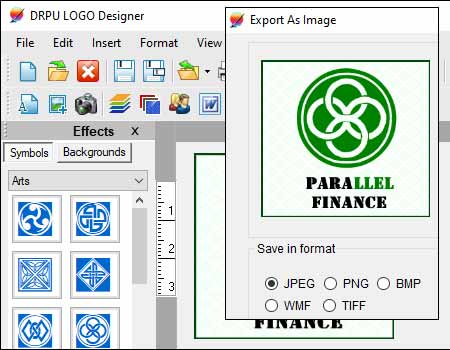
Logo maker software typically supports a variety of file formats to cater to different use cases and requirements. Here are some commonly supported file formats:
-
PNG (Portable Network Graphics):
PNG is a popular format for logos used on the web. It supports lossless compression, which means that the image quality remains intact without sacrificing details or introducing artifacts. PNG also allows for transparency, making it suitable for placing logos on various backgrounds.
-
JPEG/JPG (Joint Photographic Experts Group):
JPEG is a widely used format for images and is often supported by logo maker software. It utilizes lossy compression, which means that some image quality may be lost during compression to reduce file size. JPEG is suitable for logos used in digital media and printing with high-quality output.
-
SVG (Scalable Vector Graphics):
SVG is a vector-based file format that allows for scalability without loss of quality. It uses mathematical equations to define the shapes, lines, and colors of the logo, rather than individual pixels. SVG is particularly useful when you need your logo to be resized to different dimensions without any loss in quality. It's commonly used for printing, large-scale displays, and situations where you may need to edit or manipulate the logo further.
-
AI/EPS (Adobe Illustrator/EPS):
AI and EPS formats are often used in professional design software, such as Adobe Illustrator. These formats are also vector-based and offer scalability without quality loss. AI and EPS files are preferred for print purposes, as they can be easily edited, resized, and manipulated while retaining their original quality. However, they may require specialized software to open and edit.
-
PDF (Portable Document Format):
PDF is a versatile file format that can contain both vector and raster elements. It is widely used for sharing and printing documents. Logo maker software may allow you to export your logo in PDF format, ensuring compatibility across different platforms and maintaining the integrity of the design.
📑It's worth noting that the availability of these file formats may vary depending on the specific logo maker software you are using. Some software may offer a more limited range of formats, while others may provide additional options. When selecting a logo maker software, consider your specific needs and ensure that it supports the file formats that are suitable for your intended use cases.
Using Logo for Commercial Purposes
Using a logo created with a Logo Maker Software for commercial purposes depends on the specific terms and conditions of the software you used, as well as the licensing and usage rights associated with any elements used in the logo.
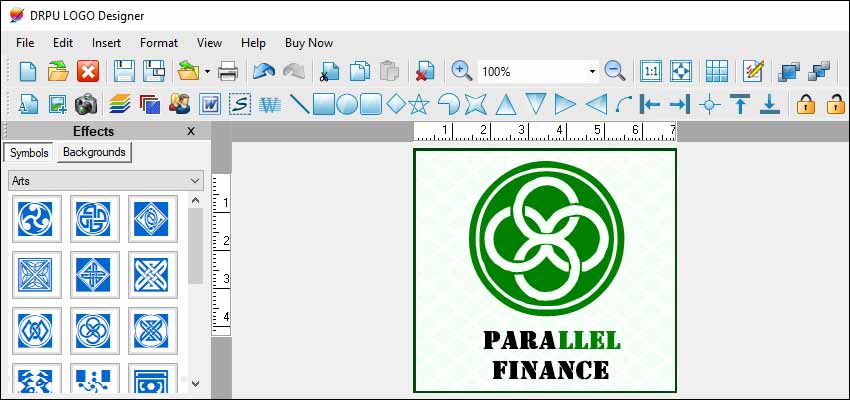
-
Software Licensing: Check if the Logo Maker Software you used is licensed for commercial use. Some software explicitly states that the logos created can be used for commercial purposes, while others may only allow personal or non-commercial use. Review the license agreement or terms of service provided with the software to determine its limitations.
-
Trademark and Copyright: Keep in mind that using a logo for commercial purposes may involve trademark and copyright considerations. Even if you have created a logo using a Logo Maker Software, you should ensure that it does not infringe on the intellectual property rights of others. Conduct a thorough search to ensure that your logo does not resemble or infringe upon existing logos, brands, or copyrighted works.
-
Logo Maker Software Terms and Conditions: Start by reviewing the terms and conditions of the Logo Maker Software you used. These terms usually outline the allowed usage of the logos created using their software. Look for any restrictions or limitations related to commercial use. Some software may allow free commercial usage, while others may require a paid version or additional licensing.
-
Elements and Assets: Consider the individual elements and assets used in the logo. Logo Maker Software typically provides a library of icons, fonts, and graphics that you can use to create your logo. Ensure that the software grants you the necessary rights and licenses to use these elements for commercial purposes. Some software may provide these assets under a specific license, such as Creative Commons, which could have specific usage requirements.
-
Exclusive vs. Non-exclusive: Determine if the logo you created is exclusive or non-exclusive. If the Logo Maker Software offers exclusive rights to the logo design, it means that the logo cannot be used by anyone else, including the software provider, for any purpose. Non-exclusive logos, on the other hand, may be available for use by multiple users, including the software provider. Exclusive logos generally provide more assurance for commercial usage.
Summary:- To determine if you can use a logo created using a Logo Maker Software for commercial purposes, carefully review the terms and conditions of the software, licensing agreements, and the usage rights associated with any elements used in the logo. If you have any uncertainties, it's advisable to consult with a legal professional who can provide specific guidance based on your situation and the applicable laws in your jurisdiction.