Label Designer Software: Options, Emerging Technologies, and Testing

Label designer software is a type of software that allows users to create and design labels for various purposes, including product packaging, shipping, address labels, barcodes, and more. Label designer software typically provides a user-friendly interface that enables users to customize their labels with text, images, shapes, and various other design elements.
➜The software may come in two forms: standalone label designer software or integrated into a larger software package that serves multiple functions. Some software may be cloud-based, while others may be installed on the user's device.
-
Adobe Illustrator:
Adobe Illustrator is a vector graphics editor used to create various types of designs, including labels. It provides users with a wide range of tools and features to create complex label designs. The software is popular among graphic designers due to its versatility and flexibility.
-
Avery Design & Print:
Avery Design & Print is a free label designer software that is integrated into the Avery website. It provides users with a range of pre-designed label templates that can be customized to fit their needs. The software also has an option for users to create their labels from scratch.
-
LabelJoy:
LabelJoy is a label designer software that enables users to create various types of labels, including barcodes, price tags, and product labels. It provides a user-friendly interface with drag-and-drop functionality and supports various barcode types.
-
Canva:
Canva is a web-based graphic design platform that enables users to create various designs, including labels, with its drag-and-drop interface. It offers a wide range of customizable templates and design elements to make the design process quick and easy.
-
NiceLabel:
NiceLabel is a label designer software that is focused on industrial label printing. It offers a range of features for users to design and print labels that meet industry standards. The software also provides features for automating label printing tasks, reducing manual errors and improving productivity.
-
BarTender:
BarTender is a label designer software that offers a range of features for designing and printing labels. The software provides a user-friendly interface, making it easy to create and customize labels. It also offers features for automating label printing tasks, improving efficiency and reducing errors.
-
LabelMatrix:
LabelMatrix is a label designer software that is designed for industrial labeling applications. It offers features for designing and printing complex labels, including barcodes, graphics, and images. The software also provides features for automating label printing tasks, reducing manual errors, and improving efficiency.
Emerging Technologies and Features in Label Designer Software
Label designer software is constantly evolving and incorporating new technologies and features to improve the label design process. Here are some emerging technologies and features that are becoming increasingly popular in label designer software:
Additionally, AI and machine learning can be used to automate tasks like image editing or label layout. For example, some label designer software can automatically adjust image size and resolution based on the label dimensions, or suggest label layout options based on the content of the label.
-
Augmented Reality (AR)
Augmented reality (AR) is another emerging technology that is being incorporated into label designer software. AR allows users to view labels in a virtual environment, which can help designers visualize how the label will look in the real world.
For example, some label designer software includes AR features that allow users to view labels on virtual packaging or products. This can help designers make sure that the label design fits properly and looks good on the product.
-
Variable Data Printing (VDP)
Variable data printing (VDP) is a feature that allows designers to create unique labels for each individual product or package. This is especially useful for products that require unique identification or tracking, such as pharmaceuticals or food products.
VDP works by integrating label design software with a database or spreadsheet that contains the variable data. The software then generates unique labels based on the data in the database or spreadsheet.
-
Cloud-Based Label Design
Cloud-based label design is becoming increasingly popular as more companies move their operations to the cloud. Cloud-based label designer software allows users to access their label designs from anywhere, as long as they have an internet connection.
Cloud-based label design software also allows for collaboration between team members, as multiple users can access and edit the same label design. This can improve productivity and streamline the label design process.
-
Mobile Label Design
Mobile label design is another emerging trend in label designer software. Mobile label design allows users to create and edit labels on their mobile devices, such as smartphones or tablets.
Mobile label design software is especially useful for field workers who need to create labels on the go. It can also be useful for designers who want to make quick edits to labels while away from their computer.
In conclusion, emerging technologies and features in label designer software, such as artificial intelligence and machine learning, augmented reality, variable data printing, cloud-based label design, and mobile label design, are improving the label design process and making it more efficient and effective. As these technologies continue to develop, we can expect to see even more innovative features and capabilities in label designer software.
Test and Validate Your Label Designs Using Label Designer Software
Testing and validating your label designs before sending them to print is crucial to ensure that your labels will look and function as intended. Here are some steps you can take to test and validate your label designs using label designer software:
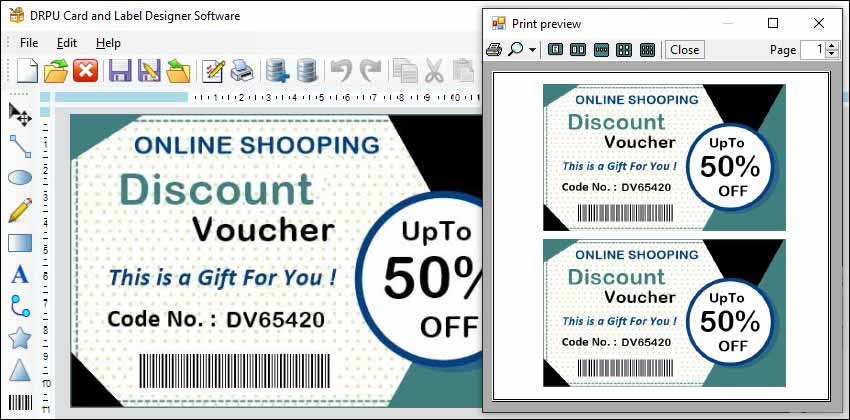
-
Check for spelling and grammar errors
The first step to testing and validating your label designs is to check for any spelling or grammar errors. Most label designer software will have a built-in spell checker, but it's still important to manually check for errors. You can do this by reading through the text on your label design and checking for any mistakes.
-
Check for design inconsistencies
Next, you'll want to check for any design inconsistencies. This can include things like inconsistent font sizes or styles, inconsistent spacing, or inconsistent alignment. Look at your label design carefully and make sure that everything is consistent and aligned properly.
-
Check the dimensions and bleed
Before sending your label design to print, you'll want to make sure that the dimensions are correct and that there is enough bleed. Bleed is the area around the edge of the label design that will be trimmed off during the printing process. It's important to have enough bleed to ensure that your label design will look good once it's trimmed.
Before sending your label design to print, you'll want to make sure that the dimensions are correct and that there is enough bleed. Bleed is the area around the edge of the label design that will be trimmed off during the printing process. It's important to have enough bleed to ensure that your label design will look good once it's trimmed.
-
Print a test label
Printing a test label is a good way to see how your label design will look once it's printed. This can help you identify any issues that you may not have noticed on the computer screen.
To print a test label, you'll need to have access to a printer that can print labels. Most label designer software will have an option to print a test label. Make sure to print the test label at the same size and resolution that you plan to print the final label.
-
Test the label on different surfaces
Once you've printed a test label, you'll want to test it on different surfaces to see how it looks and adheres. This can include surfaces like paper, plastic, metal, and glass.
Testing the label on different surfaces will give you an idea of how it will perform in different environments. It can also help you identify any issues with adhesion or durability.
-
Get feedback from others
Finally, it's a good idea to get feedback from others on your label design. This can include coworkers, friends, or family members. Ask them to look at your label design and provide feedback on things like readability, clarity, and overall design.
Getting feedback from others can help you identify issues that you may not have noticed on your own. It can also help you make improvements to your label design before sending it to print.
📝 Note: In conclusion, testing and validating your label designs before sending them to print is essential to ensure that your labels will look and function as intended. By following these steps and using label designer software to check for spelling and grammar errors, design inconsistencies, dimensions and bleed, printing test labels, testing the label on different surfaces, and getting feedback from others, you can create professional-looking labels that meet your needs.