Databar Code 128 Set B Barcode Different from Other Barcode Types
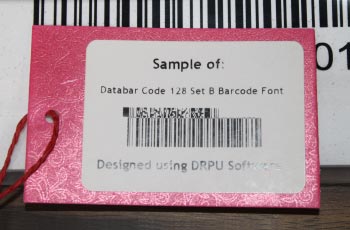
Databar Code 128 Set B is a linear barcode symbology that is widely used in various industries, including retail, healthcare, and logistics. It is a type of Code 128 barcode that uses the Set B character set to encode alphanumeric data. In this answer, we will discuss how Databar Code 128 Set B barcode differs from other barcode types in terms of its structure, encoding capacity, and applications.
Databar Code 128 Set B consists of a start character, encoded data, a check digit, and a stop character. The start and stop characters are used to indicate the beginning and end of the barcode, respectively. The encoded data represents the actual information that is being stored in the barcode, while the check digit is used to verify the accuracy of the barcode. The barcode is composed of bars and spaces that represent specific characters from the Set B character set.
Other barcode types, such as UPC and EAN barcodes, have a different structure. For example, UPC barcodes consist of 12 digits, with the first digit indicating the type of product being scanned, while the remaining digits represent the manufacturer and product information. EAN barcodes, on the other hand, consist of 13 digits and are commonly used in Europe and Asia.
Databar Code 128 Set B has a high encoding capacity, meaning it can store a large amount of data in a small space. This makes it ideal for encoding various types of information, including product codes, serial numbers, and expiration dates. Additionally, Databar Code 128 Set B can encode GS1 Application Identifiers (AIs), which are standardized data elements used in global supply chain applications.
Other barcode types may have different encoding capacities depending on their structure and purpose. For example, QR codes and Data Matrix codes are two-dimensional barcodes that can store much more data than linear barcodes such as Databar Code 128 Set B. QR codes can store up to 7,089 numeric characters, while Data Matrix codes can store up to 2,335 alphanumeric characters.
Types of Information Encoded in a Databar Code 128 Set B Barcode
❖ A Databar Code 128 Set B barcode can be used to encode a wide range of information about a product or item. The specific data fields that are included in the barcode will depend on the requirements of the application and the type of product being encoded.
❖ Some of the most common types of information that are encoded in a Databar Code 128 Set B barcode include:
- Product Identification:-
⬩ Product name
⬩ Product code or SKU
⬩ Manufacturer info
⬩ Brand information
- Pricing Information:-
⬩ Product name
⬩ Product price
⬩ Discount information
⬩ Tax information
- Inventory Management :-
⬩ Item count
⬩ Warehouse location
⬩ Reorder information
⬩ Expiration date shelf
- Logistics Information:-
⬩ Shipping information
⬩ Destination information
⬩ Carrier information
⬩ Tracking number
- Healthcare Information:-
⬩ Medication information
⬩ Medicine Dosage information
⬩ Doctor Prescription information
- Membership Information:-
⬩ Customer identification
⬩ Membership number
⬩ Loyalty program information
- Identification Information:-
⬩ Employee identification
⬩ Student identification no.
⬩ Identification for access control
- Financial Information:-
⬩ Bank account information
⬩ Credit or debit card information
⬩ Transaction identification number
📝 Conclusion : It is important to note that the specific data fields that are included in the barcode will depend on the requirements of the application and the type of product being encoded. In addition, Databar Code 128 Set B barcodes may also include start and stop characters, data characters, and check characters to ensure that the barcode is read correctly and that the encoded data is accurate.
Databar Code 128 Set B Barcode Read and Decode
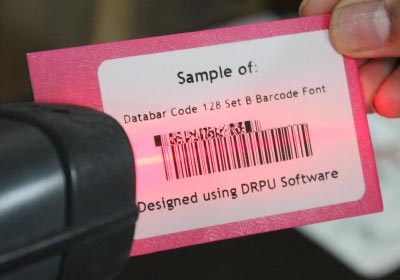
A Databar Code 128 Set B barcode is a type of barcode used to encode data in a compact and efficient way. It consists of a series of vertical bars and spaces of varying widths, which represent alphanumeric characters and symbols. In this article, we will explain how a Databar Code 128 Set B barcode is read and decoded.
Before diving into the details of how a Databar Code 128 Set B barcode is read and decoded, it's important to have a basic understanding of the structure and components of this barcode. A Databar Code 128 Set B barcode is a subset of the Code 128 barcode standard, which is widely used in logistics, inventory management, and other applications.
The Databar Code 128 Set B barcode is designed to encode alpha-numeric characters and symbols using a set of 106 different code combinations. Each code combination consists of three bars and three spaces of varying widths, which are arranged in a specific pattern. The barcode starts and ends with a special code called the "start" and "stop" characters, which provide the scanner with information about the type of barcode and where to start and end the decoding process.
Reading a Databar Code 128 Set B barcode🟆 The process of reading a Databar Code 128 Set B barcode involves two main steps: scanning and decoding. The first step is performed by a barcode scanner, which uses a laser or image sensor to detect the bars and spaces of the barcode and convert them into an electrical signal. The second step is performed by a decoder, which analyzes the signal and extracts the encoded data.
Scanning Databar Code 128 Set B barcode🟆 To scan a Databar Code 128 Set B barcode, the barcode scanner emits a beam of light or takes a digital image of the barcode. The light or image sensor detects the reflected or transmitted light from the bars and spaces, which creates a pattern of light and dark areas that represents the encoded data. The scanner then converts this pattern into a series of electrical signals that can be processed by the decoder.
Decoding errors Databar Code 128 Set🟆 In some cases, the decoding process may encounter errors due to a variety of factors, such as poor lighting conditions, low-quality printing, or damage to the barcode. When this happens, the decoder may not be able to correctly identify the code combinations or may misinterpret them, leading to errors in the decoded data. To minimize the risk of errors, it's important to ensure that the barcode is printed clearly and legibly and that the scanner is properly calibrated and positioned.
Decoding Databar Code 128 Set B barcode🟆 To scan a Databar Code 128 Set B barcode, the barcode scanner emits a beam of light or takes a digital image of the barcode. The light or image sensor detects the reflected or transmitted light from the bars and spaces, which creates a pattern of light and dark areas that represents the encoded data. The scanner then converts this pattern into a series of electrical signals that can be processed by the decoder.
The decoder is responsible for analyzing the electrical signals generated by the scanner and extracting the encoded data. It performs several key functions, including:
Reading the start and stop characters: The decoder uses the start and stop characters to identify the type of barcode and where to begin and end the decoding process.
Identifying the code combinations: The decoder reads the pattern of bars and spaces between the start and stop characters and identifies the code combinations that represent each character or symbol.
Converting the code combinations into data: Once the code combinations have been identified, the decoder converts them into their corresponding alphanumeric or symbol characters.
Verifying the data: After the data has been decoded, the decoder performs a verification process to ensure that the encoded data is accurate and complete.
📝 Conclusion: In conclusion, a Databar Code 128 Set B barcode is read and decoded using a barcode scanner and decoder. The scanner detects the pattern of bars and spaces in the barcode and converts it into electrical signals, which are then analyzed and decoded by the decoder. The decoding process involves identifying the code combinations, converting them into data, and verifying the accuracy of the data.
Applications Of Databar Code 128 Set B Barcode
Databar Code 128 Set B barcodes have a wide range of applications in industries such as healthcare, logistics, retail, and manufacturing. These barcodes provide a reliable and efficient way to track and manage inventory, control costs, and improve operational efficiency. In this article, we will explore some of the key applications of Databar Code 128 Set B barcodes.
-
Healthcare
In the healthcare industry, Databar Code 128 Set B barcodes are used to manage patient information, medication administration, and medical supplies. Barcodes are applied to patient wristbands, medication labels, and medical equipment to provide quick and accurate identification and tracking. By using barcodes, healthcare providers can reduce the risk of medication errors, improve patient safety, and increase efficiency.
-
Logistics and Supply Chain
Management
In logistics and supply chain management, Databar Code 128 Set B barcodes are used to track and manage inventory, shipments, and deliveries. Barcodes are applied to products, packages, and shipping containers to provide real-time information about their location, status, and contents. By using barcodes, logistics companies can improve accuracy, reduce errors, and increase efficiency.
-
Retail
In the retail industry, Databar Code 128 Set B barcodes are used to manage inventory, track sales, and provide pricing information. Barcodes are applied to products and price tags to provide quick and accurate identification and pricing. By using barcodes, retailers can improve efficiency, reduce costs, and provide a better shopping experience for customers.
-
Manufacturing
In the manufacturing industry, Databar Code 128 Set B barcodes are used to track and manage the production process, manage inventory, and improve quality control. Barcodes are applied to products, raw materials, and work-in-progress to provide real-time information about their location, status, and quality. By using barcodes, manufacturers can improve efficiency, reduce waste, and improve product quality.
-
FOR EXAMPLE
{Healthcare} :- For example, a nurse administering medication can scan the barcode on a patient's wristband and the medication label to verify that the medication is the correct dose and is being given to the correct patient. This helps to prevent medication errors and ensures that patients receive the appropriate treatment.
{Supply Chain Management} :- For example, a warehouse worker can scan the barcode on a product to verify its identity, location, and quantity. This helps to ensure that the correct products are picked and shipped to customers, reducing the risk of errors and improving customer satisfaction.
{Retail} :- For example, a cashier can scan the barcode on a product to retrieve its price and other information, such as the product name, manufacturer, and inventory level. This helps to speed up the checkout process and reduce errors, improving customer satisfaction.
{ Manufacturing}:- For example, a manufacturing worker can scan the barcode on a raw material to verify its identity and quality before using it in the production process. This helps to ensure that only high-quality materials are used in the manufacturing process, reducing waste and improving product quality.
📝 Conclusion Databar Code 128 Set B barcodes have a wide range of applications in various industries, including healthcare, logistics, retail, and manufacturing. By using barcodes, businesses can improve accuracy, reduce errors, and increase efficiency, ultimately leading to cost savings and improved customer satisfaction. With the continued development of barcode technology, we can expect to see even more applications of barcodes in the future.
Generate a Databar Code 128 Set B Barcode

➦ Generating a Databar Code 128 Set B barcode can be a simple process if you have the right tools and software. In this article, we will explore the steps involved in generating a Databar Code 128 Set B barcode.
Download and Install Barcode Software
📝 Conclusion: In conclusion, generating a Databar Code 128 Set B barcode is a relatively simple process that can be done using a variety of tools and software. By following these steps, you can create high-quality barcodes that can be used to track inventory, manage assets, and improve operational efficiency.