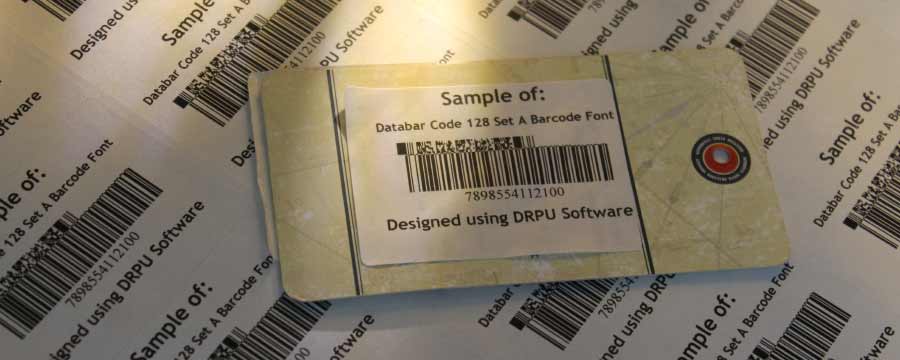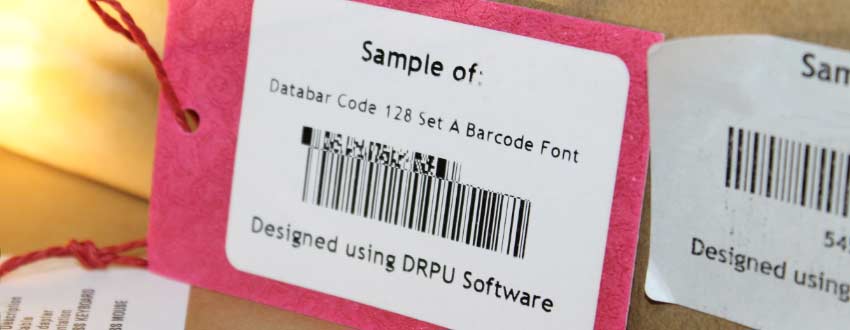
Applications of Databar Code 128 Set A Barcode
Databar Code 128 Set A barcode has a variety of applications in industries that require efficient and accurate data collection. This barcode type can encode alphanumeric and special characters, making it suitable for encoding different types of data, such as product information, serial numbers, and expiration dates. Here are some of the common applications of Databar Code 128 Set A barcode:
-
Retail Industry
Databar Code 128 Set A barcode is widely used in the retail industry for encoding product information, such as price, weight, and manufacturer information. It is used on a range of products, including grocery items, electronics, and clothing. Retailers use barcode scanners to quickly and accurately scan the barcode and retrieve the product information from their database.
-
Logistics Industry
In the logistics industry, Databar Code 128 Set A barcode is used for encoding shipping as well as tracking information. The barcode is used on shipping labels and packages to ensure that they are correctly identified and tracked throughout the shipping process. This helps to minimize errors and ensure that packages are delivered to the correct location.
-
Healthcare Industry
In the healthcare industry, Databar Code 128 Set A barcode is used to encode patient information, medical history, and medication information. This barcode type is used on medication packaging, patient wristbands, and medical equipment to ensure accurate and efficient data collection in hospitals.
-
Transportation Industry
Databar Code 128 Set A barcode is used in the transportation industry for encoding vehicle identification and tracking information. The barcode is used on vehicles, shipping containers, and trailers to ensure that they are correctly identified and tracked throughout the transportation process.
-
Government and Military
Databar Code 128 Set A barcode is used by government agencies and the military for encoding sensitive information, such as security clearance levels, personnel, and equipment tracking information. This barcode type is used on identification cards, equipment tags, and other items to ensure efficient data collection.
-
Manufacturing Industry
Databar Code 128 Set A barcode is used in the manufacturing industry for encoding product identification and tracking information. The barcode is used on raw materials, work-in-progress items, and finished products to ensure that they are correctly identified and tracked throughout the production process.
Limitations of Databar Code 128 Set A Barcode
Databar Code 128 Set A barcodes have some limitations that should be taken into consideration when deciding whether or not to use them. These limitations include:
-
Limited Character Set:
Databar Code 128 Set A barcodes can only encode a limited set of characters, which include uppercase letters, numbers, and a few special characters. This means that they may not be suitable for applications that require the encoding of a wider range of characters.
-
Limited Scanning Distance:
Databar Code 128 Set A barcodes have a limited scanning distance, which means that the barcode scanner needs to be relatively close to the barcode in order to read it. This may be a limitation in applications where the barcode needs to be scanned from a distance.
-
Limited Error Correction:
Databar Code 128 Set A barcodes have limited error correction capabilities, which means that they may not be suitable for applications where the data encoded in the barcode is critical and errors cannot be tolerated.
-
Dependence on Barcode Scanner:
Databar Code 128 Set A barcodes require a barcode scanner in order to be read. This means that they may not be suitable for those applications where a barcode scanner is not available.
-
Lack of International Standards:
Unlike some other barcode types, Databar Code 128 Set A does not have international standards. This means that the format of the barcode may vary from country to country, which may cause problems in international applications.
-
Size Limitations:
Databar Code 128 Set A barcodes have minimum and maximum size requirements, which may limit their usage. For example, if a barcode needs to be very small, it may not be possible to use Databar Code 128 Set A.
-
Limited Data Capacity:
Databar Code 128 Set A barcodes have a limited data capacity compared to some other barcode types. This means that they may not be suitable for applications where a large amount of data needs to be encoded in the barcode.
➜Overall, while Databar Code 128 Set A barcodes have some advantages, they also have some limitations that should be carefully considered before deciding to use them in a particular application.