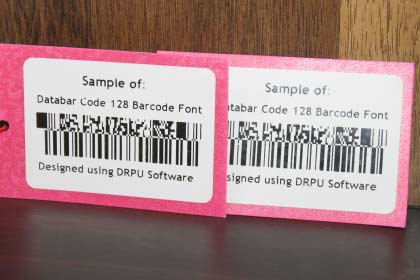👤 Technogeek
📅
🕔 6 Minutes
Generate Databar Code 128 Barcode
Generating a Databar Code 128 barcode requires specialized software and knowledge of the encoding rules for this particular barcode type. In this article, we will provide a general overview of the steps involved in generating a Databar Code 128 barcode.
Step 1: Choose a Databar Code 128 Barcode Generator : The first step in generating a Databar Code 128 barcode is to choose a barcode generator that supports this barcode type. There are many different software programs and online services available that can be used to generate Databar Code 128 barcodes. Some popular options include BarTender, CodeREADr, and TEC-IT Barcode Studio.
Step 2: Enter the Data to be Encoded : Once you have selected a barcode generator, the next step is to enter the data that you want to encode in the barcode. This may include product information, inventory data, or other relevant information. Depending on the software you are using, you may be able to enter this data manually or import it from a spreadsheet or other data source.
Step 3: Choose the Barcode Size and Configuration : After entering the data to be encoded, you will need to choose the size and configuration of the barcode. This may include selecting the height and width of the barcode, as well as the orientation and font style. Some software programs may also allow you to add additional elements to the barcode, such as text labels or graphics.
Step 4: Select the Encoding Method: Once you have configured the size and appearance of the barcode, the next step is to select the encoding method. Databar Code 128 barcodes use a specific encoding scheme that requires the use of start and stop characters, as well as various data characters that correspond to specific values. Depending on the software you are using, you may be able to select the encoding method manually or have it automatically generated based on the data you entered.
Step 5: Generate and Print the Barcode : Once you have completed the above steps, the final step is to generate and print the barcode. This may involve previewing the barcode to ensure that it appears correctly and is readable, and then printing it on a label or other appropriate material. Depending on the software you are using, you may also be able to save the barcode in a specific format, such as a PNG or PDF file, for future use.
Generating a Databar Code 128 barcode requires specialized software and knowledge of the encoding rules for this particular barcode type. However, with the right tools and information, it is a relatively straightforward process that can be completed quickly and easily. By following the steps outlined above, you can generate high-quality Databar Code 128 barcodes that are accurate, readable, and meet your specific needs.
Uses Of Scanning Databar Code 128 Barcode

Scanning a Databar Code 128 barcode is a simple process that can be completed using a variety of different barcode scanners and software. Databar Code 128 barcodes accurately and efficiently, and interpret the data encoded in the barcode for use in your specific application. Whether you are scanning barcodes in a warehouse, retail store, or other environment, there are many options available that can help you get the job done quickly and reliably.
These include their limited data capacity, size limitations, limited compatibility, complexity, cost, and limited scanning distance. While these limitations may not be significant for all applications, they should be carefully considered before deciding to use Databar Code 128 barcodes in a particular setting.
Download and Install
Barcode Label Maker SoftwarePrint Databar Code 128 Barcode
Printing a Databar Code 128 barcode is a relatively simple process that can be completed using a variety of different methods and equipment. In this article, we will provide a general overview of the steps involved in printing a Databar Code 128 barcode.
Choose a Suitable Printer - The first step in printing a Databar Code 128 barcode is to choose a printer that is suitable for your specific needs. There are many different types of printers available, including desktop printers, industrial printers, and mobile printers. Depending on the volume of labels you need to print and the environment in which you will be using the printer, you may need to choose a printer with specific features, such as high-speed printing or resistance to harsh conditions.
Install the Printer and Barcode Software - Once you have selected a suitable printer, the next step is to install the printer and any necessary barcode software. This may involve connecting the printer to your computer or mobile device, installing drivers, and setting up the software to generate and print Databar Code 128 barcodes.
Generate the Barcode - After installing the software, the next step is to generate the Databar Code 128 barcode. This may involve entering the data to be encoded in the barcode, selecting the appropriate size and configuration, and choosing the encoding method. Depending on the software you are using, you may be able to preview the barcode to ensure that it appears correctly and is readable.
Configure the Printer Settings - Once you have generated the barcode, the next step is to configure the printer settings to ensure that the barcode is printed correctly. This may include selecting the appropriate label size and type, adjusting the print density and darkness, and setting the print speed and orientation.
Print the Barcode - After configuring the printer settings, the final step is to print the Databar Code 128 barcode. This may involve loading the labels or other media into the printer, selecting the appropriate print job, and initiating the print process. Depending on the printer and software you are using, you may be able to print multiple labels at once or configure the printer to automatically print labels as they are generated.
Limitations Of Using Databar Code 128 Barcode
-
Limited Data
Capacity
Databar Code 128 barcodes is their limited data capacity. While they can encode a significant amount of data in a small space, they are not as efficient as other barcode types when it comes to encoding large amounts of data. This can be a limitation in applications where a large amount of data needs to be encoded in the barcode, such as in complex inventory management of limited data capacity.
-
Size Limitations
Another limitation of Databar Code 128 barcodes is their size limitations. While they can be scaled to fit a variety of applications, there are still some minimum and maximum size requirements that must be adhered to in order for the barcode to be readable. This can be a limitation in applications where there is limited space for the barcode, such as on small products or in spaces.
-
Complexity
Databar Code 128 barcodes are more complex than some other barcode types, which can make them more difficult to create and use. Creating barcode requires specialized software and expertise, and there may be a learning curve for those who are not familiar with the technology. Additionally, because of their complexity, they may be more susceptible to errors or defects that readability.
-
Limited
Compatibility
Limited Databar Code 128 barcodes are widely compatible with many different types of barcode scanners and software systems. However, there may be some instances where compatibility is limited, with older or less sophisticated systems. This can be a limitation in applications are specific compatibility requirements that must be met.
-
Barcode Cost
Another limitation of Databar Code 128 barcodes is their cost. While they are not necessarily more expensive than other barcode types, there may be additional costs associated with creating and implementing them, such as purchasing specialized software or hiring experts to help with the process. This organizations with limited budgets or resources.
-
Limited Scanning
Distance
Databar Code 128 barcodes have a limited scanning distance compared to some other barcode types. This means that the barcode must be positioned relatively close to the scanner in order to be read, which can be a limitation in applications where the barcode needs to be scanned from a distance, such as in warehouse or logistics applications.
Scan Databar Code 128 Barcode
In this article, we will provide a general overview of the steps involved in scanning a Databar Code 128 barcode.
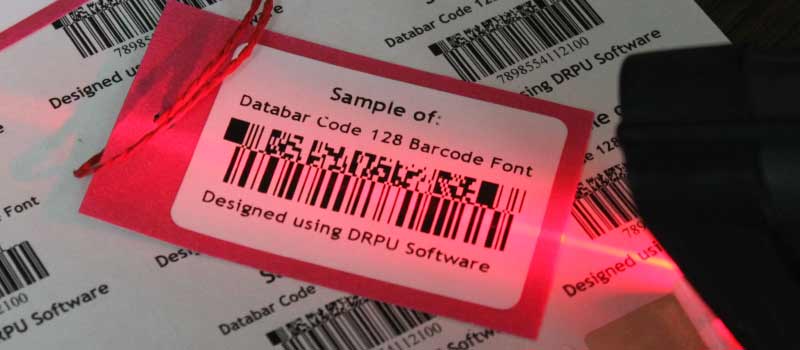
-
01 Choose a
Suitable Barcode Scanner
The first step in scanning a Databar Code 128 barcode is to choose a barcode scanner that is suitable for your specific needs. There are many different types of barcode scanners available, including handheld scanners, fixed-position scanners, and mobile scanners. Depending on the environment in which you will be scanning barcodes, you may need to choose a scanner with specific features, such as Bluetooth connectivity or resistance to harsh conditions.
-
02 Configure
the Scanner Settings
Once you have selected a suitable barcode scanner, the next step is to configure the scanner settings to ensure that it can read Databar Code 128 barcodes. This may involve adjusting the scanner's sensitivity, setting the decoding mode to Databar Code 128, and selecting the appropriate symbology.
-
03
Position the Barcode
After configuring the scanner settings, the next step is to position the Databar Code 128 barcode in front of the scanner. This may involve aligning the barcode with the scanner's beam, ensuring that there is sufficient lighting to read the barcode, and holding the scanner steady to prevent blurring or distortion.
-
04
Scan the Barcode
Once the barcode is positioned correctly, the final step is to scan the Databar Code 128 barcode using the barcode scanner. This may involve pressing a button on the scanner to initiate the scan, or simply passing the barcode in front of the scanner's beam. Depending on the scanner and software you are using, the scanner may emit a beep or other signal to indicate that the barcode has been successfully scanned.
-
05
Interpret the Barcode Data
After scanning the Databar Code 128 barcode, the final step is to interpret the data encoded in the barcode. This may involve using software to decode the barcode data and display it in a readable format, or simply reading the data directly from the barcode. Depending on the application, the barcode data may be used to track inventory, record sales transactions, or perform other tasks related to data management and analysis.