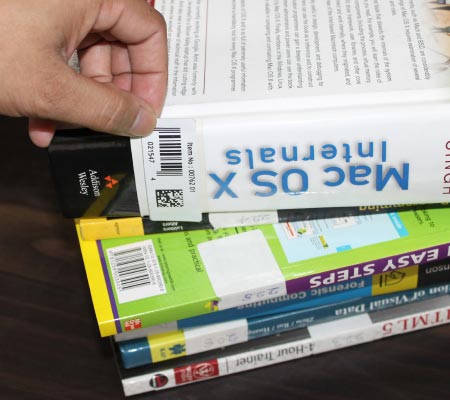Scanning the ISBN barcode on your published books, you can easily access and manage information about your book inventory and sales. Additionally, using ISBN barcodes can help streamline the process of ordering and tracking books through distributors and retailers, as well as make it easier for customers to find and purchase your books in physical or online stores.
Printing barcodes on book covers, you can easily track and manage your inventory of books. Additionally, printing barcodes on book covers can help streamline checkout processes and reduce errors in data entry.