Generate an EAN 13 Barcode
Generating an EAN13 barcode can be accomplished through a variety of methods, ranging from online barcode generators to specialized software programs. Here are the steps to generate an EAN13 barcode using a few different methods:
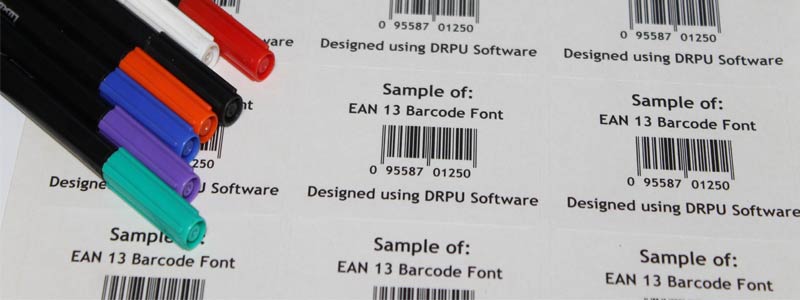
There are many free online barcode generators that can be used to generate an EAN13 barcode. Simply search for "EAN13 barcode generator" on your preferred search engine, and select a reputable website to use. Once you have selected a website, follow these general steps:
- Enter the barcode data that you want to encode in the EAN13 barcode. This can include a unique product code, price, or other data that you want to associate with the barcode.
- Choose the barcode symbology, which in this case will be EAN13.
- Adjust any other settings or options as needed, such as the barcode size, font, or color.
- Generate the barcode image, and save it to your computer.
Barcode software programs can be a more powerful and versatile way to generate EAN13 barcodes, as they may offer more customization options and the ability to generate large quantities of barcodes quickly. Here are the general steps to generate an EAN13 barcode using barcode software:
- Download and install a barcode software program, such as BarTender or TEC-IT Barcode Studio.
- Open the program and create a new barcode design.
- Select the EAN13 symbology, and enter the barcode data that you want to encode.
- Customize the barcode design as needed, including the size, color, font, and other options.
- Generate the barcode image, and save it to your computer.
Excel can also be used to generate EAN13 barcodes, although this method may be more limited in terms of customization options. Here are the general steps to generate an EAN13 barcode using Excel:
- Open a new Excel spreadsheet, and enter the barcode data that you want to encode in a cell.
- Highlight the cell with the barcode data, and select "Insert" from the menu bar.
- Select "Barcode" from the drop-down menu, and choose "EAN-13" from the options.
- Customize the barcode options as needed, such as the height, width, and font.
- Generate the barcode image, and save it to your computer.
In summary, generating an EAN13 barcode can be accomplished through a variety of methods, including online barcode generators, barcode software programs, and even Excel. Each method may offer different levels of customization and functionality, so it is important to choose the method that best fits your needs.
Download and Install Barcode Software
Print an EAN 13 Barcode
Printing an EAN13 barcode requires a few steps to ensure that the barcode is printed correctly and is scannable. Here are the general steps to print an EAN13 barcode:
-
Choose the Right Printer:
To print EAN13 barcodes, you will need a printer that can handle high-resolution images and can print at a high enough quality to ensure that the barcode is scannable. Some popular options include laser printers, inkjet printers, and thermal printers.
-
Choose the Right Label:
To ensure that the EAN13 barcode is scannable, it is important to use the right label material. The label should be clean and free of any debris or smudges, and the label material should be able to hold the ink or toner from the printer without bleeding or smudging. Common label materials include paper, polyester, and vinyl.
-
Use the Right Software:
To print EAN13 barcodes, you will need to use software that can generate the barcode and print it at the right size and resolution. Some popular software programs for generating barcodes include BarTender, TEC-IT Barcode Studio, and Microsoft Word.
-
Generate the EAN13 Barcode:
Using the software, generate the EAN13 barcode by entering the barcode data that you want to encode. The software will automatically generate the barcode and provide you with an image file that you can use for printing.
-
Adjust the Settings:
Before printing the EAN13 barcode, it is important to adjust the print settings to ensure that the barcode is printed at the right size and resolution. Here are some key settings to consider: DPI: The DPI, or dots per inch, refers to the resolution of the printed image. For EAN13 barcodes, a resolution of at least 300 DPI is recommended to ensure that the barcode is scannable. Scaling: The barcode should be printed at the correct size, which is typically around 80% of the actual size of the barcode. This can be adjusted in the print settings of your software. Orientation: The EAN13 barcode should be printed in the correct orientation, which is typically vertical or horizontal.
-
Print the Barcode:
Once you have adjusted the settings, you can print the EAN13 barcode onto your label material. Be sure to check the label for any smudges or debris before printing, and make sure that the printer is loaded with the correct label material.
In summary, printing an EAN13 barcode requires the right printer, label material, software, and settings to ensure that the barcode is scannable and meets industry standards. By following these general steps, you can generate and print high-quality EAN13 barcodes for your products or inventory.
Scan an EAN 13 Barcode
Scanning an EAN13 barcode involves the use of a barcode scanner, which is a device that reads and decodes the information contained in the barcode. The scanner uses a light source to illuminate the barcode, and a sensor or camera to capture the reflected light, which is then translated into data by the scanner's software.

-
01Position the Scanner:
The scanner should be positioned at a proper distance from the barcode. The distance varies depending on the scanner model, but most scanners have a working range of a few inches to several feet. Make sure the scanner is in a stable position so that it can read the barcode properly.
-
02Align the Barcode:
The EAN13 barcode should be aligned with the scanner's light source. If the barcode is not aligned properly, it may not be read correctly by the scanner. Hold the barcode steady and make sure it is not too close or too far away from the barcode scanner for the accurate reading.
-
03Activate the Scanner:
Depending on the barcode scanner model, you may need to press a button to activate it, or it may automatically detect the barcode and begin scanning. Some scanners have a trigger that you need to press to activate the scanning process.
-
04Read the Barcode:
When the scanner reads the barcode, it captures the reflected light and translates it into data present in the bars. The data is then displayed on the barcode scanner's screen or sent to a connected computer, laptop, tablet or mobile device.
-
05Verify the Data:
Once the scanner reads the barcode, you should verify that the data is correct. This is important if you are using the barcode for inventory management or other applications. Most scanners have a built-in verification feature that checks the data to ensure its accuracy.
-
06Store or Use the Data:
Once the barcode data has been successfully verified, you can store the data in a specific database of your choice or use it for other different purposes, such as tracking and matching inventories or generating monthly product sales reports in excel application.
Overall, scanning an EAN13 barcode is a quick and easy process that can save time and reduce errors in a variety of applications. By using a barcode scanner, you can quickly and accurately capture data from a barcode and use it for a wide range of purposes.
Types of Devices that can read EAN 13 Barcode
EAN13 barcodes can be read by a wide range of devices, including handheld barcode scanners, mobile devices, and computers. Here are some of the most common types of devices that can read EAN13 barcodes:
-
Handheld Barcode Scanners:
These are the most common type of device used to read EAN13 barcodes. Handheld scanners come in a variety of styles and sizes, ranging from simple, low-cost models to more advanced scanners with built-in displays and wireless connectivity. Handheld scanners typically use a laser or LED light source to illuminate the barcode, and a sensor or camera to capture the reflected light and decode the data.
-
Mobile Devices:
Many modern smartphones and tablets are equipped with cameras that can be used to scan EAN13 barcodes. In some cases, you may need to download a barcode scanning app to your device in order to use this feature. Mobile devices can be a convenient option for businesses that need to scan barcodes on the go, as they are portable and easy to use.
-
Point-of-Sale (POS) Systems:
EAN13 barcodes are commonly used in retail environments, and many point-of-sale systems are equipped with barcode scanners. These scanners may be integrated into the POS terminal, or they may be separate devices that connect to the terminal via USB or Bluetooth. POS systems typically use barcode scanning to quickly and accurately ring up sales, track inventory, and manage customer data.
-
Computer Peripherals:
In addition to handheld scanners, there are also a variety of computer peripherals that can be used to read EAN13 barcodes. These may include desktop barcode scanners that connect to a computer via USB or other port, or barcode scanning keyboards that allow you to scan barcodes directly into a text field on your computer.
-
Industrial Scanners:
Some businesses may require more heavy-duty scanning equipment, such as industrial barcode scanners that are designed for use in rugged environments. These scanners may be used in manufacturing or warehousing settings to scan barcodes on large or heavy items, or in outdoor settings where dust, dirt, or moisture may be a concern.
Overall, there are a wide range of devices that can be used to read EAN13 barcodes, depending on the specific needs of your business. Whether you need a handheld scanner for use on the go, or a more robust industrial scanner for use in a challenging environment, there is a device that can meet your needs.
Reading and Decoding of an EAN 13 Barcode
EAN-13 barcodes are read and decoded by barcode scanners using a combination of light and sensor technology. The scanner illuminates the barcode with a beam of light, which reflects off the barcode and is captured by a sensor in the scanner. The sensor then converts the pattern of reflected light into a digital signal, which is processed by the scanner's software to decode the barcode.
The process of reading and decoding an EAN-13 barcode can be broken down into several steps:-
Scanning
The scanner is aimed at the barcode and activated, either by pressing a button or by automatically detecting the barcode. The scanner emits a beam of light that illuminates the barcode, and the reflected light is captured by a sensor in the scanner.
-
Analog-to-Digital Conversion
The sensor in the barcode scanner converts the black and white patterns of reflected light into an analog electrical signal. This signal is then converted into a digital signal by an analog-to-digital converter (ADC) present in the barcode scanner.
-
Decoding
For decoding, the digital signal is processed by scanner's software. The software identifies the start and end of the barcode, as well as individual bars and spaces. The pattern of bars and spaces is compared to a database of known barcodes to identify the specific product.
-
Output
Once the EAN13 barcode has been successfully decoded, the scanner typically outputs the product information like name, price, quantity, manufacturing details and many more, in a human-readable format, such as on a display screen or a printed receipt.

The process of reading and decoding an EAN-13 barcode is designed to be fast and accurate, with most barcode scanners capable of reading and decoding multiple barcodes per second. The use of a standardized encoding scheme and fixed-length format also ensures that the barcode can be easily read and decoded by a wide range of barcode scanners and point-of-sale systems.
In addition to standard barcode scanners, there are also specialized scanners designed for specific applications. For example, handheld scanners are often used in retail environments for scanning items at the checkout counter. Fixed-mount scanners are used in manufacturing and warehouse environments to scan items as they move along a conveyor belt. And mobile scanners are used in logistics and transportation environments to scan items on the go.
In summary, EAN-13 barcodes are read and decoded using a combination of light and sensor technology. The barcode scanner illuminates the barcode with a beam of light and captures the reflected light with a sensor. The pattern of reflected light is then converted into a digital signal and processed by the scanner's software to decode the barcode. The use of standardized encoding and fixed-length format ensures that the barcode can be easily read and decoded by a wide range of barcode scanners and point-of-sale systems.
Cost of Implementing the EAN 13 Barcode
The cost of implementing EAN13 barcode can vary depending on several factors such as the size of the business, the number of products to be labeled, the required equipment, and the level of automation required. In this answer, we will discuss some of the main cost considerations for implementing EAN13 barcode.