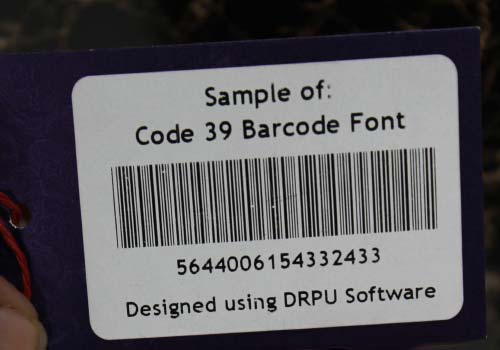Introduction Of Code 39 Barcode
The Code 39 barcode is a variable length barcode that can encode both numeric and alphabetic characters, as well as a variety of special characters. It is a self-checking barcode, meaning that it contains a built-in mechanism for error detection. This makes it highly reliable, and it is used in a wide variety of industries and applications, including retail, manufacturing, healthcare, and transportation.
❖ The Code 39 barcode consists of a series of bars and spaces of varying widths, with each character in the code represented by a unique pattern of bars and spaces. The barcode is made up of nine elements, with each element consisting of five bars and four spaces. The elements are arranged in groups of three, with each group representing a single character in the code.
❖ The start and stop characters are represented by an asterisk (*) symbol, which indicates the beginning and end of the barcode. The check character is used to verify the accuracy of the barcode during scanning. It is calculated based on the other characters in the code, and is used to detect errors in the scanning process.
❖ The Code 39 barcode can encode 43 different characters, including the numbers 0-9, the upper case letters A-Z, and a number of special characters, including the dash (-), period (.), dollar sign ($), slash (/), plus sign (+), and percent sign (%). In addition, the Code 39 barcode includes a start character, a stop character, and a check character, which are used to ensure the integrity of the code.
Code 39 is a variable length, discrete barcode symbology that can encode both numeric and alphanumeric characters. It consists of a series of bars and spaces of varying widths that represent characters. Code 39 is also known as USS Code 39, 3 of 9 Code, and USD-3.
The Code 39 barcode structure consists of three main components: start character, data characters, and stop character. The start and stop characters are represented by an asterisk (*) character, which is encoded with a special pattern of bars and spaces. The data characters consist of a series of alphanumeric characters that are encoded using a specific pattern of bars and spaces.
Each character in Code 39 consists of nine elements, including five bars and four spaces. The bars and spaces can have different widths, which can vary depending on the specific encoding of the character. There are two wide bars in each character, which are used to identify the character and ensure accurate decoding.
In addition to the start and stop characters, Code 39 includes a checksum character that can be used to ensure data accuracy. The checksum character is calculated based on the data characters using a specific algorithm.
Code 39 can encode 43 characters, including uppercase letters A to Z, digits 0 to 9, and several special characters such as space, hyphen (-), period (.), dollar sign ($), slash (/), plus sign (+), and percent sign (%). It is important to note that Code 39 is a self-checking barcode, meaning that it includes a checksum character that can be used to verify the accuracy of the data encoded.
📝 Overall, the Code 39 barcode is a reliable and flexible barcode symbology that is widely used in a variety of applications. Its simplicity, versatility, and self-checking mechanism make it a popular choice for companies and organizations around the world.Overall, the structure of Code 39 is relatively simple, which makes it easy to encode and decode data. However, the limited character set and lack of data compression can be limiting for certain applications.
Characters Can Be Encoded In A Code 39 Barcode

Code 39 barcode, also known as 3 of 9 barcode, can encode alphanumeric characters, including uppercase letters (A-Z), digits (0-9), and some special characters, such as hyphen (-), period (.), dollar sign ($), slash (/), plus sign (+), and percent sign (%). Code 39 can also encode some control characters, such as start/stop characters, but it does not include an error checking feature.
🟆 Code 39 can also include an optional checksum digit, which is calculated based on the sum of the values of each character in the barcode. The checksum digit is then added to the end of the barcode and can be used to verify the accuracy of the barcode data.
🟆 The size of the Code 39 barcode can vary depending on the length of the encoded data, the width of the bars and spaces, and the size of the quiet zone, which is the clear space on either side of the barcode that helps the scanner distinguish the barcode from the surrounding area.
🟆 It's worth noting that Code 39 can encode only 43 characters, including the asterisk (*) start and stop characters. Therefore, it's not suitable for encoding large amounts of data or non-ASCII characters.
The encoding process of Code 39 involves assigning a unique pattern of bars and spaces to each character, represented by a set of nine elements, five bars, and four spaces. Each character consists of a start and stop character, which are asterisks (*), and a variable-length string of characters. The bars and spaces in a Code 39 barcode can be either wide or narrow, and each wide element is three times the width of a narrow element.
Minimum and Maximum Length Of a Code 39 Barcode

➦ Code 39 is a variable length barcode, which means that it can encode a variable number of characters, depending on the width of the bars and spaces used in the barcode. Generally, Code 39 can encode alphanumeric characters, but it can also encode some special characters, such as the dollar sign ($), percent sign (%), and plus sign (+).
➦ The minimum length of a Code 39 barcode is one character, which can be any alphanumeric character or one of the special characters that can be encoded in Code 39. The maximum length of a Code 39 barcode depends on the width of the bars and spaces used in the barcode. The more narrow the bars and spaces, the longer the barcode can be. Generally, a Code 39 barcode can encode up to 43 characters with the narrowest bars and spaces. If wider bars and spaces are used, the barcode can encode fewer characters.
➦ It is important to note that Code 39 does not include a check digit, so it is possible for errors to occur during the encoding or decoding process. For this reason, it is important to verify the accuracy of Code 39 barcodes using a barcode scanner or other verification tool.
Download and Install Barcode Software
How is Code 39 barcode read and decoded
Code 39 is a linear, or one-dimensional (1D), barcode that is widely used in various industries for identification, inventory management, and tracking purposes. The barcode contains a series of wide and narrow bars with varying widths, which represent a series of alphanumeric characters. The structure of the code 39 barcode is relatively simple, making it easy to read and decode.
➲ Reading a Code 39 BarcodeTo read a Code 39 barcode, you need a barcode scanner that can read 1D barcodes. The scanner emits a red laser beam that is reflected off the barcode. The scanner then measures the distance between the bars and spaces and translates this information into a series of alphanumeric characters.
➲ Decoding a Code 39 BarcodeDecoding a Code 39 barcode involves converting the series of bars and spaces into a series of alphanumeric characters. Each character is represented by a series of five bars and four spaces, with each bar and space representing either a "wide" or "narrow" element. The barcode begins and ends with an asterisk (*), which serves as a start and stop character, respectively.
For example, the letter "A" is represented by the following series of bars and spaces:
N W N N W N W W N N W N N W N W
where "N" represents a narrow element and "W" represents a wide element. To decode this character, you would compare the series of bars and spaces to a code 39 character set table. The table maps each combination of wide and narrow elements to a corresponding alphanumeric character.

Applications Of Code 39 Barcode
Code 39 barcode, also known as the 3 of 9 barcode, is a popular linear barcode type that is widely used in various industries. Its versatility and ability to encode both letters and numbers have made it an ideal choice for many applications. In this answer, we will explore the various applications of Code 39 barcode in detail.
Applications of Code 39 of barcode software include:-
Retail Industry:
One of the primary applications of Code 39 barcode is in the retail industry. Code 39 barcodes can be found on almost every retail product, including grocery items, clothing, electronics, and more. Retailers use barcodes to track inventory, monitor sales. Barcode used to store product information, such as price, manufacturer, and SKU number.
-
Healthcare Industry:
Code 39 barcodes are also used in the healthcare industry. The barcode can be used to encode patient information, including medical history, prescriptions, and lab results. The barcode can be used to track medication administration, monitor patient progress, and improve overall patient safety and track usage patterns.
-
Automotive Industry:
Code 39 barcodes are also used in the automotive industry. The barcode can be used to track parts and components, manage inventory, and monitor production processes. The barcode can be used to store information about the manufacturer, part number, and production date of the component.
-
Transportation and Logistics
Industry:
Code 39 barcodes are also used in the transportation and logistics industry. The barcode can be used to track shipments, manage inventory, and monitor supply chains. The barcode can be used to store information about the origin and destination of shipments, as well as the contents of the shipment.
-
Manufacturing Industry:
Code 39 barcodes are commonly used in the manufacturing industry. The barcode can be used to track inventory, manage production processes, and monitor quality control. The barcode can be used to store information about raw materials, finished products, and work-in-progress.
-
Government and
Military:
Code 39 barcodes are used by the government and military for a variety of purposes. The barcode can be used to track assets, such as weapons, vehicles, and equipment. The barcode can also be used to store information about personnel, including security clearance, rank, and duty status.
-
Libraries:
Code 39 barcodes are used in libraries to track books and other library materials. The barcode can be used to store information about the book, including title, author, and publisher. The barcode can also be used to manage lending and return processes, monitor inventory.
-
Food and Beverage Industry:
Code 39 barcodes are used in the food and beverage industry to track inventory, monitor sales, and manage supply chains. The barcode can be used to store information about food products, including expiration dates, nutritional information, and allergen information.
Download and Install Barcode Software
📝 In summary, Code 39 barcode is a versatile barcode type that is widely used in various industries. Its ability to encode both letters and numbers, and its simplicity and affordability make it an ideal choice for many applications. One of the advantages of the Code 39 barcode is that it can be easily printed using a wide variety of printing technologies, including inkjet, laser, and thermal printers. It can also be printed on a variety of surfaces, including paper, plastic, and metal.
How do I Scan a Code 39 Barcode

Scanning a Code 39 barcode is a relatively simple process that can be done with a variety of scanning devices. In this answer, we will explain the basics of scanning a Code 39 barcode and the different types of scanning devices that can be used.
First, it's important to understand that a Code 39 barcode is a linear, or one-dimensional, barcode. This means that it consists of a series of vertical lines and spaces of varying widths, which encode the information to be conveyed.
Once the scanner reads the barcode, the encoded information is typically sent to a computer or other device for further processing. This can be done via a wired or wireless connection, depending on the type of scanner and the system being used.
To scan a Code 39 barcode, a scanner is used to read the pattern of lines and spaces and translate it into the corresponding alphanumeric characters. There are several types of scanning devices that can be used to read a Code 39 barcode, including:
01 Handheld laser scanners: These are the most common type of scanning device and use a laser beam to read the barcode. The user simply points the scanner at the barcode and pulls the trigger to initiate the scan.
02 CCD scanners: These use a charged coupled device (CCD) to read the barcode. The scanner is placed directly over the barcode and the user presses a button to initiate the scan.
03 Image scanners: These use a camera to capture an image of the barcode and then analyze the image to read the barcode. This type of scanner can be used to read both linear and two-dimensional barcodes.
04 Smartphone apps: There are many smartphone apps that can be used to scan a Code 39 barcode. The user simply opens the app, points the camera at the barcode, and the app translates the pattern into text.
📝 In summary, scanning a Code 39 barcode is a straightforward process that can be done with a variety of scanning devices. The key is to ensure that the barcode is well-positioned and that the scanner is capable of reading the pattern of lines and spaces accurately.It's worth noting that there are several factors that can affect the accuracy of barcode scanning, including the quality of the barcode itself, the angle at which the scanner is held, and the distance between the scanner and the barcode. In general, it's best to ensure that the barcode is clean, clear, and well-positioned for scanning in order to achieve the most accurate results.
How do I Print a Code 39 Barcode
Printing a Code 39 barcode requires a printer with a high enough resolution to produce clear and precise lines and spaces.
To print a Code 39 barcode, you can use a barcode label printer or a regular printer with barcode label software. Here are the steps for printing a Code 39 barcode:
-
Print the barcode:
Once you have set up the barcode label software and adjusted the printer settings, you can print the barcode. Check the print preview to ensure that the barcode is correctly aligned and sized.
-
Install barcode label
software:
Barcode label software is used to design and print barcodes. It allows you to create, edit, and print barcodes on label sheets or rolls. Some popular barcode label software includes BarTender, NiceLabel, and LabelJoy.
-
Enter the barcode
data:
Enter the data that you want to encode in the barcode. The Code 39 barcode can encode alphanumeric characters, including uppercase letters, numbers, and some symbols.
-
Choose a suitable barcode
label printer:
Barcode label printers come in different sizes and types, including direct thermal and thermal transfer printers. Choose a printer that meets your printing needs.