Tips and Tricks for Using Wedding Card Maker Software to Create Unique and Personalized Designs
Wedding card maker software can be a great tool for creating unique and personalized designs for wedding invitations. Here are some tips and tricks to help you create beautiful and personalized wedding card designs:
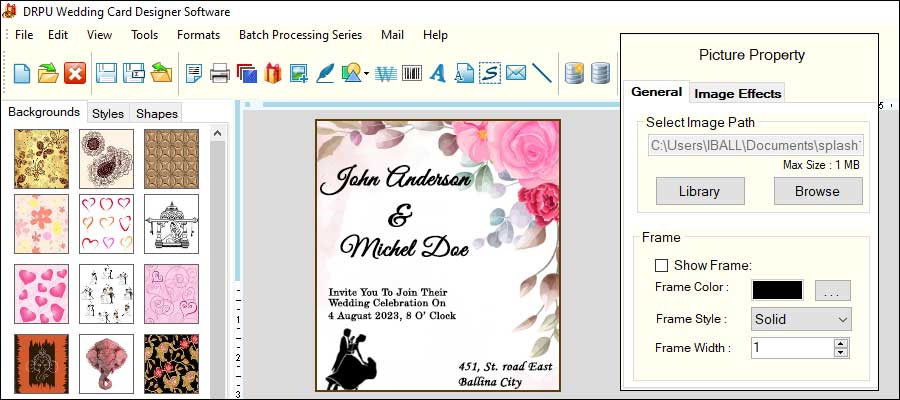
-
Choose the right
software:
There are many wedding card maker software options available, and it is important to choose one that offers the features and flexibility you need to create the design you have in mind. Some popular options include Canva, Adobe Creative Suite, and PicMonkey.
-
Use personal photos:
Personal photos are a great way to add a personal touch to wedding invitations. You can use photos of the couple or photos from their engagement shoot to create a unique design. Make sure the photos you choose are high-quality and properly sized for the design.
-
Incorporate meaningful
quotes or messages:
Incorporating meaningful quotes or messages can add a personal touch to wedding invitations. Consider using quotes from the couple's favorite book, song, or movie or a message that reflects the couple's personality or relationship.
-
Choose the right colors:
Choosing the right colors is important for creating a beautiful and cohesive design. Consider using colors that reflect the wedding theme or the couple's personal style. It is also important to ensure that the colors you choose are readable and accessible.
-
Pay attention to
typography:
Typography plays an important role in the overall design of wedding invitations. Choose fonts that are easy to read and match the style of the invitation. Consider using different font sizes and styles to create visual interest and hierarchy.
-
Use graphics or
illustrations:
Graphics or illustrations can add a unique and personalized touch to wedding invitations. Consider incorporating elements that reflect the wedding theme or the couple's personality, such as flowers, hearts, or icons.
-
Preview and test the
design:
Before finalizing the design, it is important to preview and test the design for accuracy, clarity, and accessibility. Preview the design on different devices and screen sizes to ensure that it looks good on all platforms.
In conclusion, wedding card maker software can be a powerful tool for creating unique and personalized designs for wedding invitations. By incorporating personal photos, messages, or quotes, choosing the right colors and typography, and previewing and testing the design, you can create a beautiful and memorable wedding invitation that reflects the couple's personal style and relationship.
Optimize Wedding Card Design For Print
Optimizing a wedding card design for print requires careful consideration of the print process and the specifications of the printing press. In this process, you need to set up the correct bleed margins, resolution, and color mode to ensure that the final print product is of high quality.
Here are some best practices for optimizing a wedding card design for print:
-
Choose the Right Color Mode:
Choosing the right color mode is important to ensure that the colors in the design look accurate and vibrant. For print, the CMYK color mode is recommended, as it uses a combination of cyan, magenta, yellow, and black inks to create a wide range of colors. RGB color mode, which is commonly used for digital designs, should be converted to CMYK before printing to ensure that the colors look accurate.
-
Set up Bleed Margins:
Bleed margins are the areas outside the trim that are necessary to accommodate for the slight variations that occur during the cutting process. To set up the correct bleed margins, you need to extend the design beyond the trim by at least 1/8 inch on all sides. This ensures that the final print product looks polished and professional.
-
Set up Resolution:
The resolution of the design is critical to ensure that the final print product is clear and crisp. For a wedding card design, a resolution of at least 300 dpi (dots per inch) is recommended to ensure that the images and text are sharp and detailed. Lower resolution can result in pixelation or blurry images, which can make the design look unprofessional.
-
Work with a Professional
Printer:
Working with a professional printer is essential to ensure that final print product meets your expectations. When selecting a printer, look for one that specializes in printing wedding cards and has experience working with specifications your design. Make sure to communicate your requirements clearly before finalizing the print order.
-
Use the Right File Format:
Using the right file format is important to ensure that the design is compatible with the printing press. For print, PDF (Portable Document Format) is the preferred file format, as it preserves the design elements and fonts, and is compatible with most printing presses.
In conclusion, optimizing a wedding card design for print requires attention to detail and an understanding of the printing process. Setting up the correct bleed margins, resolution, and color mode, as well as working with a professional printer, can help ensure that the final print product is of high quality and meets your expectations. By following these best practices, you can create a beautiful and memorable wedding card that the couple and their guests will cherish for years to come.
Wedding Card Maker Software Features and Benefits for Designers and Consumers
Let's explore the features and benefits of wedding card maker software for both designers and consumers:
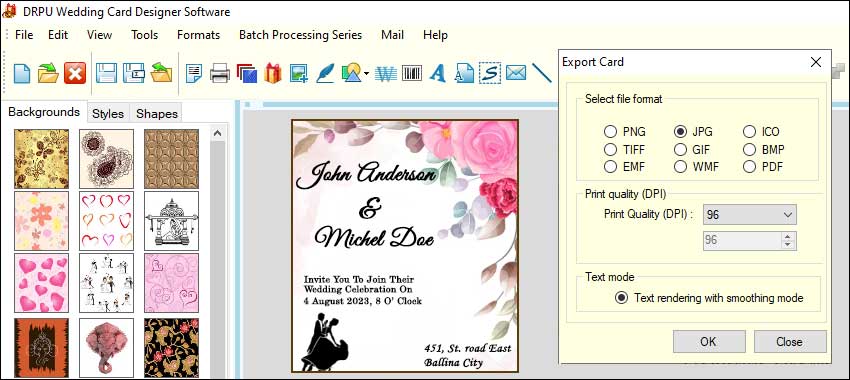
1 Efficiency: Wedding card maker software streamlines the design process, saving designers time and effort compared to manual designing. Pre-designed templates and customizable elements help designers create professional-looking wedding cards quickly.
2 Creativity: The software provides a vast array of design options and resources, empowering designers to unleash their creativity and produce unique and personalized wedding card designs. Customization tools allow designers to experiment with different combinations, layouts, and styles.
3 Cost-Effectiveness: Using wedding card maker software eliminates the need for outsourcing design work or hiring a professional designer. Designers can create custom wedding cards at a fraction of the cost, making it an affordable option for couples on a budget.
⬗ Benefits of Wedding Card Maker Software for Consumers:1 Personalization: Wedding card maker software enables couples to create personalized wedding invitations that reflect their style, theme, and personality. They can customize every aspect of the design, ensuring the cards align perfectly with their vision.
2 Convenience: With online wedding card maker software, couples can create and edit their wedding cards from the comfort of their homes. They have the flexibility to work on the designs at their own pace, make changes as needed, and preview the final result before printing.
3 Cost Savings: By using wedding card maker software, couples can significantly reduce the cost of professionally designed wedding invitations. They only need to pay for the software or specific design elements, and they can print the cards themselves or choose affordable printing services.
4 Quick Turnaround: Designing wedding cards using software allows couples to have a quick turnaround time. They can design and customize their wedding cards in a matter of hours or days, depending on their requirements. This is particularly beneficial for couples with tight timelines or those who want to send out invitations promptly.
5 Flexibility and Iteration: Wedding card maker software provides flexibility for couples to experiment with different designs, layouts, colors, and fonts. They can easily make changes and iterate on their designs until they are satisfied with the final result. This flexibility allows couples to have complete control over the appearance of their wedding cards.
6 Digital Sharing: In addition to printing options, wedding card maker software often allows couples to share their digital wedding cards through email, social media, or messaging platforms. This feature is especially useful for sending invitations to long-distance guests or for couples who prefer a more eco-friendly and paperless approach.
7 Matching Stationery: Many wedding card maker software platforms offer additional matching stationery items such as RSVP cards, save-the-date cards, menu cards, and thank-you cards. This ensures consistency and a cohesive look throughout the entire wedding stationery suite.
Overall, wedding card maker software provides designers with efficient tools and resources, while offering consumers the ability to personalize their wedding cards with ease. The software simplifies the design process, saves time and money, and allows for creativity and customization, making it a valuable tool for both designers and couples planning their weddings.
⬗ Features of Wedding Card Software:Printable cards are greeting cards that are designed to be printed and mailed or handed out in person. They offer several benefits, including the ability to create a more personalized and tactile experience for the recipient. Here are some tips for using a greeting card maker to create printable cards:
-
Templates and Designs:
Wedding card maker software typically offers a wide range of pre-designed templates and designs suitable for different wedding themes, styles, and cultures. These templates serve as a starting point for customization and allow designers and consumers to choose a layout that fits their preferences.
-
Customization Options:
The software provides extensive customization options, allowing users to personalize various elements of the wedding cards. Users can modify text, fonts, colors, backgrounds, and graphics to match the couple's preferences, wedding theme, and color scheme. Some software also allows users to upload their own images or artwork for further personalization.
-
Graphics and Clipart:
Wedding card maker software includes a library of graphics, clipart, and decorative elements specific to weddings. These resources enable users to embellish their designs with wedding-related illustrations, borders, icons, floral motifs, and more. The availability of these elements helps designers create visually appealing and thematic wedding cards.
-
Text Editing:
The software offers text editing tools to manipulate fonts, sizes, alignments, and formatting. Users can add and edit wedding details, including the couple's names, venue information, wedding date, RSVP instructions, and more. Advanced features may include text effects, curved text, and text spacing adjustments.
-
Image Editing:
Some wedding card maker software provides basic image editing capabilities. Users can crop, resize, rotate, and adjust the colors or brightness of images within the software. These tools allow designers to enhance photographs, insert couple portraits, or add other visual elements to the wedding cards.
-
Print and Export
Options:
Once the design is complete, wedding card maker software allows users to save the designs in various formats such as PDF, JPEG, or PNG. Additionally, many software applications offer printing features, enabling users to directly print their wedding cards at home or export high-resolution files to professional printing services.