Features should I look for in a Visitor ID Card Maker
When choosing a visitor ID card maker, there are several key features you should consider. These features will ensure that the ID card maker meets your specific needs and helps you efficiently manage your visitor identification process. Here are the details on important features to look for:
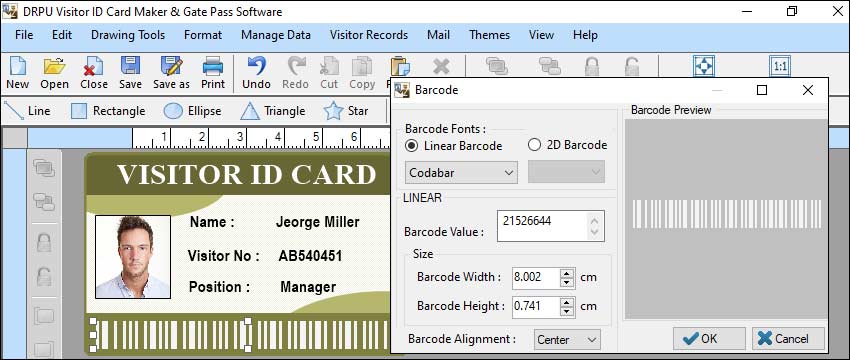
-
Customization Options: A good ID card maker should offer a range of customization options. Look for software that allows you to design and personalize ID cards with your organization's logo, colors, and layout. This ensures that the ID cards align with your brand image and provide a professional appearance.
-
Scalability and Multi-site Support: If you anticipate future growth or have multiple locations, choose an ID card maker that is scalable and can support multiple sites. This ensures that the software can accommodate increased visitor volumes and allows for centralized management and reporting across different locations.
-
User-Friendly Interface: The ID card maker software should have a user-friendly interface that is intuitive and easy to navigate. This makes it easier for staff members to quickly generate ID cards without requiring extensive training or technical knowledge. Look for drag-and-drop functionality and a straightforward design process.
-
Data Capture and Integration: An effective ID card maker should allow you to capture visitor data and integrate it into your visitor management system. This could include features like scanning visitor identification documents, capturing photographs, and inputting relevant information such as name, contact details, purpose of visit, and duration of stay. Integration with a visitor management system ensures accurate record-keeping and easy retrieval of visitor information when needed.
-
Barcode or QR Code Generation: The ability to generate barcodes or QR codes on ID cards can be beneficial. These codes can contain encrypted information about the visitor, such as their unique ID or access permissions. Scanning the barcode or QR code simplifies the check-in and check-out process, enhances security, and enables quick verification of visitor credentials.
-
Reporting and Analytics: A robust ID card maker should provide reporting and analytics capabilities. This allows you to extract useful data and insights from visitor records. Look for features such as generating visitor reports, analyzing visitor patterns, and identifying peak visit times. These insights can help optimize staffing, improve security protocols, and enhance visitor experiences.
-
Visitor Badge Expiration: Look for an ID card maker that allows you to set expiration dates for visitor badges. This feature is especially useful for managing temporary visitors or contractors. The ID card maker should automatically deactivate or invalidate expired visitor badges to ensure access control and prevent unauthorized entry.
-
Mobile Compatibility: With the increasing use of mobile devices, consider an ID card maker that offers mobile compatibility. This enables you to generate ID cards directly from smartphones or tablets, providing flexibility and convenience, especially for mobile or remote visitor management scenarios.
-
Integration with ID Card Printers: Check if the ID card maker software integrates seamlessly with ID card printers. This allows for direct printing of ID cards without the need for additional software or manual transfers. Compatibility with different printer models ensures flexibility and convenience.
-
Security Features: Ensure that the ID card maker software offers security features to prevent tampering or counterfeiting of ID cards. This may include options for holographic overlays, watermarks, or other security elements that make the ID cards difficult to replicate.
By considering these features, you can select an ID card maker that aligns with your organization's specific requirements and effectively supports your visitor management processes.
Can I Customize the Design of my Visitor ID Cards with a Visitor ID Card Maker?
Yes, you can typically customize the design of your visitor ID cards using a visitor ID card maker. The software associated with the ID card maker provides tools and features that allow you to personalize the design according to your organization's branding and specific requirements. Here's a detailed explanation of how you can customize the design of your visitor ID cards:
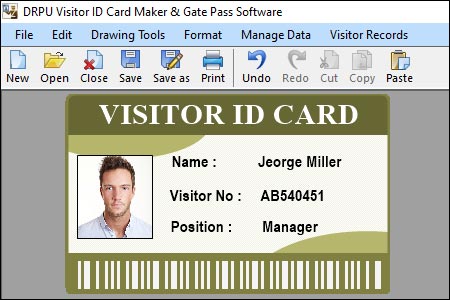
-
Layout and Orientation:
The ID card maker software offers options for selecting the layout and orientation of your ID cards. You can choose between horizontal or vertical orientation, depending on your preference and the available space for displaying visitor information.
-
Template Selection:
The software may provide a variety of pre-designed templates to choose from. These templates serve as a starting point for your ID card design, offering different layouts, color schemes, and visual elements. You can select a template that best suits your organization's style and branding.
-
Branding Elements:
To ensure your visitor ID cards align with your organization's branding, the ID card maker software allows you to incorporate branding elements into the design. This includes adding your organization's logo, tagline, or specific colors that represent your brand identity. These elements help reinforce your brand image and create a professional appearance.
-
Text and Fonts:
The software offers options for customizing the text on your ID cards. You can choose the font style, size, and color for different text elements such as visitor names, titles, or additional information. The ability to customize text allows you to match your organization's preferred typography or adhere to specific brand guidelines.
-
Visual Elements:
The ID card maker software enables you to include visual elements on the ID cards. This may involve adding graphics, images, or background patterns that are relevant to your organization or the purpose of the visit. For example, you can include icons representing different visitor categories, symbols indicating access levels, or watermarks for added security.
-
Barcodes or QR Codes:
If desired, the ID card maker software allows you to generate and incorporate barcodes or QR codes into the design. These codes can contain encrypted information about the visitor, such as a unique identifier or access permissions. The software provides options to customize the appearance of the codes, such as size, positioning, or color.
-
Security Features:
Depending on your security requirements, the ID card maker software may offer additional security features. These features can include holographic overlays, UV ink printing, or other security elements that make the ID cards difficult to counterfeit or tamper with. Incorporating these features enhances the security and authenticity of the ID cards.
-
Preview and Adjustments:
The ID card maker software allows you to preview the design before finalizing and printing the ID cards. This preview feature helps you visualize how the design elements will appear on the actual cards. If any adjustments are needed, you can make changes to the layout, colors, or text until you are satisfied with the design.