How long does it take to create a visitor ID card using a maker
The time required to create a visitor ID card using a maker can vary depending on various factors such as the complexity of the design, the tools available, the materials used, and the maker's expertise.
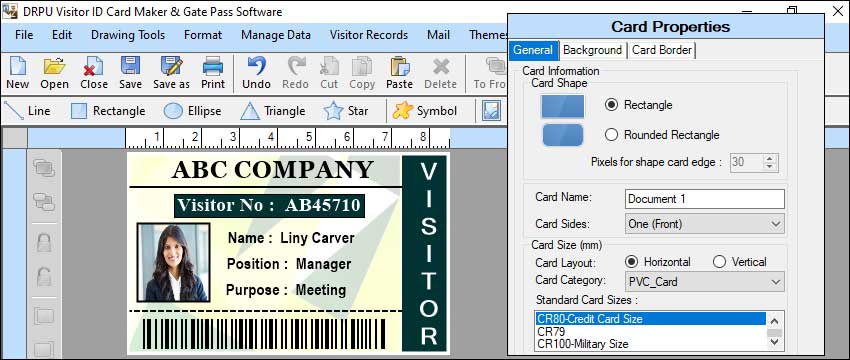
-
Design:
The first step in creating a visitor ID card is designing its layout. This involves deciding on the card's size, format, information to be included (such as visitor name, organization, photo, ID number, etc.), and any additional design elements. The time required for this step depends on the complexity of the design and the software or tools being used. It can take anywhere from a few minutes to several hours, depending on the level of customization.
-
Lamination (optional):
To protect the ID card and give it a professional finish, lamination is often recommended. This step involves placing the printed card into a lamination pouch or using a laminating machine to encase it in a protective layer. Lamination can add durability and longevity to the card. The time required depends on the number of cards and the type of lamination equipment used. It typically takes a few seconds to laminate each card.
-
Material selection:
Once the design is finalized, the next step is selecting the materials for the ID card. Common options include PVC (polyvinyl chloride) cards or printable cardstock. The time for material selection is usually minimal, as it involves choosing readily available options.
-
Cutting:
After printing, the cards need to be cut to their final size. If you have a cutting machine or a paper cutter, this step can be relatively quick and efficient. The time required depends on the number of cards and the precision needed. It can take a few minutes to cut a batch of cards.
-
Printing:
If you have a printer capable of printing on the chosen material, this step involves printing the design onto the card. The time required for printing depends on factors like the printer's speed, the number of cards to be printed, and any additional features like double-sided printing or special finishes. Generally, printing a single card takes a few seconds to a minute.
-
Additional customization (optional):
Depending on the maker's capabilities, you may choose to add additional customization to the ID card. This could include holographic overlays, magnetic strips, barcode printing, or other security features. The time required for this step depends on the complexity of the customization and the equipment available. It can range from a few seconds to several minutes per card.
-
Final touches:
Once all the necessary steps are completed, any final touches such as hole punching for lanyards or attaching clips can be done. This is a quick process that usually takes a few seconds per card.
Considering the aforementioned steps, the time required to create a visitor ID card using a maker can range from a few minutes for a simple design with minimal customization to several hours for a more elaborate and intricate card.
What is the cost of using a visitor ID card maker
The cost of using a visitor ID card maker can vary depending on several factors, including the type of maker, the materials used, and any additional features or customization options. Here are some components that contribute to the overall cost:
Overall, the cost of using a visitor ID card maker can vary significantly depending on your requirements, the quality of the equipment and materials, and the level of customization desired. It is advisable to research different options, compare prices, and consider the long-term costs before making a purchase decision.
Can a visitor ID card maker be integrated with other security systems
Yes, a visitor ID card maker can be integrated with other security systems to enhance overall security and streamline access control processes. Integration allows for seamless communication and data exchange between different security systems, enabling a more comprehensive and efficient visitor management system. Here are some details on how integration can be achieved:
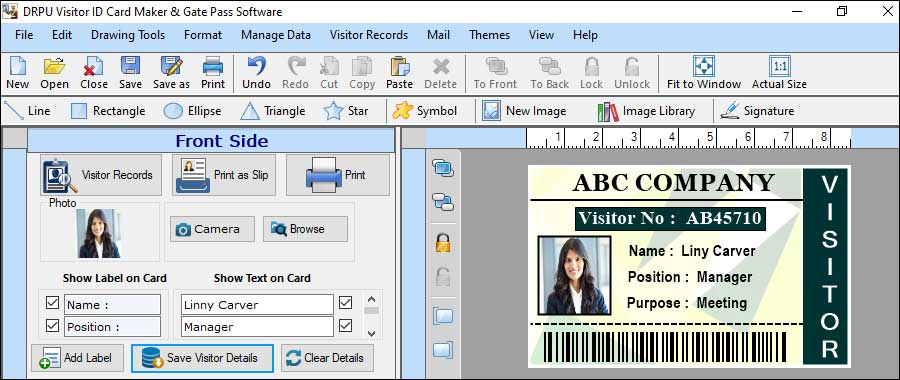
- Visitor ID card makers can integrate with access control systems, such as key card or biometric systems, to provide temporary access credentials for visitors. When a visitor arrives and receives an ID card, the information can be synchronized with the access control system to grant them access to specific areas within the facility. Integration ensures that the access rights are automatically updated and revoked as needed when the visitor's ID card is issued or expires.
- Visitor ID card makers can integrate with visitor management software platforms to streamline the visitor registration process. When a visitor checks in at the reception or registration desk, their details can be entered into the visitor management software, which can then communicate with the ID card maker to generate a personalized ID card. The integration enables real-time data transfer, ensuring accuracy and consistency between the visitor management system and the ID card maker.
- Integration with security cameras and surveillance systems enhances the monitoring and tracking capabilities of visitor ID cards. By linking the ID card maker with the surveillance system, security personnel can associate the visitor's ID card with their image captured by cameras at various checkpoints. This integration provides an additional layer of security, allowing for quick identification and verification of visitors as they move throughout the premises.
- Visitor ID card makers can integrate with existing databases, such as employee directories, contractor lists, or external background check systems, to validate visitor information and perform necessary security checks. Integration with databases ensures that visitor records are up to date and accurate, allowing for efficient screening and identification of visitors based on their credentials or background information.
- Integration with alarm and alert systems enables immediate response to any security incidents involving visitors. For example, if a visitor's ID card is reported lost or stolen, the integration can trigger an alarm or notification to security personnel, prompting them to take appropriate action. Integration with emergency management systems also allows for quick identification of visitors during evacuation scenarios.
- Integration with analytics and reporting systems provides valuable insights into visitor patterns, traffic flow, and potential security risks. By analyzing data from visitor ID cards, access control systems, and other integrated security systems, organizations can identify trends, detect anomalies, and make informed decisions to optimize security protocols and resource allocation.
Download and Install Visitor ID Card Software