Working of Student ID Card Software
Student ID Card Software is designed to streamline the process of creating, managing, and using student ID cards within educational institutions. Here is a detailed explanation of how the software typically works:
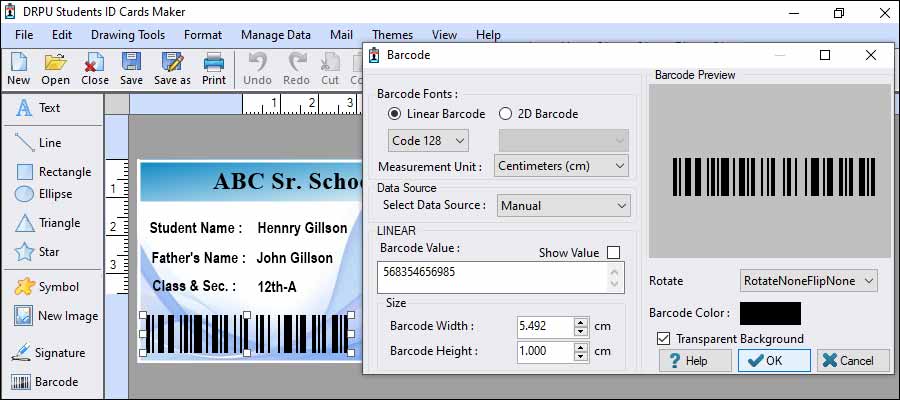
-
Card Activation and Usage:
Student ID Card Software may have additional functionalities to activate and utilize the ID cards effectively. This can include integrating with access control systems to enable card-based entry to buildings, classrooms, or restricted areas. The software may also support cashless payment systems within the campus, where students can use their ID cards to make purchases at cafeterias or campus stores. Additionally, the ID cards may be used for library access and attendance tracking.
-
Design and Customization:
Once the student data is in the system, the software provides tools to design and customize the ID cards. This includes selecting card templates or designing cards from scratch. Administrators can add institution logos, student photographs, student information, barcodes, QR codes, and other elements to personalize the ID cards. The software may offer a range of design options, such as font styles, colors, and layouts.
-
Card Printing:
After the design customization is complete, the software interfaces with card printing equipment, such as ID card printers. It generates a print file containing the card design and student information. This file is then sent to the printer, which produces the physical ID cards. The software may support various printing options, such as single-sided or dual-sided printing, color or monochrome printing, and different card sizes or materials.
-
ID Card Distribution:
Once the ID cards are printed, the software helps in organizing and distributing them to the respective students. It can generate a list of issued ID cards, which can be cross-referenced with student records. The software may also include features to track the distribution process, such as marking cards as issued or recording the date of distribution.
-
Data Input:
The software allows administrators or designated personnel to input student information into a database. This information can include student names, IDs, photographs, personal details, program of study, and any other relevant data. This can be done manually by entering data into the software or by importing data from an existing student information system.
-
Data Management and Updates:
The software serves as a central hub for managing student data related to ID cards. It allows administrators to update student information, replace lost or damaged cards, and deactivate cards for graduated or withdrawn students. The software may also provide options to bulk update or import data from external sources, ensuring data accuracy and consistency.
-
Reporting and Analytics:
Student ID Card Software often includes reporting and analytics features to derive insights from the data collected through the ID cards. It can generate reports on student attendance, usage patterns, access logs, or financial transactions. These reports can assist administrators in monitoring student activities, identifying trends, and making data-driven decisions to enhance institutional processes.
-
Security and Authentication:
The software incorporates security measures to ensure the integrity and authenticity of the ID cards. This can include features like holographic overlays, UV printing, or embedded security elements that make the cards difficult to duplicate or forge. The software may also provide user access controls, ensuring that only authorized personnel can create, modify, or access student records and ID card data.
Can I Design and Print my own Student ID Cards using Student ID Card Software
Yes, you can design and print your own student ID cards using student ID card software. Student ID card software provides a user-friendly interface and a set of tools that allow you to create personalized ID cards for students.
Here is a step-by-step explanation of the process:
-
Select a student ID card software:
There are various student ID card software options available in the market. You can choose one that suits your needs and budget. Some popular options include ID card design software, card printing software, or specialized student ID card software.
-
Install the software:
Once you have selected the software, download and install it on your computer. Follow the installation instructions provided by the software provider.
-
Set up the card template:
Open the student ID card software and create a new project. Set up the card template by specifying the card dimensions, background color, and any other design elements you want to include, such as the school logo or a background image.
-
Design the ID card:
Use the software's design tools to add text, images, and other graphical elements to the ID card template. You can include the student's name, photograph, ID number, school name, and so on. Customize the layout and design according to your preferences.
-
Add security features:
To enhance the security of the student ID card, you can include features like barcodes, QR codes, holograms, or magnetic stripes. These features can be used for authentication purposes or to store additional information about the student.
-
Preview and edit:
Once you have finished designing the student ID card, preview it within the ID maker software. Check for any errors, mistakes, or inconsistencies and make necessary changes or adjustments accordingly.
-
Connect and configure the printer:
Connect a compatible ID card printer to your computer system and configure it within the student ID maker software. Follow the printer's instructions carefully to ensure proper setup.
-
Print the ID cards:
Load the ID card printer with the appropriate card stock or PVC cards. Select the number of ID cards you want to print and initiate the printing process from the software.It will send the design to the printer, and it will start printing the ID cards.
-
Verify the printed cards:
Once the printing process is complete, carefully inspect the printed ID cards for accuracy and quality. Check if the information and design elements are properly aligned and if the print quality meets your expectations.
-
Distribute the ID cards:
Once you are satisfied with the printed ID cards, distribute them to the respective students. Ensure that each student receives their own ID card and instruct them to keep it safe and present it when required.
Also, keep in mind that some schools or educational institutions may have specific guidelines or requirements for student ID cards. Make sure to familiarize yourself with any such guidelines and incorporate them into your design and printing process.
Overall, with the right student ID card software and equipment, designing and printing your own student ID cards can be a relatively straightforward and cost-effective solution for educational institutions or individuals.
The Different Types of Student ID Card Software are Available
There are several types of student ID card software available in the market, each offering unique features and functionalities to meet the specific needs of educational institutions. Here is an overview of the different types of student ID card software:
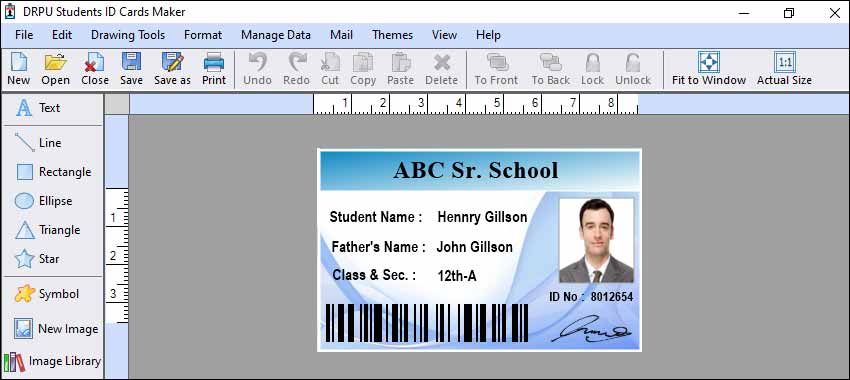
-
Student ID Card Software:
Student ID card software caters specifically to the needs of educational institutions and student ID card management. It combines the features of ID card design and printing software with additional functionalities to simplify student ID card issuance and management. This software often includes student database management, photo capture, ID card tracking, and reporting features. It streamlines the process of creating, printing, and distributing ID cards for large student populations.
-
ID Card Design Software:
ID card design software allows users to create and customize ID card templates from scratch. It provides a range of design tools, including text editors, image libraries, shape tools, and color palettes. Users can add school logos, student information, barcodes, and other elements to create visually appealing ID cards. This software is suitable for schools or organizations that prefer to design their own ID card templates and have full control over the design process.
-
Card Printing Software:
Card printing software is designed specifically for ID card printers. It provides features to manage the printing process efficiently. This software typically includes tools for configuring printer settings, managing card layouts, and handling batch printing. It ensures proper alignment and quality printing of ID cards. Card printing software is ideal for schools or institutions that already have pre-designed ID card templates and need a streamlined printing solution.
-
Cloud-Based ID Card Software:
Cloud-based ID card software allows users to design, manage, and print ID cards through a web-based platform. It eliminates the need for local software installations and provides the flexibility to access and manage ID card data from anywhere with an internet connection. Cloud-based software often includes collaboration features, data backup, and secure access control. It is suitable for institutions that prefer a centralized and accessible ID card management solution.
-
Mobile ID Card Apps:
Mobile ID card apps provide the convenience of designing and managing ID cards directly from mobile devices, such as smartphones or tablets. These apps often offer intuitive interfaces, touch-based design tools, and seamless integration with mobile device features like camera and contacts. Mobile ID card apps are useful for on-the-go ID card creation, especially in situations where a traditional computer setup is not readily available.
-
Integrated Student Information Systems (SIS) with ID Card
Functionality:
Some student information systems (SIS) or school management software include built-in ID card functionality. These systems offer a comprehensive suite of features, including student database management, attendance tracking, grades management, and ID card generation. Integrated SIS with ID card functionality provides a unified platform for managing student information and ID card issuance, eliminating the need for separate software solutions.
-
Open-Source ID Card Software:
Open-source ID card software refers to software that is freely available for modification and redistribution. These software solutions often have active developer communities and provide flexibility for customization according to specific requirements. Open-source software can be a cost-effective option for institutions with limited budgets or those with unique ID card design and printing needs.
-
ID Card Service Providers:
ID card service providers offer online platforms where users can design and order ID cards without the need for software installations. These platforms provide pre-designed templates and customization options to create ID cards online. Users can upload student information, photos, and school logos, and the service provider takes care of the printing and shipping. This option is suitable for individuals or small organizations looking for a hassle-free and outsourced ID card printing solution.
It's important to note that the availability and specific features of student ID card software can vary based on the software provider. It's advisable to research and evaluate different options based on your institution's requirements before selecting the most suitable software for your needs.