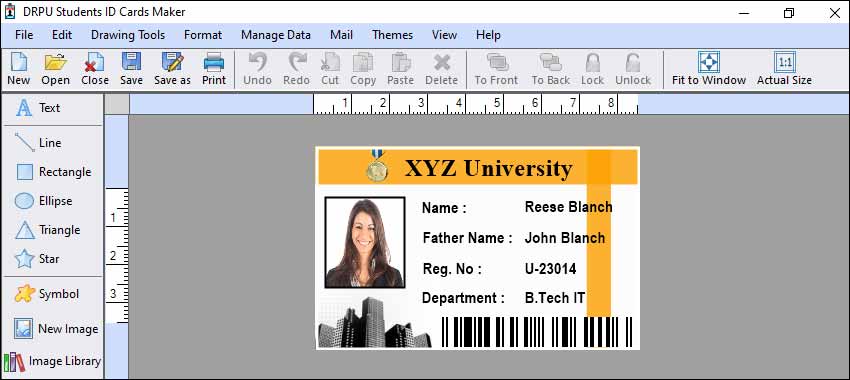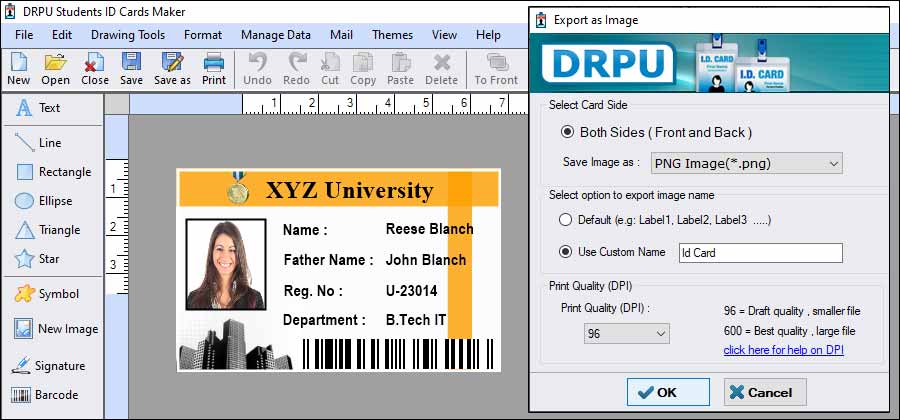Here are some key aspects and functionalities of a typical Student ID Card Designing Software:
-
User Interface:
The software provides a user-friendly interface with intuitive controls and a visually appealing layout. It allows users to easily navigate through different design options and tools.
-
Compatibility and Integration:
The software is typically compatible with various operating systems (such as Windows or macOS) and may integrate with popular design software like Adobe Photoshop or Illustrator.
-
Templates and Layouts:
It offers a wide variety of pre-designed templates and layouts for ID cards. These templates often include placeholders for student photos, names, identification numbers, and other relevant information. Users can choose a suitable template as a starting point and customize it as per their requirements.
-
Customization Tools:
The software provides a range of customization tools to personalize student ID cards. Users can modify fonts, colors, backgrounds, and add logos or graphics to match their institution's branding. They can also resize and reposition elements on the card for a professional look.
-
Photo Editing:
Most ID card designing software includes basic photo editing tools. These tools allow users to crop, resize, rotate, and enhance student photos to fit the ID card template. Some software may even offer facial recognition technology to automatically crop and align the photo.
-
Data Integration:
The software can integrate with student information systems or databases to retrieve student data, such as names, ID numbers, and other relevant details. This simplifies the process of generating ID cards by automatically populating the card template with accurate information.
-
Barcode and QR Code Generation:
Student ID cards often include barcodes or QR codes for easy identification and tracking purposes. The software may have built-in tools to generate these codes and link them to student information or other databases.
-
Security Features:
To enhance the security of ID cards, the software may offer features like holographic overlays, watermarks, or encrypted data. These elements help prevent counterfeiting and unauthorized duplication of ID cards.
-
Printing and Exporting:
Once the ID card design is finalized, the software enables users to print the cards directly or export them in various formats such as PDF, JPEG, or PNG. It may support batch printing to create multiple ID cards simultaneously.
-
Database Management:
Some advanced ID card designing software may include database management features, allowing users to store and manage student information within the software itself. This enables easy retrieval and updating of student data for future card printing.