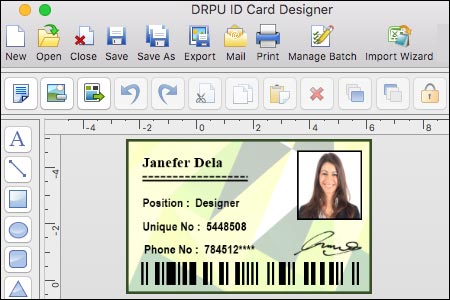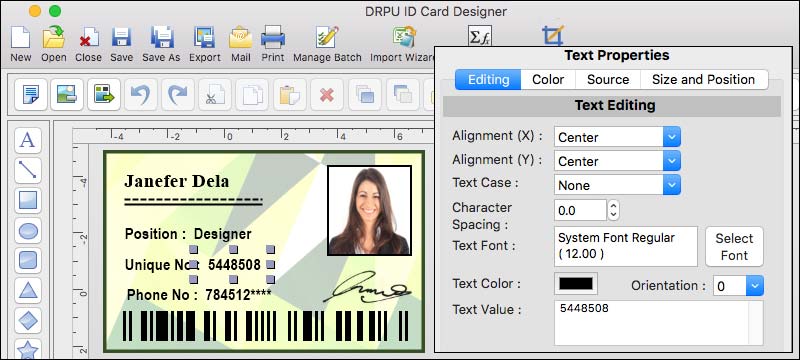Features Included in Mac ID Cards Maker Software
Mac ID Cards Maker Software typically offers a range of features to assist users in creating and customizing identification cards. While the specific features may vary depending on the software, here are some common ones:
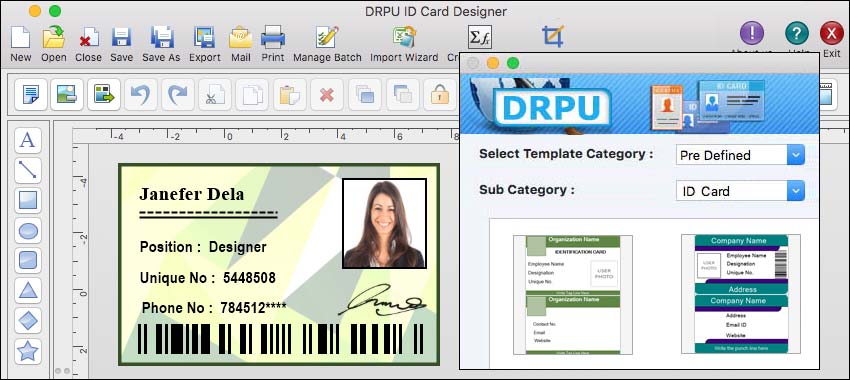
-
Template Library:
The software provides a collection of pre-designed templates for ID cards. These templates serve as a starting point, allowing users to select a layout and design that suits their needs. Templates often cater to various industries and organizations, offering different styles, color schemes, and card orientations.
-
Customizable Card Design:
Users can personalize the ID card design by adding text, images, logos, and shapes. The software offers tools to manipulate these elements, such as resizing, rotating, and aligning them. Users can also choose from a variety of fonts, colors, and formatting options to create visually appealing ID cards.
-
Photo Capture and Import:
Mac ID Cards Maker Software usually includes features to capture or import photographs for inclusion on the ID cards. Users can capture a photo using a connected webcam or import images from local storage. The software may offer editing tools to adjust the photo's size, position, brightness, and other properties.
-
Data Integration:
This feature allows users to import data from external sources, such as spreadsheets or databases, to populate the ID cards with personalized information. Users can map the data fields to the corresponding elements on the ID card, making it easy to generate cards for multiple individuals or a large batch of cards.
-
Barcode Generation and Integration:
The software often includes tools to generate and incorporate barcodes into the ID cards. Users can choose from various barcode formats, such as QR codes or traditional barcodes. Barcodes can store encoded information like unique identifiers, employee numbers, or access control data. This feature enables quick scanning and identification using barcode readers.
-
Magnetic Stripe Encoding:
Some advanced ID card maker software may support magnetic stripe encoding. This feature allows users to encode magnetic stripes on the ID cards, which can store data such as employee information, membership details, or financial transactions. Magnetic stripes are often used for access control, time tracking, or cashless payment systems.
-
Printing and Exporting:
Once the ID card design is finalized, the software facilitates the printing process. It supports various card printers and enables users to configure printing settings such as card size, orientation, and print quality. Additionally, the software may offer options to export the ID card designs in different file formats, such as PDF, JPEG, or PNG, for sharing, archiving, or further processing.
-
Security Features:
To enhance the security and authenticity of ID cards, some software may provide security features. These may include holographic overlays, watermarks, or UV printing capabilities. These security measures help deter counterfeiting and ensure the integrity of the ID cards.
-
Database Management:
Advanced ID card maker software may include a built-in database management system. This allows users to store and manage the information of cardholders within the software itself. It simplifies the process of creating, updating, and searching for individual records and enables efficient management of large databases.
-
Batch Printing:
For organizations or institutions that require a large number of ID cards, the software may offer batch printing functionality. This feature allows users to generate multiple ID cards at once based on a template and data source, reducing manual effort and saving time.
These features collectively enable users to create professional-looking ID cards customized to their specific requirements using Mac ID Cards Maker Software.