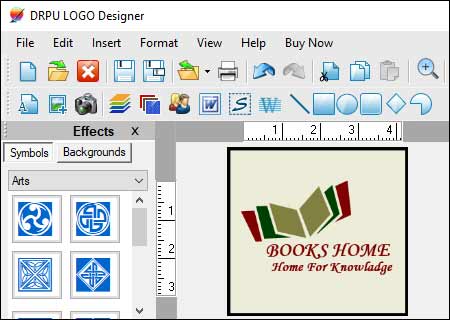Working of Logo Maker Software
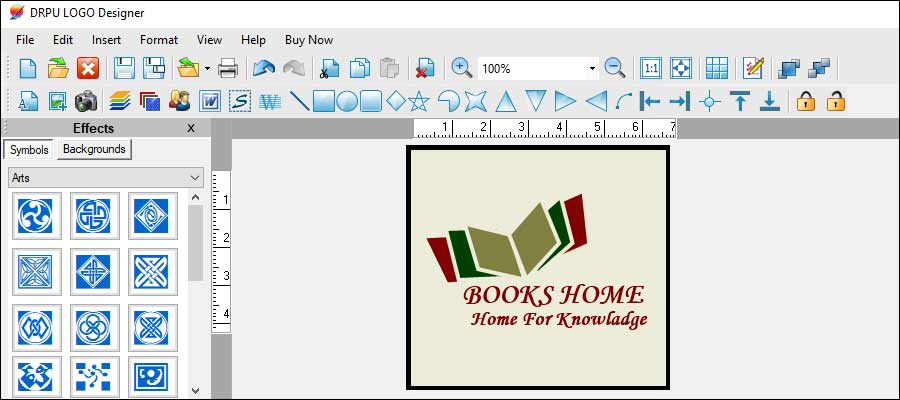
Here's a detailed explanation of how a typical logo maker software works:
-
Template Selection:
When you start using a logo maker software, you are usually presented with a library of logo templates. These templates serve as a starting point and provide various design styles and industry-specific themes to choose from.
-
Customization Options:
Once you select a template, the software allows you to customize various elements of the logo, such as colors, fonts, shapes, and layout. You can modify the text, replace or resize the graphics, and adjust the overall design to suit your preferences.
-
Graphic Elements:
Logo maker software usually provides an extensive collection of pre-designed graphic elements like icons, shapes, symbols, and illustrations. These elements are categorized based on themes or industries, making it easier to find relevant graphics for your logo. You can browse through the library, select the desired graphics, and incorporate them into your logo design.
-
Color Customization:
Colors are an essential aspect of logo design, as they convey emotions and help establish brand recognition. Logo maker software allows you to experiment with different color combinations or use predefined color palettes. You can change the colors of individual elements, including text, graphics, and backgrounds, to achieve the desired look and feel for your logo.
-
Text Editing:
Typography plays a crucial role in logo design. Logo maker software offers a wide range of fonts and text editing tools to help you create visually appealing text elements for your logo. You can choose fonts that align with your brand identity, adjust the size, spacing, and alignment of the text, and apply various text effects like bold, italic, or underline.
-
Editing Tools:
Logo maker software often includes editing tools that enable you to refine and fine-tune your logo design. These tools may include options like layer management, alignment guides, object rotation, transparency settings, and more. They allow you to make precise adjustments to the positioning, size, and orientation of various design elements.
-
Preview and Export:
Once you have completed the logo design, logo maker software typically offers a preview function to see how your logo will appear in different contexts, such as on business cards, websites, or social media profiles. This allows you to evaluate the logo's suitability and make any necessary refinements. Finally, the software enables you to export the completed logo in various file formats (e.g., PNG, JPEG, SVG) for immediate use in digital or print applications.
Designing Tools and Resources Available in Logo Maker Software
Logo maker software typically provides a range of design tools and resources to assist users in creating their logos. Here are some common design tools and resources you can find in logo maker software:
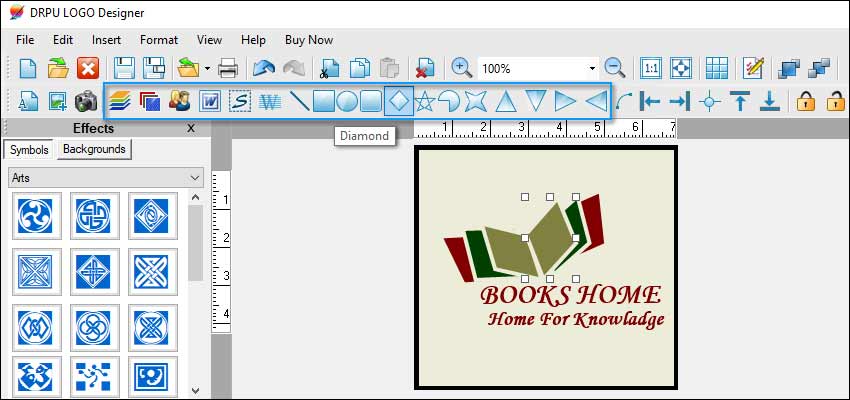
-
Templates:
Logo maker software offers a collection of pre-designed logo templates. These templates serve as a starting point and provide various design styles and industry-specific themes. They are professionally crafted and can be customized to suit your brand identity. Templates offer a foundation for your logo design and help you save time and effort.
-
Shapes and Layouts:
Logo maker software often includes tools to create and manipulate shapes and layouts. You can create geometric shapes, lines, and curves to enhance your logo design or add visual interest. Additionally, the software may offer layout options like alignment guides or grid systems to help you create balanced and visually appealing compositions for your logo.
-
Icons and Graphics:
Logo maker software includes a library of icons, symbols, shapes, and other graphical elements that can be incorporated into your logo design. These elements are often categorized based on themes or industries, making it easier to find relevant graphics. The icons and graphics provided can range from simple geometric shapes to intricate illustrations, allowing you to choose elements that resonate with your brand.
-
Fonts and Typography:
Typography plays a significant role in logo design, as it conveys the brand's personality and sets the tone. Logo maker software offers a wide variety of fonts to choose from, including serif, sans-serif, script, and decorative styles. They often curate fonts suitable for different industries or design aesthetics. You can adjust the font size, spacing, alignment, and apply various text effects to create visually appealing text elements in your logo.
-
Colors and Color Palettes:
Colors evoke emotions and play a crucial role in logo design. Logo maker software provides color customization options, allowing you to experiment with different color combinations or use predefined color palettes. You can change the colors of individual elements, including text, graphics, and backgrounds, to achieve the desired look and feel for your logo. Some software may also offer color harmony suggestions or color theory guidelines to help you choose colors that work well together.
-
Collaboration and Export:
Some logo maker software offers collaboration features, allowing multiple users to work together on logo designs. This is particularly useful for teams or when seeking feedback from stakeholders. Once the logo design is complete, the software typically allows you to preview how the logo will appear in different contexts (e.g., business cards, websites) and provides options to export the final logo in various file formats (e.g., PNG, JPEG, SVG) for immediate use in digital or print applications.
-
Editing Tools:
Logo maker software provides various editing tools to refine and fine-tune your logo design. These tools may include options like layer management, object rotation, transparency settings, and more. They allow you to make precise adjustments to the positioning, size, and orientation of various design elements.
These design tools and resources within logo maker software aim to provide users with a diverse range of options to create unique and professional logos, even without extensive design skills.