Here are some common security features that can be added using a gate pass maker:
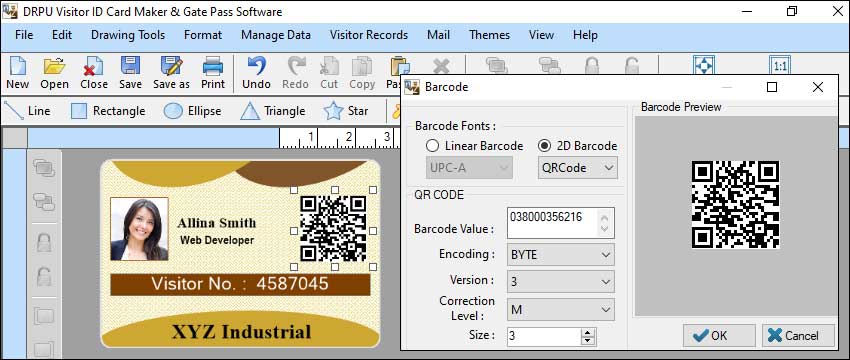
-
Barcodes and QR Codes:
Gate pass makers often provide options to generate and incorporate barcodes or QR codes on gate passes. These codes can contain unique identification numbers or other encoded information that can be scanned for quick and accurate verification. Barcodes and QR codes help streamline the check-in and check-out processes, reduce manual errors, and enhance security.
-
Tamper-Evident Features:
Gate pass makers may offer options to incorporate tamper-evident features into gate passes. These features can include special adhesive labels or seals that are designed to show evidence of tampering if someone attempts to remove or alter them. Tamper-evident features add an additional layer of security and help ensure the integrity of the gate passes.
-
Holographic Overlays:
Some gate pass makers offer the ability to add holographic overlays to gate passes. Holographic overlays consist of special patterns or designs that are difficult to replicate, making them an effective anti-counterfeiting measure. These overlays can be applied to specific areas of the gate pass, such as logos or background elements, to enhance security and visually indicate the authenticity of the document.
-
Watermarks:
Gate pass makers may provide options to apply watermarks to gate passes. Watermarks are subtle markings or designs that are embedded in the background of the gate pass. They can be used to indicate the status of the gate pass (e.g., "Visitor" or "Employee"), add additional security elements, or display a pattern that is difficult to reproduce. Watermarks help prevent unauthorized duplication of gate passes.
-
Serial Numbers:
Gate pass makers often allow you to assign and display unique serial numbers on gate passes. Serial numbers can serve as a security feature by providing a way to track and identify individual gate passes. These numbers can be sequentially generated or based on specific criteria. Serial numbers help deter unauthorized duplication and provide a means of tracing gate passes back to their source.
-
Security Text or Symbols:
Gate pass makers often provide the ability to include security text or symbols on gate passes. This can include phrases such as "Authorized Personnel Only" or "Valid for Today Only" that indicate the access restrictions or validity of the gate pass. Security symbols or icons can be used to visually communicate security-related information, such as security clearance levels or restricted access areas.
Create Custom Templates using a Gate Pass Maker
Many gate pass maker software or tools allow you to create custom templates to suit your specific needs. Here's a detailed explanation of how you can create custom templates using a gate pass maker:
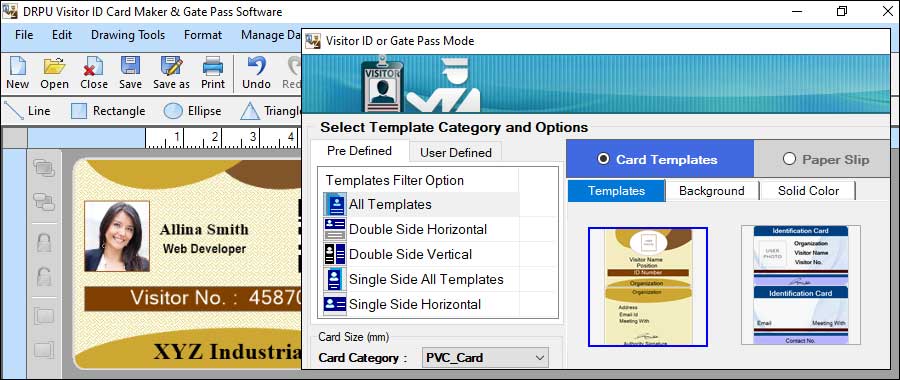
-
Access template customization feature:
Look for a gate pass maker that provides the option to create custom templates. This feature is usually available in advanced gate pass maker tools that offer more flexibility and customization options.
-
Save and reuse the custom template:
Once you are satisfied with your custom template, save it within the gate pass maker tool for future use. This allows you to easily generate gate passes based on the custom design whenever needed.
-
Choose a template design:
Start by selecting a base template design that closely matches your requirements. Most gate pass makers offer a range of pre-designed templates to choose from. Select a template that aligns with your desired layout, colors, and overall aesthetic.
-
Include security features:
Consider incorporating security features into your custom template if required by industry standards. This could involve adding barcodes, QR codes, holograms, watermarks, or other unique identifiers to enhance security and prevent counterfeiting.
-
Modify layout and structure:
Once you have chosen a template, you can customize its layout and structure. This may involve rearranging elements, adding or removing sections, or adjusting the size and position of various fields. Consider the information you need to include on the gate pass and ensure that the layout allows for clear and organized presentation.
-
Add industry-specific information:
Depending on your industry, there may be additional information that needs to be included on the gate pass to comply with industry standards. For example, in high-security environments, you may need to incorporate security clearance levels or specific instructions. Customize the template to accommodate these requirements.
-
Edit text fields:
Customize the text fields on the template to include the specific information you want to capture on the gate pass. This typically includes fields for the visitor's name, purpose of visit, date and time of entry, contact information, and any other relevant details required by industry standards. Adjust the font style, size, and formatting to ensure readability.
-
Incorporate branding elements:
If desired, you can include your organization's branding elements on the gate pass template. This may involve adding a logo, company name, or any other visual elements that reflect your brand identity. Ensure that the branding elements are integrated harmoniously with the rest of the gate pass design.
-
Preview and test the template:
Before finalizing your custom template, preview it to ensure that all the elements are correctly positioned and the text is legible. Make any necessary adjustments to improve the visual appeal and usability of the gate pass. Test the template by generating sample gate passes to ensure that the information is properly captured and displayed.
By utilizing the custom template creation feature in a gate pass maker, you can tailor the design and structure of your gate passes to meet your specific requirements. This flexibility enables you to create visually appealing and compliant gate passes that align with your organization's branding and industry standards.
📅 02/08/2023