Create Customized Gate Passes using a Gate Pass Maker
You can create customized gate passes using a gate pass maker. Customization is one of the key features provided by gate pass makers, allowing you to tailor the gate passes to your specific needs. Here's a detailed explanation of how customization works:
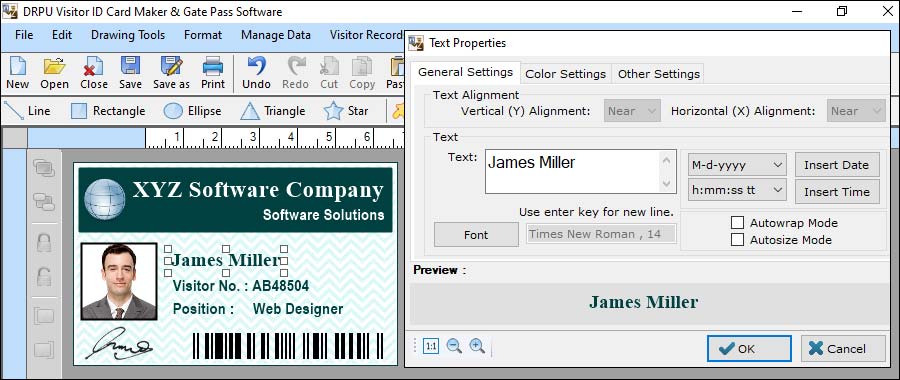
-
Design Elements:
A gate pass maker typically provides a range of design elements to choose from. These elements include various templates, layouts, backgrounds, colors, fonts, and styles. You can select a template that suits your requirements or start from scratch by customizing the design elements individually. This flexibility enables you to create gate passes that align with your organization's branding or specific event theme.
-
Logo and Images:
Gate pass makers often allow you to add your organization's logo or other relevant images to the gate passes. This feature helps in branding and adds a professional touch to the gate passes. You can upload your logo or select from a library of pre-loaded images provided by the gate pass maker. Additionally, you may have the option to resize, position, or apply effects to the logo or images for optimal presentation.
-
Text Formatting:
Customization options also include text formatting features. You can choose fonts, font sizes, font colors, and text alignments for different sections of the gate pass. This allows you to highlight important information such as the person's name, ID number, or purpose of visit. Text formatting helps in improving readability and emphasizing essential details on the gate pass.
-
Information Fields:
Gate pass makers typically provide predefined fields where you can enter relevant information specific to each gate pass. These fields may include the person's name, contact details, identification number, visit date and time, and any other required information. You can customize the labels or titles of these fields to match your organization's terminology or specific requirements.
-
Security Features:
While creating customized gate passes, gate pass makers often offer options to include security features. These features may include barcodes, QR codes, holographic overlays, watermarks, or unique serial numbers. You can incorporate these security elements into the gate passes to enhance their authenticity and prevent unauthorized duplication or forgery.
-
Preview and Editing:
Gate pass makers usually provide a preview option that allows you to see how the customized gate pass will appear when printed or shared digitally. This gives you the opportunity to review the design, layout, and information for accuracy and make any necessary changes or edits before finalizing the gate pass. The preview feature ensures that the customized gate pass meets your expectations and requirements.
In conclusion, By utilizing the customization options provided by a gate pass maker, you can create gate passes that are tailored to your organization's needs, branding guidelines, or event-specific themes. This level of customization helps in creating professional-looking gate passes that are visually appealing, informative, and align with your organization's identity.
Working of Gate Pass Maker
-
Design and
Customization:
The gate pass maker provides a user-friendly interface where you can design and customize the gate pass templates. You can choose from pre-designed templates or create your own design by selecting fonts, colors, backgrounds, and adding logos or images. This step allows you to create a visually appealing gate pass that aligns with your organization's branding.
-
Data Entry and Import:
Once the design is set, you need to enter the relevant information for the gate pass. This may include the person's name, ID number, contact details, purpose of visit, entry/exit timings, and any additional information required. Some gate pass makers offer the option to import data from external sources like spreadsheets or databases, making it easier to populate the gate pass information for multiple individuals at once.
-
Security Features:
Gate passes often include security features to prevent forgery and enhance authenticity. The gate pass maker may provide options to add security elements such as barcodes, QR codes, holographic overlays, watermarks, or unique serial numbers. These features make it easier to verify the validity of the gate pass and prevent unauthorized duplication.
-
Review and Editing:
Before finalizing the gate pass, the gate pass maker typically allows you to review and edit the entered information. This step ensures accuracy and gives you the opportunity to make any necessary changes or corrections. You can preview the gate pass to see how it will appear when printed or shared digitally.
-
Printing or Digital
Distribution:
Once the gate pass is created and reviewed, you can choose the method of distribution. If you prefer physical gate passes, you can print them using a printer connected to your computer or network. The gate pass maker may offer print settings to optimize the output for different paper sizes or printing requirements. Alternatively, some gate pass makers support digital distribution, allowing you to share gate passes electronically via email or by generating a digital file that can be displayed on a mobile device.
-
Data Management:
Gate pass makers often include features for managing gate pass data. This can involve storing the gate pass information in a database or providing options to export the data for record-keeping purposes. The gate pass maker may also offer search and filtering capabilities to easily retrieve specific gate pass information when needed.
-
Updates and Maintenance:
Gate pass makers may require regular updates to ensure compatibility with new operating systems, security enhancements, or bug fixes. The software provider usually releases updates and patches to improve functionality and address any issues that may arise. It's important to stay up to date with these updates to ensure optimal performance and security of the gate pass maker.
Conclusion: A gate pass maker simplifies the process of creating gate passes by providing a user-friendly interface, customization options, security features, and data management capabilities. It streamlines the workflow, enhances security, and enables efficient management of entry and exit authorizations.
Free options Available of Gate Pass Maker
There are free gate pass maker options available that provide basic features for creating gate passes without any cost. These free gate pass makers are typically web-based tools or software applications that allow users to design and generate gate passes without requiring a subscription or upfront payment. Here are some details about free gate pass maker options:
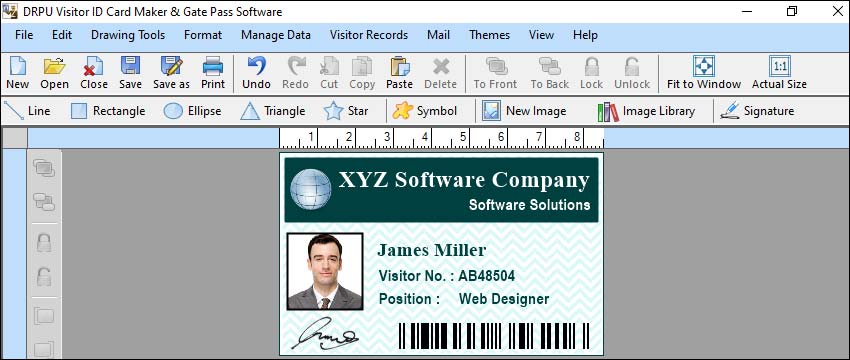
-
Online Gate Pass Makers:
Several online platforms offer free gate pass maker tools that you can access through a web browser. These tools provide a user-friendly interface where you can customize gate pass templates, add relevant information, and generate printable or digital gate passes. Online gate pass makers often have a limited set of features compared to paid options but are suitable for simple gate pass creation needs.
-
Trial Periods:
Certain gate pass maker software providers offer free trial periods for their paid software. During the trial period, you can access the full range of features and functionality offered by the software. This allows you to explore and evaluate the software's capabilities before deciding whether to purchase a subscription or license. Trial periods usually range from a few days to a few weeks.
-
Mobile Apps:
There are also free mobile applications available on app stores that function as gate pass makers. These apps can be installed on smartphones or tablets, allowing you to design and create gate passes on the go. Mobile gate pass makers may offer basic customization features and provide templates for quick and easy gate pass generation.
-
Limited Free Versions of
Paid Software:
Some gate pass maker software providers offer limited free versions of their paid software. These free versions typically have restricted features or impose limitations on the number of gate passes that can be created. However, they still provide essential customization options and can be suitable for small-scale or occasional gate pass requirements.
Not: It's important to note that while free gate pass maker options can be useful for basic gate pass creation, they may have limitations compared to paid versions. These limitations can include reduced customization options, watermarked output, limited template choices, or restricted access to advanced security features. If you require more advanced functionality or have specific customization needs, you may need to consider paid gate pass maker options that offer additional features and support.
Conclusion: When exploring free gate pass maker options, it's advisable to review the features, limitations, user reviews, and user ratings to ensure the tool meets your requirements effectively.