Gate Pass Maker: Multiple Languages, Limited, and Printed Passes Creation
| Date: 📅 03/08/2023
A gate pass maker can be used to create gate passes in multiple languages, depending on the capabilities of the software or the process being used. Here's an explanation of how a gate pass maker can facilitate the creation of gate passes in multiple languages:

-
Language Selection:
Gate pass makers often provide language selection options within the software. This allows you to choose the desired language for the gate pass template and interface. You can select the primary language or even offer multiple language options for users to switch between.
-
Customizable Text Fields:
Gate pass makers typically allow customization of text fields, labels, and instructions on the gate pass. This means you can customize the content of the gate pass in different languages. For example, you can input the field labels and instructions in English for one gate pass and then switch to another language to input the same information in a different gate pass.
-
Translation Support:
Some gate pass makers may offer built-in translation support or integration with translation tools. This can simplify the process of creating gate passes in multiple languages. You can input the information in one language, and the gate pass maker can automatically translate the content into the desired language. However, it's important to note that automated translations may not always be perfect, so manual review and editing may be required for accuracy.
-
Customizable Templates:
Gate pass makers often provide customizable templates that can be saved and reused. This means you can create separate templates for different languages and then choose the appropriate template when creating gate passes. Each template can have its own language settings, allowing you to create gate passes in multiple languages with ease.
-
Unicode Support:
Gate pass makers that support Unicode enable the use of various character sets, including non-Latin scripts such as Cyrillic, Chinese, Arabic, or Devanagari. This ensures that the gate pass maker can handle and display different languages correctly, regardless of the script used.
-
Collaboration and Localization:
Gate pass makers that support collaboration features or allow multiple users to work on gate passes simultaneously can facilitate the creation of gate passes in multiple languages. Different team members can work on different language versions of the gate pass simultaneously, ensuring efficient localization processes.
Gate Passes Created Using a Gate Pass Maker be Printed or Emailed to Attendees
Gate passes created using a gate pass maker can indeed be printed and/or emailed to attendees, depending on the capabilities of the gate pass maker software or tool being used. Let's explore the process in detail:
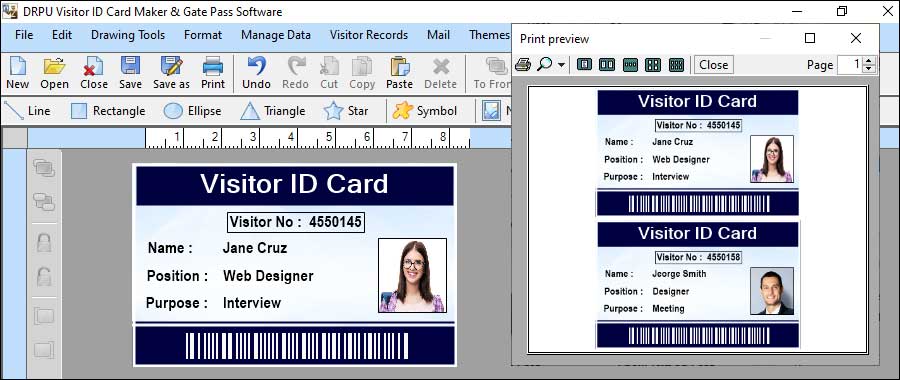
-
Designing the Gate Pass:
The gate pass maker software allows you to design a gate pass template according to your requirements. You can customize various elements such as layout, colors, text, logos, and other relevant details like event name, date, time, venue, attendee name, and unique identification codes.
-
Data Entry:
Once the gate pass template is ready, you need to enter the relevant data for each attendee. This can be done manually by inputting the attendee details one by one, or you can import a list of attendees from a spreadsheet or database.
-
Printing Gate Passes:
If you choose to print the gate passes, the gate pass maker software typically provides options to configure the printing settings. You can choose the number of copies to be printed per attendee and select a printer connected to your system. After confirming the settings, the gate pass maker will generate printable files, usually in PDF or image format, with each gate pass containing the specific details for each attendee.
-
Emailing Gate Passes:
If you prefer to email the gate passes to attendees, the gate pass maker software typically includes an email distribution feature. You can select the attendees to whom the gate passes should be sent, either individually or by selecting a group. The software will generate personalized gate pass files for each attendee and attach them to the respective email addresses you have provided. The email content can be customized to include additional instructions or event-related information.
-
Delivery and Access:
Once the gate passes are printed, you can distribute them physically to attendees, such as during registration or by mail. For emailed gate passes, attendees receive them directly in their email inbox. In both cases, attendees can either present the printed gate pass at the event's entrance or display the digital version on their smartphones for verification.
It's important to note that the specific features and functionalities of a gate pass maker may vary depending on the software or tool you are using. Some gate pass makers might offer additional options like barcode or QR code generation for faster check-in processes, integration with event management systems, or the ability to generate bulk gate passes for large-scale events.
Always refer to the documentation or user guide provided by the gate pass maker software for detailed instructions on printing and emailing gate passes based on its specific features.