How many gate passes can I create using gate pass maker software
Gate pass maker software typically allows users to create an unlimited number of gate passes. The number of gate passes you can create using the software is usually not limited, as long as you have the necessary permissions and access rights within the software.
Here's a step-by-step overview of how gate pass maker software typically works: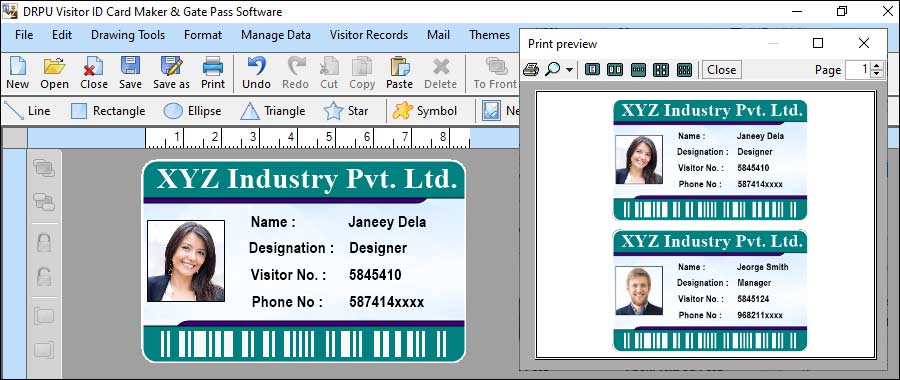
-
Installation and setup:
You need to install the gate pass maker software on your computer or use an online version provided by a service provider. Once installed, you may need to set up the software by configuring settings, adding user accounts, and defining access privileges.
-
Template creation:
The software usually offers pre-designed gate pass templates that you can customize to meet your specific requirements. You can modify the layout, add your organization's logo, and include relevant fields such as the visitor's name, purpose of visit, entry and exit time, etc.
-
Customization:
Gate pass maker software often provides options to customize the appearance and format of the gate pass. You can choose different fonts, colors, and layouts to match your organization's branding or create a specific visual identity for your gate passes.
-
Printing or digital issuance:
Once you have entered the required information and customized the gate pass, you can choose to print it directly from the software. Alternatively, some gate pass maker software also allows you to generate digital gate passes in formats like PDF or image files, which can be emailed or displayed on mobile devices.
-
Management and tracking:
Gate pass maker software often includes features for managing and tracking gate passes. This may include functionalities like generating unique pass codes or barcodes for each gate pass, maintaining a log of issued passes, and enabling access control systems to validate and track entry and exit based on the gate pass information.
Overall, gate pass maker software provides a convenient and efficient way to create gate passes for various purposes. The number of gate passes you can create using such software is typically unlimited, allowing you to generate as many passes as needed to manage access control and security within your organization.
Cost of Gate Pass Maker Software
In general, gate pass maker software is designed to facilitate the creation and management of gate passes or visitor badges for different purposes, such as controlling access to a facility or tracking visitors. These software applications typically offer features like customizable templates, barcode or QR code generation, visitor registration, badge printing, reporting, and integration with other systems.
The cost of gate pass maker software can vary based on several factors:-
Software Type: Some gate pass maker software may be standalone applications that you install on your computer, while others may be cloud-based solutions accessed through a web browser. Cloud-based software usually involves a subscription model where you pay a recurring fee.
-
Features and Scalability: The pricing of gate pass maker software often depends on the range of features it offers. Basic software with limited functionality may be more affordable, while advanced software with more features and scalability options could be priced higher.
-
Licensing Model: The licensing model can also affect the cost. There are some software vendors may offer different pricing tiers based on the number of users or the number of gate passes required. The Others organization may offer a single license that allows unlimited usage.
-
Support and Maintenance: Consider whether the gate pass application provides the support has includes technical supports, updates, and maintenance in the pricing. There are some company/vendors may also provide these services as part of the package, while others may charge additional fees.
Time Taken to Create Gate Pass using Gate Pass Maker Software
The time it takes to create a gate pass using gate pass maker software can vary depending on several factors. Here are some factors that can influence the time required:
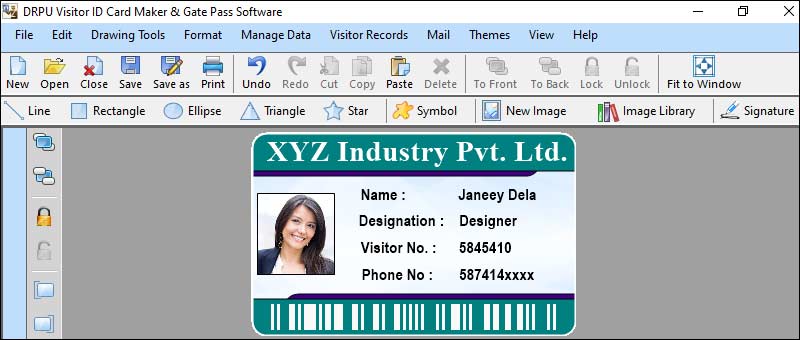
-
Workflow and automation:
Some gate pass maker software offers workflow and automation features that can streamline the process. For example, if the software allows you to import data from external sources or integrate with visitor management systems or employee databases, it can significantly reduce the time required for data input and gate pass creation.
-
Complexity of the gate
pass:
The complexity of the gate pass you want to create also affects the time required. If you need a basic gate pass with only essential information, it can be created relatively quickly. However, if you require a gate pass with additional details, custom fields, or specific design elements, it may take more time to set up and customize the template accordingly.
-
Template customization:
Gate pass maker software often provides pre-designed templates that you can customize. The extent of customization you require can impact the time it takes to create the gate pass. Modifying the layout, adding logos or images, adjusting fonts and colors, and arranging fields to match your organization's requirements may take additional time.
-
Data input:
The time required for data input depends on the number of gate passes you need to create and the amount of information you need to enter for each pass. If you have a large number of gate passes or if each pass requires extensive details, such as visitor names, contact information, and purpose of visit, it can take longer to input the data.
-
Printing or digital
issuance:
Method of gate pass issuance can affect the overall time. If you choose to print the gate passes directly from the software, the printing process can add some extra time. On the other hand, generating digital gate passes in formats like PDF or image files.
-
Familiarity with the software:
If you're already familiar with the gate pass maker software and have used it before, you'll likely be able to create a gate pass more quickly. However, if you're using the software for the first time, you may need some time to understand its features and functions.
Conclusion: Given these factors, the time it takes to create a gate pass using gate pass maker software can range from a few minutes to several minutes, depending on the complexity of the gate pass and the customization required. Once you become familiar with the software and establish efficient workflows, you can create gate passes more quickly and effectively manage the access control and security processes within your organization.