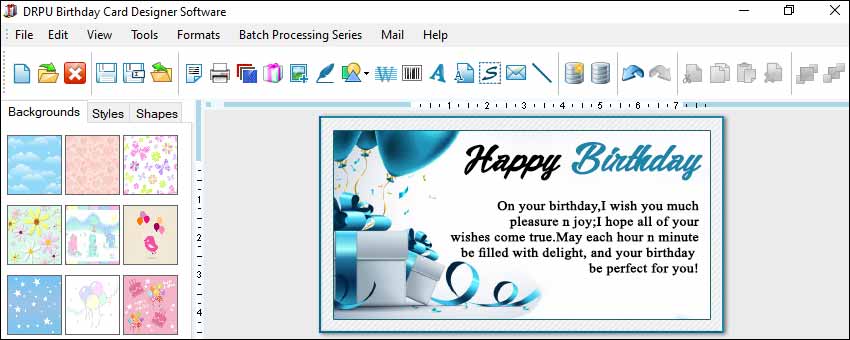The Common File Formats are used for Birthday Card Designs
When creating birthday card designs, it's important to consider the file formats that will be compatible with different printing methods and equipment. Here are some common file formats used for birthday card designs:
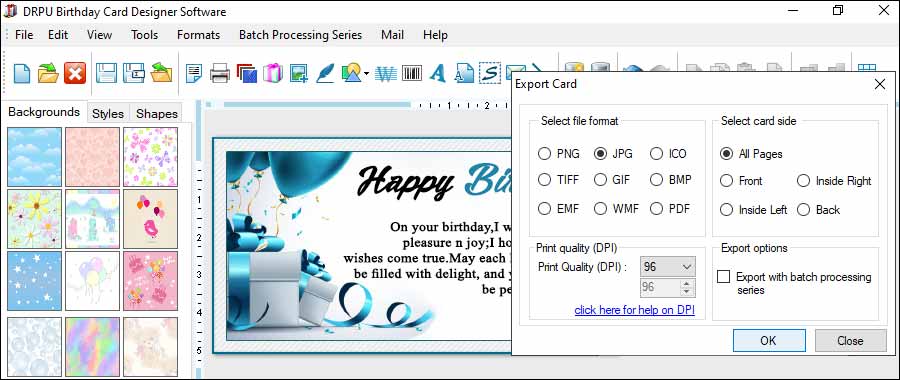
- JPEG is a commonly used file format for birthday card designs that contain photographic images. It uses lossy compression, which means that some image quality may be lost during compression, but it results in a smaller file size. JPEG files are compatible with most printing methods and equipment, but may not be suitable for designs with a lot of text or graphics.
- PDF is a file format that preserves the layout, fonts, and graphics of a document, making it ideal for birthday card designs. PDF files are compatible with most printing methods and equipment, and can be easily shared and viewed on different devices. They also support transparency and vector graphics, making them a good choice for designs with a lot of text or graphics.
- PNG is a file format that supports transparency and lossless compression, making it a good choice for designs with a lot of graphics or text. PNG files are compatible with most printing methods and equipment, and are commonly used for digital designs and web graphics.
- EPS is a vector file format that is commonly used for designs with complex graphics or text. EPS files are compatible with most printing methods, and can be easily scaled without losing image quality. They also support transparency and can be easily edited.
Download and Install Birthday Card Designer Software
Using Design Elements Effectively in Birthday Card Designer Software
In designing a birthday card using birthday card designer software, effective use of design elements such as images, text, and colors is essential in achieving a well-designed and aesthetically pleasing card.
Here are some tips on how to use these design elements effectively:-
Images: Images are a vital element in designing a birthday card. They convey emotions and add visual appeal to the card. When using images, it is essential to use high-quality and high-resolution images to ensure that they print clearly and do not appear pixelated. The images should also be relevant to the theme of the card and should help convey the intended message. When placing images in the card, consider the composition and the placement of the image. It is also essential to use appropriate contrast and brightness to ensure that the image stands out and does not blend in with the background.
-
Text: Text is another crucial design element in a birthday card. It provides information about the event and helps convey the message to the recipient. When using text, consider the font style and size, as they can have a significant impact on the readability of the text. It is best to use simple and easy-to-read fonts, especially for the body text. For the heading and title, you can use more decorative fonts to add visual appeal to the card. When placing text in the card, consider the spacing and alignment to ensure that the text is easy to read and does not appear cluttered.
-
Colors: Colors are an essential design element in a birthday card as they set the tone and mood of the card. When using colors, it is best to choose a color scheme that complements the theme of the card. Consider using colors that are easy on the eyes and do not clash with each other. Use colors that have high contrast to ensure that the text and images stand out. When using multiple colors, consider using a limited color palette to avoid overwhelming the design.
In summary, effective use of design elements such as images, text, and colors can significantly impact the design of a birthday card. It is essential to use high-quality images, easy-to-read fonts, and a complementary color scheme to achieve a visually appealing card that conveys the intended message.
Ensure Compatibility with Different Printing Methods
When creating birthday card designs, it's important to ensure compatibility with different printing methods and equipment.
Here are some best practices to ensure compatibility:-
01Use high-quality images:
When using photographic images in your birthday card design, use high-quality images with a resolution of at least 300 dpi (dots per inch). This will ensure that the images are sharp and clear when printed.
-
02Convert fonts to outlines:
If you're using custom fonts in your birthday card design, it's important to convert them to outlines to ensure that they are preserved when printed. This is particularly important if you're using vector graphics or PDF files.
-
03Check color modes:
Different printing methods use different color modes, so it's important to check that your design is in the correct color mode for the printing method you'll be using. For example, most printing methods use CMYK color mode, while web graphics use RGB color mode.
-
04Add bleed margins:
Bleed margins are extra space around the edges of your birthday card design that ensures that it extends beyond the actual size of the birthday card. This ensures that there are no white borders or uneven edges when the design is printed and cut.
-
05Preview the design:
Before sending your birthday card design to print, it's important to preview it to ensure that it looks exactly as you intended. This can help you catch any errors or issues that may affect the final print quality.
In summary, by choosing the right file format and following best practices for compatibility, you can ensure that your birthday card designs are compatible with different printing methods and equipment, resulting in high-quality prints that look exactly as you intended.
The Best Practices are for Creating Consistent Birthday Card Designs
Designing consistent birthday cards across different devices and platforms using birthday card designer software is essential to ensure that your cards look great no matter how they are viewed. Here are some best practices to follow: