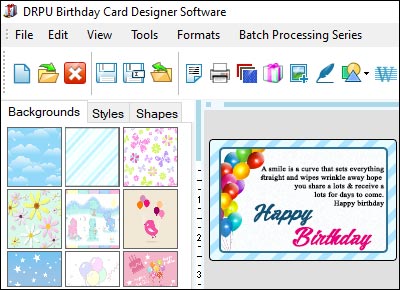Different Types of Design Elements
Tips to use these elements effectively in birthday card designer software:-
TEXT: Text is another important element in birthday card design, as it can convey the message and set the tone for the card. When choosing text for a birthday card, it is important to consider the tone, style, and message of the card.
To use text effectively in birthday card designer software, consider the following tips:
Choose a font that is easy to read: Use a font that is easy to read and legible, even at smaller sizes.
Use a font that complements the design: Choose a font that complements the overall design of the card, and that enhances the message you want to convey.
Use a font that sets the tone: Choose a font that sets the tone for the card, whether it is formal, casual, or playful.
Use text sparingly: Avoid using too much text, as it can overwhelm the design and detract from the visual appeal of the card.
COLORS: Colors are an important element in birthday card design, as they can evoke emotions, convey meaning, and add interest to the design. When choosing colors for a birthday card, it is important to consider the mood, tone, and theme of the card.
To use colors effectively in birthday card designer software, consider the following tips:
Choose a color palette that complements the design: Choose a color palette that complements the overall design of the card, and that enhances the message you want to convey.
Use contrasting colors: Use contrasting colors to create visual interest and add depth to the design.
Use colors to evoke emotion: Choose colors that evoke the desired emotion, whether it is happiness, excitement, or nostalgia.
Use colors sparingly: Avoid using too many colors, as it can overwhelm the design and detract from the visual appeal of the card.
IMAGES: Images are an essential element in birthday card design, as they can convey emotions, set the mood, and add interest to the design. When choosing images for a birthday card, it is important to consider the age, gender, and interests of the recipient, as well as the overall theme of the card.
To use images effectively in birthday card designer software, consider the following tips:
Choose high-quality images: Use high-quality images that are clear, sharp, and well-lit. Avoid using images that are blurry, pixelated, or of low resolution.
Use appropriate images: Choose images that are appropriate for the occasion and the recipient. Avoid using images that are too graphic or offensive.
Use images that complement the design: Choose images that complement the overall design of the card, and that enhance the message you want to convey.
Use images that are relevant: Choose images that are relevant to the theme of the card, and that add meaning and context to the design.
In Conclusion, effective use of images, text, and colors is essential in birthday card design. By following these tips, you can create a birthday card that is visually appealing, emotionally engaging, and memorable.
The Best Practices for Creating Consistent Birthday Card Designs
Creating consistent birthday card designs across different devices and platforms can be a challenging task, but it is essential to ensure that the design looks good and readable on every device. Some best practices for creating consistent birthday card designs using birthday card designer software:-
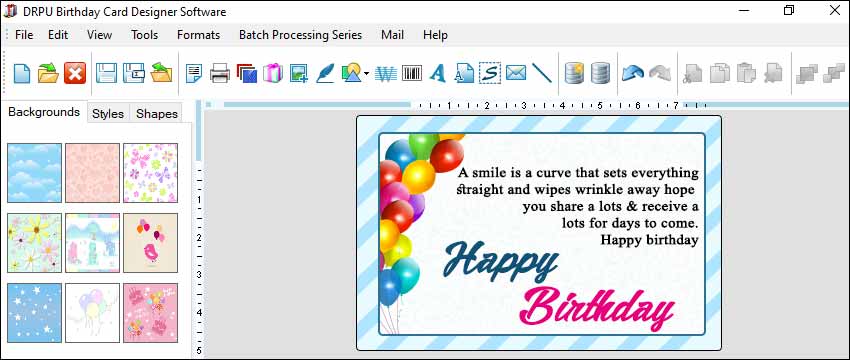
A responsive design is a design that adapts to different screen sizes and resolutions. It is essential to use a responsive design when designing a birthday card, as it ensures that the design looks good on every device. With a responsive design, the layout, font sizes, and images can be adjusted automatically to fit the screen size of the device. A responsive design ensures that the birthday card looks good on all devices, including desktops, laptops, tablets, and smartphones.
Fonts play a crucial role in the overall design of the birthday card. The font should be easy to read and legible on all devices. It is essential to choose a font that is suitable for the occasion and matches the overall style of the birthday card. Serif fonts, such as Times New Roman, are suitable for formal occasions, while sans-serif fonts, such as Arial, are ideal for more casual events.
It is also essential to consider the font size when designing a birthday card. The font size should be large enough to be easily read on smaller devices such as smartphones, but not too large to be overwhelming on larger devices such as desktops.
Images are an essential part of any birthday card design. High-quality images are essential to ensure that the design looks good on all devices. When designing a birthday card, it is essential to use high-resolution images that are optimized for the web. Large, high-resolution images can slow down the loading time of the birthday card on some devices, so it is crucial to optimize images for the web.
It is also essential to consider the file format when using images in a birthday card design. JPEG and PNG are the most commonly used file formats for images on the web. JPEG is ideal for photographs and images with lots of detail, while PNG is ideal for images with a transparent background.
-
Keep the design simple:
When designing a birthday card, it is essential to keep the design simple. A simple design is easier to read and understand on all devices. It is important to avoid using too many colors, fonts, and images in the design, as this can make the design look cluttered and overwhelming.
A simple design also helps to ensure that the birthday card is accessible to everyone, including people with visual impairments. It is important to use high-contrast colors and large fonts to ensure that the design is accessible to everyone.
-
Test the design on different devices:
Testing the design on different devices is essential to ensure that the birthday card looks good on all devices. It is important to test the design on different screen sizes, resolutions, and operating systems to ensure that the design is consistent across all devices.
There are many tools available to test the design on different devices, such as browser emulators and responsive design testing tools. It is important to test the design on as many devices as possible to ensure that the design is consistent and looks good on all devices.
-
Use a consistent color scheme:
Using a consistent color scheme is essential to ensure that the design looks good on all devices. It is important to choose a color scheme that is suitable for the occasion and matches the overall style of the birthday card. A consistent color scheme also helps to ensure that the design is accessible to everyone, including people with visual impairments.
When choosing a color scheme, it is important to consider the contrast between the text and the background. High-contrast colors are essential to ensure that the design is accessible to everyone.
-
Use CMYK color mode:
When designing a birthday card that will be printed, it is important to use the CMYK color mode rather than the RGB color mode. CMYK stands for Cyan, Magenta, Yellow, and Key (black) and is the color mode used for printing. RGB stands for Red, Green, and Blue and is the color mode used for screens.
Using the CMYK color mode ensures that the colors in the design will look consistent when printed. RGB colors may look different when printed, so it's important to convert the design to CMYK mode before sending it to the printer.
Download and Install Birthday Card Designing Software