Ensuring Compatibility with Different Printing Methods
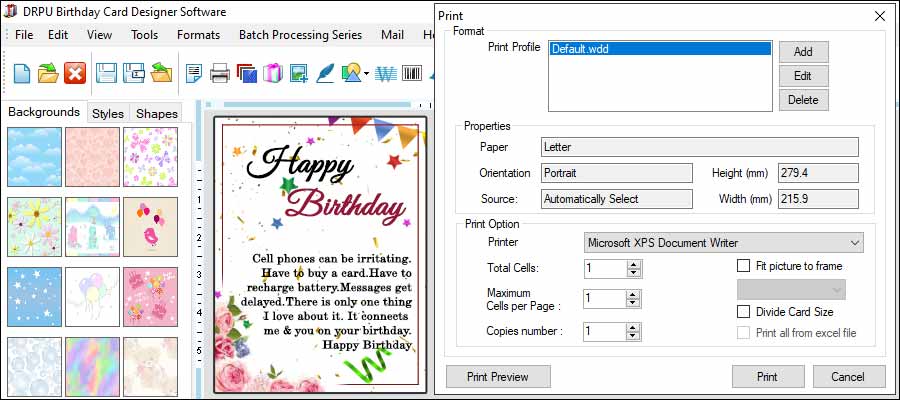
-
Use the Right File
Format:
As discussed above, choosing the right file format is crucial for ensuring compatibility with different printing methods and equipment. PDF is a versatile file format that is compatible with most printing methods and equipment, making it a good choice for print designs.
-
Use High-Quality Images:
When creating a birthday card design, it is important to use high-quality images with a resolution of at least 300 dpi. Low-quality images may appear blurry or pixelated when printed, which can detract from the overall look of the card.
-
Embed Fonts:
If you are using a non-standard font in your birthday card design, it is important to embed the font in the file. This ensures that the font is available to the printer, even if they do not have the font installed on their system.
-
Use Bleed:
Including bleed in your birthday card design ensures that there is no white space around the edges of the card when it is trimmed to size. This is important for ensuring a professional-looking final product.
-
Check with Your Printer:
Before submitting your birthday card design for printing, it is important to check with your printer to ensure compatibility with their printing methods and equipment. They may have specific file format requirements or other guidelines that you need to follow to ensure a successful print job.
Conclusion : Choosing the right file format is crucial for ensuring that your birthday card design can be printed correctly. By using high-quality images, embedding fonts, including bleed, and checking with your printer, you can ensure compatibility with different printing methods and equipment.
Common File Formats for Birthday Card Designs
When creating a birthday card design, it is important to choose the right file format to ensure that the design can be printed correctly. The common file formats used for birthday card designs and how to ensure compatibility with different printing methods and equipment
JPEG (Joint Photographic Experts Group)JPEG is a popular file format for images, including photos and illustrations. It is a lossy compression format, which means that some image quality is lost when the file is compressed. JPEG files are often used for web graphics and digital designs, but they can also be used for print designs. However, it is important to use high-quality JPEG files with a resolution of at least 300 dpi for print designs.
PNG (Portable Network Graphics)PNG is another popular file format for images. Unlike JPEG, PNG is a lossless compression format, which means that no image quality is lost when the file is compressed. PNG files are often used for graphics with transparent backgrounds, such as logos and icons. They can also be used for print designs, but like JPEG files, they should have a resolution of at least 300 dpi.
PDF (Portable Document Format)PDF is a versatile file format that can be used for a wide range of designs, including birthday cards. PDF files can contain text, images, and vector graphics, making them ideal for print designs. They are also compatible with most printing methods and equipment, including digital and offset printing. PDF files should be saved with high resolution and embedded fonts to ensure compatibility with different printing methods.
AI (Adobe illustrator)AI is a file format created by Adobe Illustrator, a popular vector graphics software. AI files are ideal for designs with vector graphics, such as logos and illustrations. They can be resized without losing quality, making them ideal for print designs. However, AI files may not be compatible with all printing methods and equipment, so it is important to check with your printer before submitting an AI file.
Use the Different Design Elements
Designing a birthday card involves combining different elements such as images, text, and colors to create an attractive and effective design. Ways to use these elements effectively in a birthday card maker software to create a visually appealing and memorable birthday card:-
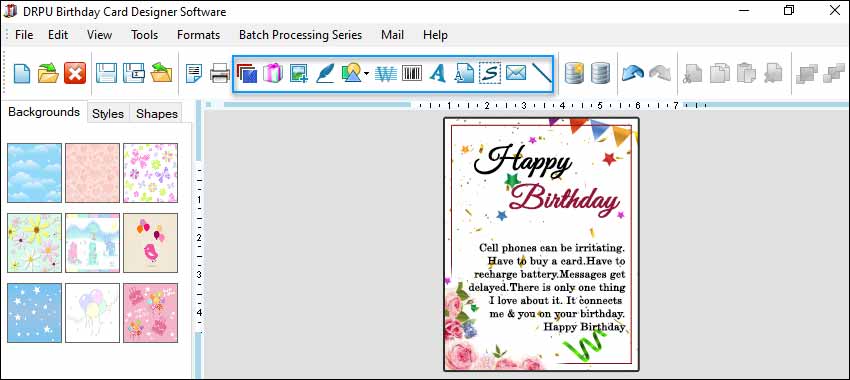
-
Images:
Images are an essential element in birthday card design. They can be used to add personality and emotion to the card, as well as to convey a message or theme. Here are some tips for using images effectively in a birthday card:
🞛 Choose High-Quality Images: When selecting images for your birthday card, choose high-quality images that are relevant to the theme or message of the card. Make sure the images are clear and sharp to avoid a blurry or pixelated appearance.
🞛 Use Images to Tell a Story: Incorporate images that tell a story and evoke emotion. For example, use images of the recipient's favorite activities or hobbies to make the card more personal and meaningful.
🞛 Keep it Simple: Don't overcrowd the card with too many images. Choose one or two key images and use them strategically to create visual interest.
-
Text:
Text is another important element in birthday card design. It can be used to convey a message, set the tone, and add personality to the card. Here are some tips for using text effectively in a birthday card:
🞛 Choose the Right Font: The font you choose should reflect the tone and theme of the card. For example, a fun and playful font might be appropriate for a birthday card for a child, while a more elegant font might be better suited for an adult's birthday card.
🞛 Keep it Concise: Avoid using too much text on the card. Keep the message short and sweet to make it more memorable and impactful.
🞛 Use Color Strategically: Use color to make the text stand out and draw attention to the message. For example, use a contrasting color for the text to make it more readable.
-
Colors:
Colors play an important role in birthday card design. They can be used to set the mood, convey a message, and create visual interest. Here are some tips for using color effectively in a birthday card:
🞛 Choose a Color Scheme: Select a color scheme that is appropriate for the tone and theme of the card. For example, bright and bold colors might be appropriate for a fun and playful birthday card, while pastel colors might be more suitable for a more subdued and elegant card.
🞛 Use Contrasting Colors: Use contrasting colors to create visual interest and draw attention to important elements of the design. For example, use a bright color for the text against a dark background to make it stand out.
🞛 Keep it Simple: Avoid using too many colors on the card. Stick to a few key colors and use them strategically to create a cohesive and visually appealing design.
Conclusion: Effective use of images, text, and colors is crucial for designing an attractive and memorable birthday card. By choosing high-quality images, using concise and appropriate text, and selecting a suitable color scheme, you can create a visually appealing and effective birthday card that will be cherished by the recipient. Remember to keep it simple and cohesive to create a design that is both visually appealing and memorable. With these tips, you can design a birthday card that will make the recipient feel special and loved.
Creating Consistent Birthday Card Designs
➦ Creating consistent birthday card designs across different devices and platforms can be a challenge, as different devices and platforms can display colors and graphics differently. However, there are best practices you can follow when using a birthday card maker software to ensure your designs look consistent and professional across all devices and platforms.
📝 Conclusion: Creating consistent birthday card designs across different devices and platforms requires careful consideration of graphics, colors, fonts, testing, and responsive design. By following these best practices, you can ensure that your designs look consistent and professional on all devices and platforms. Remember to test your design on different devices and platforms and make any necessary adjustments to ensure consistency. With these best practices, you can create beautiful and consistent birthday card designs that will delight your recipients.