| Date: 📅 11/08/2023
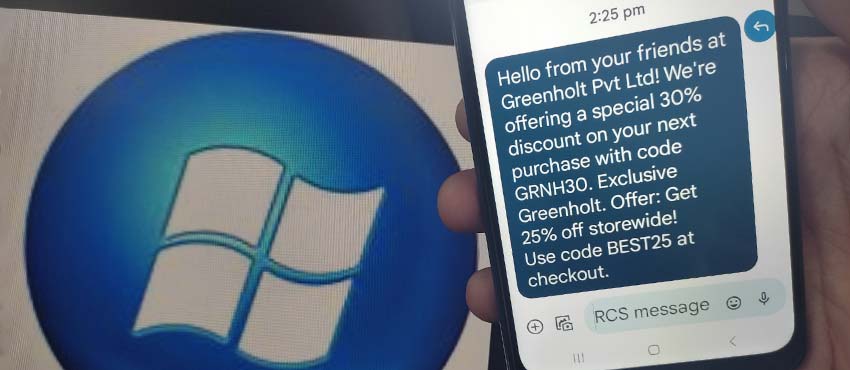
Send Personalized Messages Using Bulk SMS Software for Windows
You can send personalized messages using Bulk SMS Software for Windows. Bulk SMS software is designed to send large numbers of SMS messages to multiple recipients simultaneously. It allows you to create and manage contact lists, customize messages, and send them in bulk.
Here's how you can send personalized messages using Bulk SMS Software for Windows:
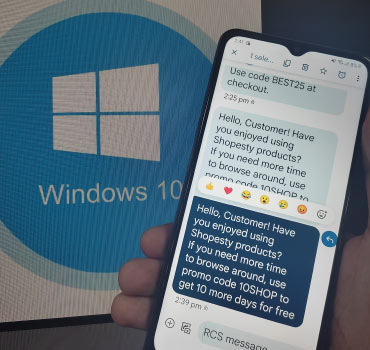
-
Install Bulk SMS Software:
First, you need to download and install a Bulk SMS software specifically designed for Windows. There are various options available online, both free and paid. Choose a reliable software that meets your requirements and install it on your Windows computer.
-
Import Contacts:
Once the software is installed, you'll need to create or import your contact list. Most Bulk SMS software allows you to import contacts from various file formats, such as CSV, Excel, or text files. You can also manually add contacts one by one.
-
Customize the Message:
After importing your contacts, you can compose your personalized message. Bulk SMS software provides features to personalize messages using variables or placeholders. These variables can be customized to include recipient-specific information, such as their name, account number, or any other relevant data. For example, you can include "Dear [Name]," in the message, and the software will replace [Name] with the actual name of each recipient when sending the SMS.
-
Review and Send:
Set Message Options: Once you've composed your message, you can set additional options such as the sender ID, message scheduling, and message delivery reports. The sender ID is the name or number that appears as the sender of the SMS. Message scheduling allows you to specify a future date and time for sending the SMS, which can be useful for time-sensitive campaigns. Message delivery reports provide information on the status of each message sent, such as delivered, failed, or pending.
-
Review and Send:
Before sending the messages, it's essential to review the final message and ensure everything is correct. Check for any spelling errors, formatting issues, or broken placeholders. Most Bulk SMS software provides a preview feature to see how the message will appear to recipients. Once you're satisfied with the message, you can initiate the sending process.
-
Send in Bulk:
The Bulk SMS software will use the contact list you imported earlier to send the personalized messages to all the recipients. The software will automatically replace the placeholders with the corresponding recipient-specific information, creating a personalized message for each contact. The SMS messages will be sent in batches, depending on the capabilities of the software and the limits set by your SMS service provider.
-
Monitor and Track:
After sending the messages, you can monitor the progress and track the delivery status. Bulk SMS software usually provides real-time reporting, allowing you to view the delivery status of each message, including successful deliveries and any failed or undelivered messages.
It's worth noting that the exact steps may vary slightly depending on the specific Bulk SMS software you choose. However, the general process described above should give you a good understanding of how to send personalized messages using Bulk SMS Software for Windows.