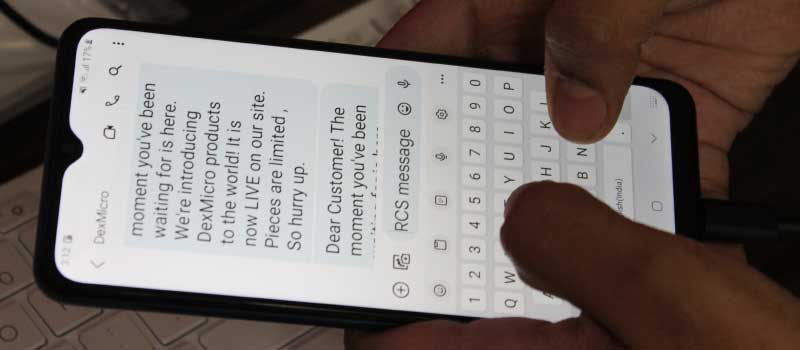Download and Install Bulk SMS Software
Download Now-
Use an SMS Gateway Provider With Delivery Reporting: One of the easiest ways to track the delivery status of your PC to mobile SMS messages is by using an SMS gateway provider that offers delivery reporting. Most reputable SMS gateway providers will offer this service, allowing you to track the delivery status of each message you send. This can be done through a web-based interface or an API that can be integrated with your own software.
-
Use a URL Shortener: Another way to track the delivery status of your PC to mobile SMS messages is by using a URL shortener. This involves adding a shortened URL to your message, which can be used to track clicks and delivery status. When a recipient clicks on the shortened URL, it will redirect to a landing page where you can track the delivery status of the message.
-
Request Delivery Reports: Most mobile networks offer delivery reports for SMS messages. You can request delivery reports from your mobile network operator by sending a special code along with your message. This code will trigger a delivery report, which will be sent back to your PC or mobile device.
-
Use Analytics Tools: There are many analytics tools available that can help you track the delivery status of your PC to mobile SMS messages. These tools can provide detailed reports on the number of messages sent, the delivery status of each message, and other metrics that can help you optimize your SMS campaigns.
-
Monitor Replies: Another way to track the delivery status of your PC to mobile SMS messages is by monitoring replies. When a recipient receives your message, they may reply with a response or a request for more information. By monitoring replies, you can ensure that your messages are reaching the intended recipients and that they are engaged with your brand.
Tracking the delivery status of your PC to mobile SMS messages is an essential part of SMS marketing and communication. By using an SMS gateway provider with delivery reporting, URL shorteners, requesting delivery reports from mobile network operators, analytics tools, and monitoring replies, you can ensure that your messages are reaching the intended recipients and that your SMS campaigns are effective.
The Restrictions on The Content of PC to Mobile SMS Messages
PC to mobile SMS, also known as desktop SMS, is a form of text messaging that allows users to send SMS messages from their computer or other device with an internet connection to mobile phones. While PC to mobile SMS has many advantages over traditional SMS, such as the ability to type on a keyboard rather than a small phone screen, there are some restrictions on the content of PC to mobile SMS messages.
In most countries, there are regulations and guidelines that govern the types of messages that can be sent via SMS. These regulations are designed to protect consumers and prevent spam messages. In general, the content of PC to mobile SMS messages must be appropriate, legal, and not infringe on the privacy or rights of others.
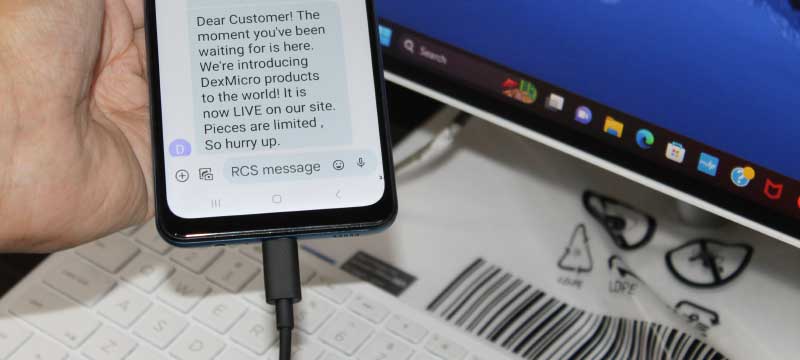
Some common restrictions on the content of PC to mobile SMS messages include:
-
No Spamming:
Spam messages are unsolicited messages sent in bulk. Sending spam messages is not only illegal in many countries but can also harm your brand reputation and lead to fines.
-
No Text-to-Win Promotions:
Many countries have strict regulations regarding text-to-win promotions. It's important to consult with legal counsel before running any promotions via PC to mobile SMS.
-
No Offensive Content:
PC to mobile SMS messages should not contain any offensive or inappropriate content, such as hate speech, discriminatory language, or adult content. Doing so can harm your brand reputation and may even result in legal action.
-
No Unsolicited Marketing Messages:
Similar to spamming, sending unsolicited marketing messages can harm your brand reputation and lead to legal action. It's important to obtain the consent of the recipient before sending any marketing messages.
-
No Fraudulent or Misleading Messages:
PC to mobile SMS messages should not contain false or misleading information, such as misleading claims or fake promotions. Doing so can damage your brand reputation and result in legal action.
-
No Illegal Content:
PC to mobile SMS messages should not contain any illegal content, such as messages related to drugs, weapons, or other illegal activities. Doing so can lead to legal action and harm your brand reputation.
In addition to these content restrictions, there may be restrictions on the type of phone numbers that can be used to send PC to mobile SMS messages. For example, some countries require that messages be sent from a specific type of phone number, such as a short code or long code.
To ensure that your PC to mobile SMS messages comply with all relevant regulations and guidelines, it's important to work with a reputable SMS service provider that has experience navigating the complex legal landscape surrounding SMS messaging. Additionally, it's important to stay up-to-date on any changes in regulations and guidelines that may impact your PC to mobile SMS campaigns.