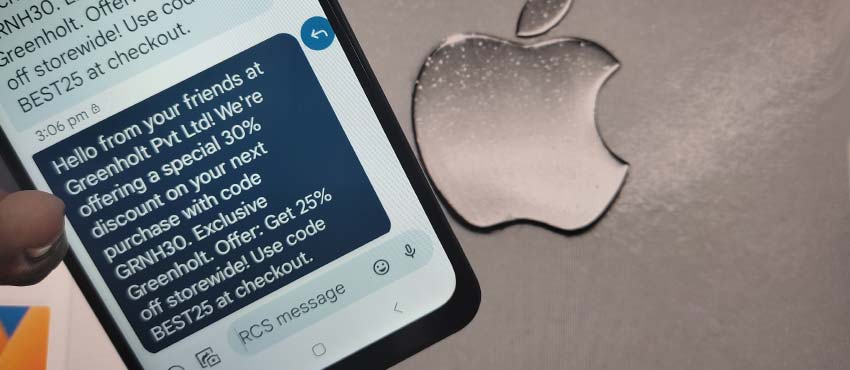Ease of use in bulk SMS software can depend on several factors:
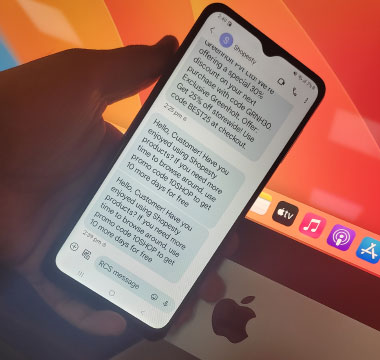
-
User Interface (UI): A user-friendly and intuitive UI is crucial for easy navigation and efficient use of the software. The UI should have clear menus, icons, and labels, making it easy to understand and access different functionalities.
-
Contact Management: The software should provide an easy way to import and manage contact lists. Ideally, it should support importing contacts from various file formats (such as CSV or Excel) or integration with popular contact management systems. The ability to create groups or segments within the contact lists can also simplify targeting specific recipients.
-
Message Creation and Personalization: The software should offer an interface for composing messages that is simple and straightforward. It should allow users to create and save message templates for future use, enabling efficient message creation. Personalization features, such as merge tags that dynamically insert recipient-specific information (e.g., names or account numbers), can enhance the effectiveness of messages and should be easy to use.
-
Scheduling and Automation: An easy-to-use scheduling feature allows users to set specific dates and times for sending SMS messages. Automation capabilities, such as recurring campaigns or triggered messages based on specific events, can also be valuable. The software should provide an intuitive interface for setting up schedules and automation rules.
-
Delivery Reports and Analytics: To assess the effectiveness of SMS campaigns, the software should provide detailed delivery reports and analytics. This includes information on delivered messages, failed deliveries, click-through rates (if applicable), and other relevant metrics. Accessible and easy-to-understand reporting features contribute to the overall usability of the software.
-
Support and Documentation: Comprehensive documentation, tutorials, and responsive customer support contribute significantly to the ease of use. If the software provider offers detailed guides, FAQs, or a knowledge base, users can find answers to common questions and troubleshoot any issues they may encounter.
Number of SMS Can be Send with Bulk SMS Software for Mac at Once
The number of SMS messages you can send at once using Bulk SMS software for Mac depends on several factors, including the capabilities of the software itself, the SMS gateway you are using, and any limitations imposed by your SMS service provider. Let's explore these factors in more detail:
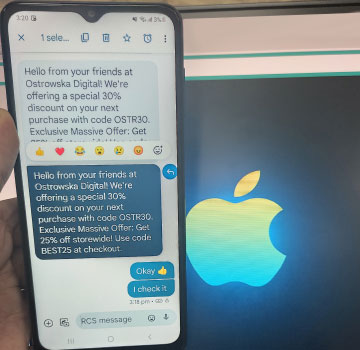
-
Software Capabilities:
Bulk SMS software is specifically designed to send SMS messages to multiple recipients simultaneously. The software may provide features like batch sending or uploading contact lists to send messages in large quantities. The exact number of messages you can send at once will depend on the specific software you are using. Some software may have limitations on the number of recipients per batch or may offer options to split large recipient lists into smaller groups to ensure efficient delivery.
-
SMS Gateway:
Bulk SMS software relies on an SMS gateway to connect with the mobile network and deliver the messages. The SMS gateway acts as an intermediary between the software and the mobile network operators (MNOs). The capacity of the SMS gateway can vary based on the service provider or the plan you have subscribed to. Some SMS gateways have limitations on the number of messages that can be sent per second, per minute, or per day. These limitations are usually determined by the gateway provider and can impact the number of messages you can send at once.
-
Service Provider Limitations:
Your SMS service provider may impose restrictions on the number of messages you can send at once or within a specific timeframe. This is typically based on the service plan you have chosen or any fair usage policies they have in place. Some providers may offer different tiers of service plans with varying message limits, while others may have unlimited plans. It's essential to review your service provider's terms and conditions or contact their customer support to understand any limitations or restrictions they may have.
-
Network Considerations:
The efficiency of message delivery can also be influenced by network conditions. Factors such as network congestion or limitations set by mobile network operators may affect the speed at which messages are processed and delivered. While bulk SMS software allows for simultaneous sending of messages, the actual delivery time may vary based on these network considerations.
It's important to note that the number of SMS messages you can send at once may also depend on legal and regulatory requirements in your region. Some countries may have restrictions on bulk messaging to prevent spam or abuse. Make sure to comply with local regulations and industry best practices when using bulk SMS software.
To determine the specific limitations of a Bulk SMS software for Mac, it's advisable to consult the software documentation, reach out to the software provider's support team, or review user reviews and experiences to get a better understanding of its capabilities regarding the number of SMS messages that can be sent at once.