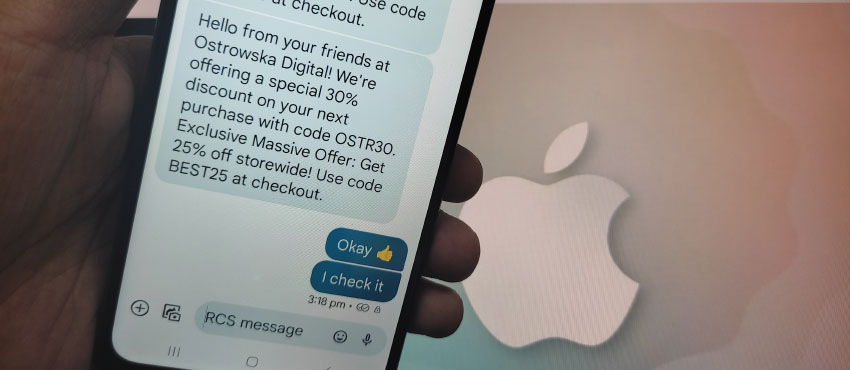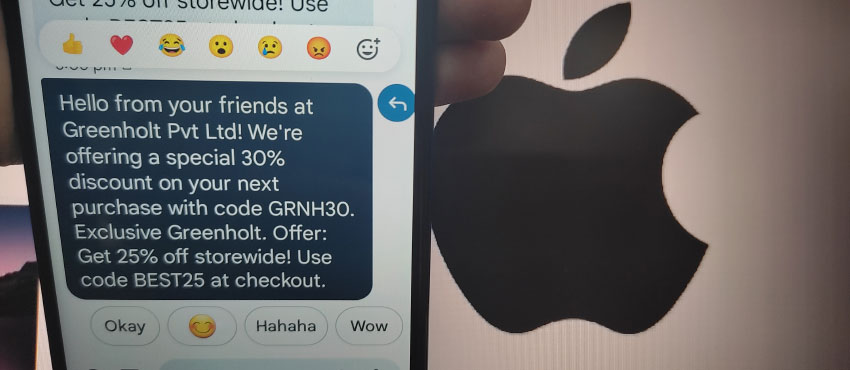Bulk SMS Software for Mac Compatible with Different Types of Mobile Phones
Bulk SMS Software for Mac is generally compatible with different types of mobile phones and carriers. The compatibility primarily depends on the software's integration with SMS gateways or service providers that handle the delivery of SMS messages across various networks. Here's a detailed explanation of how Bulk SMS software typically achieves compatibility with different mobile phones and carriers:
-
SMS Gateway Integration:
Bulk SMS software integrates with SMS gateways or service providers that act as intermediaries between the software and the mobile networks. These gateways have connections and partnerships with multiple mobile network operators, allowing them to deliver messages to a wide range of mobile phones.
-
Mobile Network Coverage:
SMS gateways typically have extensive coverage that spans across various countries and regions. They establish direct connections or partnerships with local mobile network operators to ensure message delivery to their subscribers. This broad network coverage ensures that messages sent through Bulk SMS software can reach recipients regardless of their mobile carrier.
-
Interoperable Protocols:
Bulk SMS software and SMS gateways rely on interoperable protocols for communication. Common protocols include HTTP, HTTPS, SMPP (Short Message Peer-to-Peer), or other proprietary APIs. These protocols enable the exchange of SMS messages between the software and the gateway, ensuring compatibility with different types of mobile phones and carriers.
-
Phone Number Formatting:
Bulk SMS software typically supports various phone number formats used by different mobile carriers and regions. It can handle international phone numbers, local phone numbers, and various numbering plans, ensuring that the messages can be sent to recipients regardless of their location or carrier.
-
Unicode Support:
Some Bulk SMS software also supports Unicode encoding, which allows sending messages in non-Latin scripts or characters. This enables compatibility with mobile phones that support different languages and character sets.
-
Delivery Reports and Feedback:
Bulk SMS software receives delivery reports and feedback from the SMS gateway, which includes information about the success or failure of message delivery. This feedback helps the software identify any issues or errors encountered during the delivery process and enables the user to track the status of sent messages across different mobile networks and carriers.
While Bulk SMS software strives to achieve compatibility with various mobile phones and carriers, it's important to note that specific limitations or restrictions may exist based on local regulations, network restrictions, or carrier-specific requirements. It's recommended to review the documentation provided by the software developer and the SMS gateway to understand the extent of compatibility and any potential limitations that may apply to your specific use case or target audience.