Is it possible to save and download the logo I create using a Logo Maker Software
Yes, it is usually possible to save and download the logo you create using a logo maker software. The process may vary depending on the specific software you are using, but I can provide you with a general overview of how it typically works.
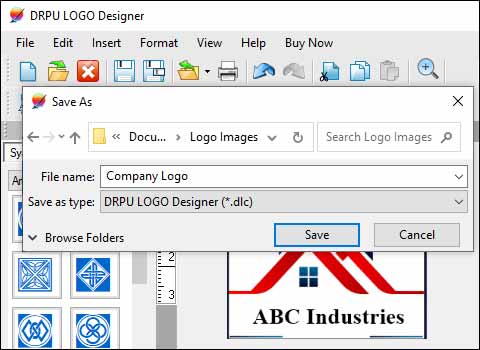
- 01 Designing your
logo:
Most logo maker software provides you with a user-friendly interface and a wide range of tools and templates to create your logo. You can choose from various fonts, shapes, colors, and icons to customize your logo according to your preferences. You can also add text, images, and effects to make it visually appealing.
- 02 Editing and
refining:
Once you have designed your logo, the software may offer editing options to fine-tune your design. You can adjust the size, position, and alignment of elements, change colors and fonts, or add additional details to perfect your logo.
- 03 Previewing the
logo:
Before saving and downloading your logo, the software typically allows you to preview how it will appear in different contexts, such as on a website, business card, or letterhead. This helps you ensure that your logo looks great across different mediums.
- 04
Saving your logo:
Once you are satisfied with your logo design, you can proceed to save it. Logo maker software often offers different file formats to choose from, such as PNG, JPEG, or SVG. PNG and JPEG are the most common formats for web and digital use, while SVG is a vector format that allows for scalability without loss of quality.
- 05 Choosing the
appropriate file format:
The file format you select depends on how you intend to use your logo. If you plan to use it online, PNG is a good choice as it supports transparency and works well on various backgrounds. If you need a high-resolution image for printing, JPEG or SVG formats might be more suitable.
- 06
Downloading your logo:
After selecting the file format and specifying the desired resolution or size, the software will generate the final version of your logo. You can then click on the download button or choose the option to save it to your computer. The logo file will be downloaded and stored in your chosen location.
Always review the terms of use and licensing restrictions associated with the logo maker software you use, as they may have limitations on the commercial use or distribution of the logos created.
Conclusion: It's important to note that the specific steps may differ slightly based on the logo maker software you are using. Some software may require you to create an account or subscribe to a plan before allowing you to download your logo. Additionally, certain advanced features or high-resolution exports may be available only in premium versions of the software.
Create a custom logo Using Logo Maker Software
Yes, you can use a logo maker software to create a custom logo for your business. Logo maker software provides user-friendly interfaces and tools that allow you to design and customize a logo according to your specific needs. Here's a detailed explanation of the process:
- 1
Choose a Logo Maker Software:
Select a logo maker software that suits your requirements. Consider factors such as the available features, design templates, customization options, and ease of use. The software options mentioned earlier, like Canva, LogoMakr, Hatchful, DesignEvo, and Ucraft Logo Maker, are popular choices.
- 2 Understand Your
Brand:
Before you start designing your logo, it's important to have a clear understanding of your brand identity. Consider your target audience, the values and message you want to convey, and the overall personality of your business. This will help you create a logo that aligns with your brand and resonates with your customers.
- 3
Include Visual Elements:
Depending on your business and branding, you may want to include icons, symbols, or illustrations in your logo. Logo maker software usually provides a library of these visual elements. Look for icons that represent your industry or the essence of your business. Customize the size, color, and placement of these elements to enhance the overall design.
- 4 Customize the
Design:
Selected a template or started with a blank canvas, you can begin customizing your logo. software provides editing tools such as drag-and-drop functionality, color palettes and shape options. Use these tools to modify template or create own design elements. Experiment with different combinations, layouts until you achieve the desired look.
- 5 Select a
Template or Start from Scratch:
Most logo maker software provides a variety of pre-designed logo templates that you can choose from. These templates often cater to different industries and styles. You can browse through the available options and select a template that closely matches your vision. Alternatively, you can start with a blank canvas and build your logo from scratch.
- 6 Add Text and
Taglines:
Incorporate your business name into the logo by adding text. Choose fonts that complement your brand identity and ensure readability. You can also include a tagline or a brief description to further communicate your business's unique selling points.
- 7
Preview and Refine:
Most logo maker software allows you to preview your logo in different sizes and formats. Take advantage of this feature to ensure that your logo looks good across various platforms, from websites to social media profiles.
- 8 Download and
Save:
Once you are satisfied with your custom logo design, you can download it in various file formats, such as JPEG, PNG, or SVG. These files can be used for different purposes, such as printing, online branding, or promotional materials.
📝 Conclusion: While logo maker software can be a great option for creating a custom logo, it's important to remember that these tools offer a certain level of customization within predefined templates and design elements. For highly unique or complex logo requirements, it may be advisable to consult a professional graphic designer who can create a completely customized logo tailored to your specific needs.
Are there any free Logo Maker Softwares Available
Yes, there are several free logo maker software available that you can use to create professional-looking logos. Here are a few popular options:
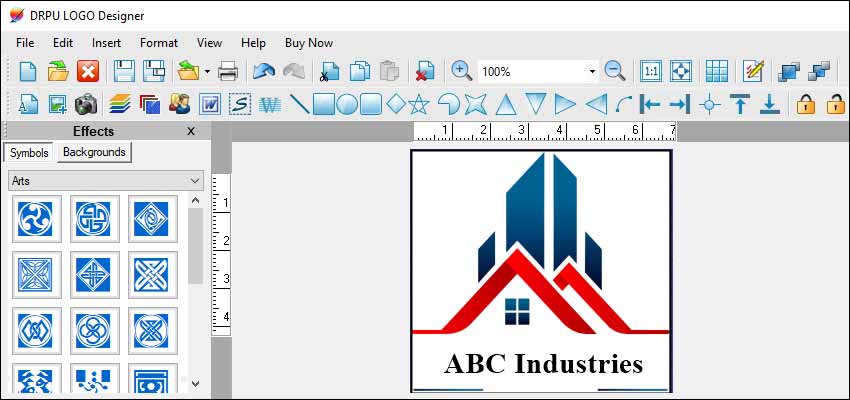
- 01 Canva:
Canva is a widely-used graphic design platform that offers a range of tools, including a logo maker. It provides a user-friendly interface with drag-and-drop functionality, allowing you to customize templates, add text, shapes, and images. Canva has a vast library of icons, illustrations, and fonts to choose from, enabling you to create unique and visually appealing logos.
- 02
LogoMaker:
LogoMaker is an online logo maker that lets you design logos using a simple editing interface. It provides a comprehensive collection of icons, shapes, and fonts to create your logo. You can also upload your own images and customize them to suit your branding. LogoMakr offers basic editing tools and allows you to save your logo in various formats.
- 03 Hatchful by
Shopify:
Hatchful is a logo maker specifically designed for entrepreneurs and small businesses. It offers a quick and easy logo creation process, where you start by selecting your business type and then customize the logo templates to match your brand. Hatchful provides high-quality logo designs, and you can download your logo for free or choose to purchase additional branding assets.
- 04
DesignEvo:
DesignEvo is an online logo maker that offers a wide range of pre-designed logo templates. You can customize these templates by changing colors, fonts, icons, and layouts. DesignEvo also allows you to upload your own graphics to incorporate into your logo design. It provides a user-friendly interface and gives you the option to download your logo in various file formats.
- 05
Ucraft Logo Maker:
Ucraft Logo Maker is a free online tool that enables you to create logos quickly. It offers a library of icons, fonts, and shapes that can be customized to fit your brand identity. The tool provides real-time preview and editing options, allowing you to experiment with different elements until you're satisfied with the result. You can download your logo in high-resolution and transparent formats.
These free logo maker software options provide a range of customization features, intuitive interfaces, and access to extensive libraries of design assets. However, keep in mind that while these tools can help you create a logo, it's important to consider hiring a professional designer for complex or highly unique logo requirements to ensure a truly tailored and professional result.
Design a logo using a Logo Maker Software
Yes, you can design a logo without any design experience using a logo maker software. Logo maker software is specifically designed to assist individuals with limited design skills in creating logos easily and quickly.
Logo maker software typically provides pre-designed templates, icons, fonts, and color schemes that you can choose from. You can customize these elements according to your preferences, allowing you to create a unique logo that represents your brand or business.
Here are a few steps to help you design a logo using logo maker software:-
Choose a logo maker software:
There are several logo maker tools available online, both free and paid. Research and select a software that suits your needs and budget.
-
Define your brand:
Before you start designing, think about the message, values, and identity you want your logo to convey. Consider your target audience and the industry you're in.
-
Select a template:
Logo maker software typically offers a wide range of templates to choose from. Browse through the options and select a template that aligns with your brand vision. You can modify the template later to suit your preferences.
-
Customize the elements:
Once you've selected a template, you can customize various elements such as icons, fonts, colors, and layout. Experiment with different combinations until you find a design that you're satisfied with.
-
Add text:
Include your business name or slogan in the logo. Choose a font that complements your brand and ensures readability.
-
Experiment with colors:
Colors play a vital role in logo design. Use colors that resonate with your brand personality and evoke the desired emotions in your audience.
-
Keep it simple:
Avoid cluttering your logo with too many elements. A simple and clean design is often more memorable and effective.
-
Save and download:
Once you're happy with your logo design, save the file in a suitable format (such as PNG or SVG) and download it for future use.
📝 Conclusion: Remember, while logo maker software can be a great tool for beginners, it's important to consider working with a professional designer if you have complex design requirements or need a highly customized logo.