Popular Label Designer Software Options
Label designer software is widely used by businesses and individuals for creating labels that can be printed on various types of media, such as paper, plastic, or adhesive labels.

-
Adobe Illustrator
Adobe Illustrator is a popular vector graphics editor that is widely used by designers and businesses for creating a wide range of visual materials, including labels. It provides a range of design tools, such as text boxes, shapes, and colors, and supports a range of file formats. Adobe Illustrator is a professional-grade software application and is suitable for businesses with more complex label design requirements.
-
Canva
Canva is a web-based graphic design platform that provides a range of templates and design tools. It is a user-friendly option for businesses and individuals who need to create labels quickly and easily. Canva provides a range of design elements, such as images and fonts, and supports a range of file formats. It is also available as a mobile app, which makes it a convenient option for users who need to create labels on-the-go.
-
Avery Design & Print
Avery Design & Print is a free web-based label designer software that is designed specifically for creating labels using Avery templates. It provides a range of design tools, such as text boxes, images, and shapes, and supports a range of file formats. Avery Design & Print is a user-friendly option for businesses and individuals who need to create labels quickly and easily, without the need for more advanced design features.
-
NiceLabel
NiceLabel is a label designer software application that is designed for businesses with more complex label design requirements. It provides a range of design tools, such as barcode and QR code support, and supports a range of file formats. NiceLabel is also integrated with various enterprise systems, such as SAP and Oracle, which makes it a suitable option for businesses that need to streamline their labeling processes.
Emerging Technologies In Label Designer Software
Label designer software has come a long way in recent years, with a range of emerging technologies and features that can help users create more advanced and effective labels.
In this article, we will explore some of the most exciting emerging technologies and features in label designer software, including 3D visualization, artificial intelligence-assisted design, and more.-
3D Visualization
One of the most exciting emerging technologies in label designer software is 3D visualization. This technology allows designers to create labels that are more visually engaging and impactful, by providing a 3D representation of the label design. This can help users to better visualize how their label will look on a product or packaging, and can also help to identify any design issues or errors before printing.
Some label designer software programs now offer 3D visualization tools, which allow users to create a 3D model of their label design and view it from different angles. This can be particularly useful for product packaging labels, as it allows designers to see how the label will look on the final product and make any necessary adjustments to the design.
-
Artificial Intelligence-Assisted Design
Another emerging technology in label designer software is artificial intelligence (AI)-assisted design. AI can help designers to automate repetitive tasks, such as image cropping or font selection, and can also provide suggestions for design elements based on user input and preferences.
Some label designer software programs now use AI to suggest color palettes, font choices, and design layouts based on the user's preferences and the specific application of the label. This can help designers to save time and create more effective designs, as they can focus on the creative aspects of the label design rather than the technical details.
-
Cloud-Based Design
Cloud-based design is another emerging feature in label designer software, which allows users to access their label design projects from anywhere, at any time. This technology allows designers to collaborate with team members and clients in real-time, making it easier to share ideas and make changes to the label design.
Cloud-based design also allows users to access a range of design templates and assets, which can be customized and used in their label design projects. This can help designers to save time and create more effective labels, as they can quickly access and use pre-designed elements such as graphics or text styles.
-
Barcode Creation
Barcode creation is another emerging feature in label designer software, which allows users to create custom barcodes for their label designs. This feature is particularly useful for industries such as retail or logistics, where barcodes are commonly used for product tracking and inventory management.
Some label designer software programs now offer barcode creation tools, which allow users to generate custom barcodes based on their specific requirements. Users can choose from a range of barcode formats, such as QR codes or UPC codes, and can customize the barcode data and formatting to match their label design.
-
Variable Data Printing
Variable data printing is a feature that allows users to print different versions of the same label design, with different data or information for each version. This technology is particularly useful for industries such as healthcare or pharmaceuticals, where labels may need to be customized for individual products or patients.
Some label designer software programs now offer variable data printing tools, which allow users to create templates with variable fields that can be populated with different data or information for each label. This can help to save time and reduce errors, as users can create multiple label versions with different data or information in a single printing process.
In conclusion, there are a range of emerging technologies and features in label designer software that can help users create more advanced and effective label designs. These include 3D visualization, AI-assisted design, cloud-based design, barcode creation, and variable data printing.
Features of Label Designer Software
In this article, we will provide an overview of label designer software, its features, and some popular options available on the market.
Label designer software usually provides a wide range of features that can help users create labels that are tailored to their needs. Some of the most common features of label designer software include:
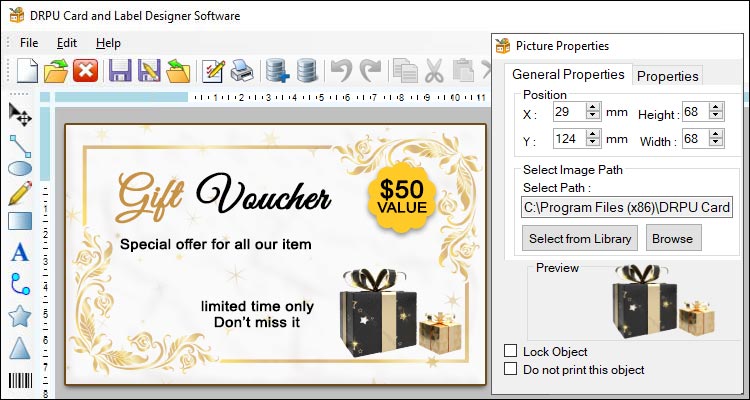
-
Design tools:
The Label designer software application provides a range of design tools, including as text boxes, shapes, images, and colors. These Designing tools can be used to create a unique label design that is visually appealing and effective.
-
Templates:
The Most label designer software provides a range of templates that users can choose from according your requriment. These templates can be customized to suit specific requirements and are often categorized by industry or application.
-
Import/export:
Label designer software often provides the ability to import and export various file formats, such as PDF, JPEG, and PNG. This feature is particularly useful for businesses that need to share label designs with suppliers or other stakeholders.
-
Barcode and QR code support:
Many label designer software applications provide support for creating and adding barcodes and QR codes to labels. This feature is useful for businesses that need to track inventory or products.
-
Printing options:
Label designer software provides a range of printing options, such as print preview, multiple copies, and alignment options. These features help ensure that labels are printed accurately and correctly.
Test And Validate Your Label Designs Using Label Designer Software
Whether you're designing labels for products, packaging, or shipping, it's important to test and validate your label designs before sending them to print.
Some best practices for testing and validating label designs using label designer software.-
Check for Accuracy
The first step in testing and validating your label designs is to ensure that all the information on the label is accurate. This includes text, images, barcodes, and any other relevant information. Use the label designer software to zoom in and check the label for any spelling or grammatical errors, as well as any issues with font sizes or styles. Verify that any barcodes or QR codes scan correctly and that any images are high quality and not pixelated.
-
Test Printing
Next, it's important to test the label printing process before sending the design to print. This can be done by printing the label on a test sheet or using the label designer software's preview function to simulate printing. Check for any alignment issues, such as text or images being cut off or misaligned, and verify that the label prints in the correct size and orientation.
-
Check for Compliance
If you're designing labels for a specific industry or application, such as food labeling or hazardous materials labeling, it's important to ensure that your label design complies with all relevant regulations and standards. Use the label designer software to check that your design includes all required information and symbols, and that the label meets any size or formatting requirements.
-
Get Feedback
Once you've completed your initial testing and validation, it's a good idea to get feedback from others. Share your label design with colleagues or customers to get their input on the design and any potential issues. This can help you catch any errors or design issues that you may have missed during your own testing.
-
Save and Archive
Finally, it's important to save and archive your label design files once they have been tested and validated. This ensures that you have a backup of the design in case of any issues during the printing process, and allows you to easily make any necessary changes or updates in the future.
In conclusion, testing and validating your label designs using label designer software is an important step in the label design process. By following best practices such as checking for accuracy, testing printing, checking for compliance, getting feedback, and saving and archiving your design files, you can ensure that your labels are error-free and meet all relevant regulations and standards.