Label designer software is an important tool for creating labels for various products. These software programs provide a user-friendly interface that allows users to create professional-looking labels easily. There are many different types of label designer software available, each with its unique features and capabilities.
By: Tech Solution
Published: 03/07/2023
Custom Label Designs using Label Designer Software
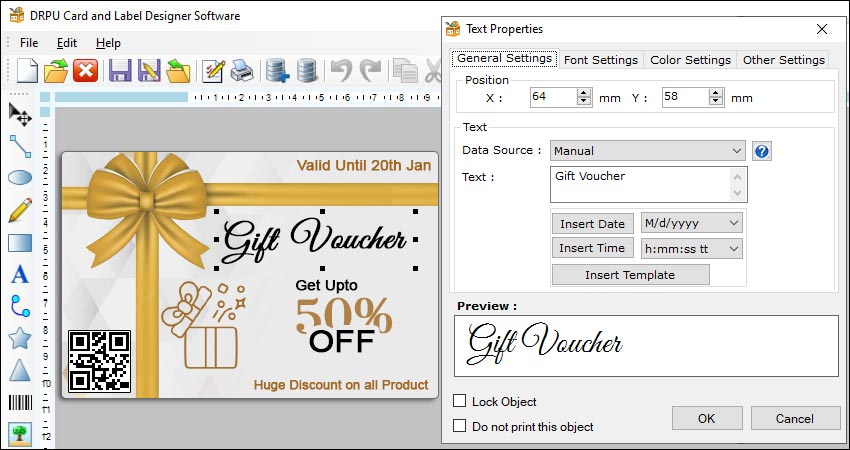
Label designer software allows users to create custom label designs for various applications such as product labeling, packaging, and identification. These programs typically offer a range of features and tools to enable users to create unique, professional-looking label designs that meet their specific needs. The process of creating custom label designs using label designer software:-
-
1 Select the Label Designer Software
The first step in creating custom label designs is to select the label designer software that suits your needs. There are many options available on the market, each with its unique features and tools. Some of the popular label designer software include Adobe Illustrator, Inkscape, CorelDRAW, and Canva. When selecting a software, consider your budget, the complexity of the designs you intend to create, and your level of expertise in using design software.
-
2 Choose the Label Material
After selecting the label designer software, the next step is to choose the label material. The type of material you choose will depend on the application and the environment in which the label will be used. Some common label materials include paper, vinyl, polyester, and polypropylene. Consider the durability, resistance to moisture, and temperature of the label material before making a final decision.
-
3 Define the Label Size and Shape
Once you have selected the label material, the next step is to define the label size and shape. The label size and shape will depend on the information you intend to include on the label and the application. For example, if you are creating product labels, you may need to include the product name, brand logo, ingredients, and other information. In contrast, if you are creating identification labels, you may need to include a barcode, serial number, and other identifying details.
-
4 Add Design Elements
After defining the label size and shape, the next step is to add design elements. Design elements can include text, graphics, images, and colors. When adding design elements, consider the following:
Typography: Use easy-to-read fonts that are appropriate for the label’s purpose. Consider the font size, style, and color.
Graphics: Add graphics that are relevant to the label’s purpose. Consider the size, placement, and resolution of the graphics.
Images: Add images that are relevant to the label’s purpose. Consider the size, placement, and resolution of the images.
Colors: Choose colors that are appropriate for the label’s purpose. Consider the contrast, saturation, and brightness of the colors.
-
5 Preview and Test the Label Design
Once you have added the design elements, the next step is to preview and test the label design. Use the label designer software’s preview function to check the label design’s alignment, spacing, and sizing. Ensure that the label design is legible and easily recognizable. If possible, print a test label to check the label design’s final appearance.
-
6 Save and Export the Label Design
After previewing and testing the label design, the final step is to save and export the label design. Save the label design in a format that is compatible with your label printer or printing service. Some common file formats include PDF, PNG, JPEG, and SVG. Export the label design in high resolution for optimal print quality.
Conclusion: Creating custom label designs using label designer software requires careful consideration of various factors such as label material, size, and shape, design elements, and print quality. By following the above steps, you can create unique, professional-looking label designs that meet your specific needs.
Best Practices for Designing Labels for Print
Designing labels for print using label designer software can be a daunting task, especially if you are not familiar with the software or the printing process. However, with the right techniques and best practices, designing labels can be a simple and effective process that produces high-quality labels.
The first step in designing labels for print is to choose the right label designer software. There are several software options available, including Adobe Illustrator, CorelDRAW, and Inkscape, among others. When choosing a software, consider the following factors:
Features: Choose a software that has all the features you need to design your labels. Look for features such as text tools, shape tools, image editing tools, and pre-made templates.
Ease of Use: Choose a software that is user-friendly and easy to use. If you are new to label design, consider choosing a software with a simple interface and clear instructions.
Compatibility: Choose a software that is compatible with your computer and the printer you will be using to print your labels. Some label designer software may only be compatible with certain printers, so be sure to check compatibility before making a purchase.
Once you have chosen the right label designer software, it's time to start creating the label design. The following are some best practices to keep in mind when designing your labels:
Keep it Simple: Labels should be easy to read and understand. Avoid cluttering the label with too much text or too many graphics. Stick to the essentials, and make sure the most important information stands out.
Choose the Right Font: Choose a font that is easy to read and matches the tone of your product or brand. Avoid using too many fonts or fonts that are difficult to read.
Use High-Quality Graphics: If you are using graphics on your label, make sure they are high-quality and will print well. Avoid using low-resolution graphics, as they will appear blurry when printed.
Check the Spelling: Before finalizing your label design, make sure to check the spelling and grammar. Typos and errors can make your label look unprofessional.
Consider Label Size: Consider the size of the label and the amount of space you have to work with. Choose a font size that is appropriate for the label size, and make sure the text and graphics are not too small.
Once you have created your label design, it's time to prepare it for printing. The following are some best practices to keep in mind when preparing your label design for printing:
Choose the Right Printing Method: Choose a printing method that is appropriate for your label design and the materials you will be printing on. Common printing methods include digital printing, offset printing, and flexographic printing.
Set Up the Document: Set up the document for printing by selecting the right size and orientation for your labels. Make sure to include bleeds and crop marks if necessary.
Choose the Right Paper Stock: Choose a paper stock that is appropriate for your label design and the printing method you will be using. Consider factors such as thickness, finish, and durability.
Test Print: Before printing a large batch of labels, it's a good idea to test print a few labels to make sure the design and colors look good.
Check the Print Quality: Once you have printed your labels, check the print quality to make sure the colors and design are accurate and sharp.
Choosing Factor of Label Designer Software
The key features to look for when choosing label designer software:-
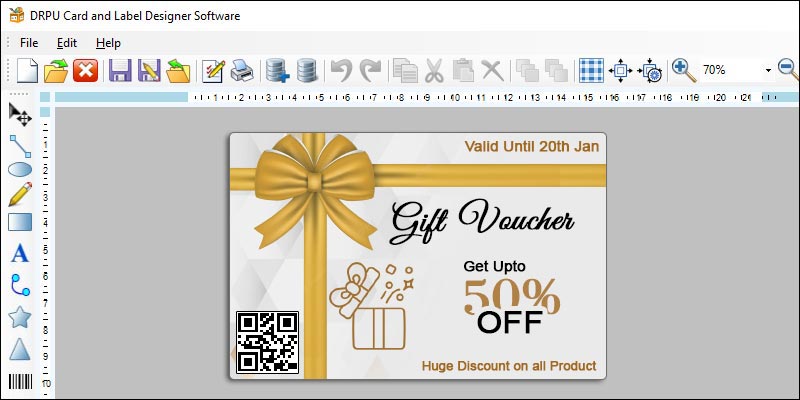
-
01 Label Printing Options
When choosing label designer software, it's important to consider the label printing options that the software offers. The software should be compatible with a wide range of label printers, including both inkjet and laser printers. It should also allow users to customize the print settings, such as label size and orientation, to ensure that the labels are printed correctly.
-
02 Cloud-Based Functionality
Cloud-based label designer software can offer several advantages over traditional desktop software. Cloud-based software can be accessed from any device with an internet connection, making it easier to create and manage labels from anywhere. Additionally, cloud-based software is often updated automatically, ensuring that you always have access to the latest features and tools.
-
03 User-Friendly Interface
The first and foremost feature to look for when choosing label designer software is a user-friendly interface. The software should be easy to use, with clear and concise instructions on how to create labels. The interface should be intuitive and easy to navigate, with all the tools and features easily accessible.
-
04 Multiple Language Support
If your business operates in multiple countries or regions, it's important to choose label designer software that supports multiple languages. This will allow you to create labels in different languages, which is essential for complying with local regulations and meeting the needs of your customers.
-
05 Customizable Templates
Another important feature to look for in label designer software is customizable templates. The software should come with a wide range of pre-designed templates for different types of labels, such as address labels, product labels, and shipping labels. These templates should be fully customizable, allowing users to add their own images, text, and branding.
-
06 Support for Barcodes and QR
Codes
Barcodes and QR codes are commonly used on labels for tracking purposes. When choosing label designer software, it's important to look for software that supports the creation of barcodes and QR codes. This will allow users to easily add these codes to their label designs, improving the efficiency of their tracking and inventory management processes.
-
07 Integration with Other
Software
Many businesses use other software programs, such as inventory management or customer relationship management (CRM) software, to manage their operations. When choosing label designer software, it's important to consider whether it integrates with other software programs that your business uses. This can save time and improve efficiency by allowing data to be transferred between software programs automatically.
-
08 Price
Price is also an important factor to consider when choosing label designer software. While there are many free label designer software programs available, these programs may not offer all the features and tools that businesses need. Paid label designer software programs often offer more advanced features and support, but may be more expensive. It's important to consider your budget and your business needs when choosing label designer software.
-
09 Design Tools
Label designer software should come equipped with a range of design tools to help users create professional-looking labels. These tools should include a variety of fonts, colors, shapes, and graphics that can be easily added to the label design. The software should also allow users to import their own images and graphics to include in their label design.
Conclusion: There are many features to look for when choosing label designer software. A user-friendly interface, customizable templates, design tools, label printing options, integration with other software, support for barcodes and QR codes, multiple language support, cloud-based functionality, and price are all important factors to consider.