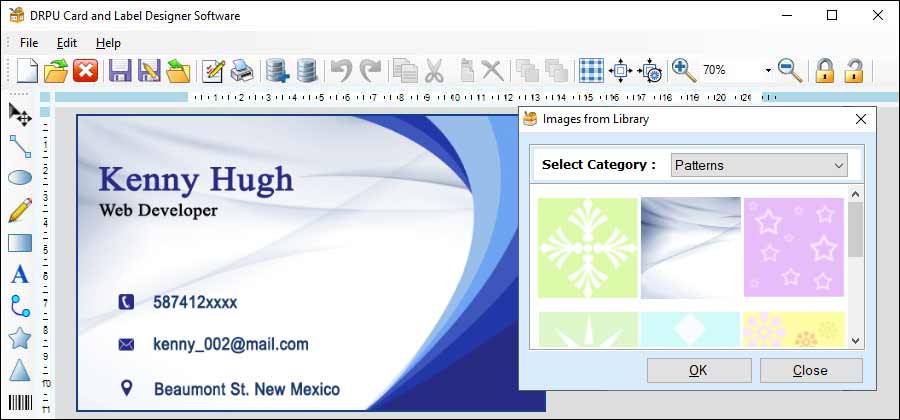Best Practices for Creating Interactive Card Designs
Interactive card designs can be a great way to engage your audience and make your card designs more interesting and memorable. Whether you are designing business cards, invitations, or greeting cards, incorporating interactive elements such as hover effects and click events can help to elevate your designs. Some best practices for creating interactive card designs using card designing software:-
-
Plan Your Design with Interaction in Mind
Before you start designing your card, it’s important to think about how you want to incorporate interactive elements. Consider the purpose of your card and the message you want to convey, and think about how you can use interactive elements to enhance the user experience. This will help you to design your card with interaction in mind from the outset.
-
Choose the Right Software
Not all softwares are created equal when it comes to creating card designs. Look for software that supports interactive features such as hover effects, click events, and animations. Adobe Photoshop, Illustrator, and InDesign are popular options that offer a range of interactive design features.
-
Keep it Simple
When designing interactive elements for your card, it’s important to keep things simple. Too many effects can be overwhelming and detract from the overall design. Focus on one or two key interactive elements that enhance the user experience without overpowering the design.
-
Ensure Accessibility
Accessibility is an important consideration when designing interactive cards. Ensure that interactive elements are easily distinguishable for users with visual impairments, and provide alternative text descriptions where appropriate.
-
Test Your Design
Before finalizing your card design, test it to ensure that interactive elements are working as intended. Check that hover effects are triggering at the right time and that click events are taking users to the correct destination.
-
Consider Performance
Interactive elements such as animations and hover effects can impact the performance of your card design. Consider the file size and complexity of your elements to ensure that they do not slow down the loading time of your card.
-
Use Animation Sparingly
Animations can add an extra layer of interactivity to your card design, but use them sparingly to avoid overwhelming the user. Consider using subtle animations that enhance the user experience without distracting from the overall design.
-
Use Contrast to Draw Attention
Interactive elements such as hover effects and click events should be visually distinct from the rest of the design to draw attention to them. Use color, size, and other visual cues to make interactive elements stand out.
-
Use Click Events to Reveal Hidden Content
Click events can be used to reveal hidden content, such as additional images or text. This can make your card design more interactive and engaging, while also providing users with additional information.
-
Use Hover Effects to Preview Content
Hover effects can be a great way to provide users with a sneak peek of content. For example, hovering over a thumbnail image could trigger a larger preview image to appear.
Conclusion: Incorporating interactive elements into your card design can make it more engaging and memorable for your audience. By following these best practices, you can create interactive card designs that enhance the user experience without detracting from the overall design.
Collaborate with Other Designers and Stakeholders
Collaborating with other designers and stakeholders is an essential part of the design process, especially when it comes to creating card designs. Card designing software provides a range of tools and features that make collaboration easier, but it’s important to establish clear communication and processes to ensure that everyone is on the same page. Some best practices for collaborating with other designers and stakeholders using card designing software:-
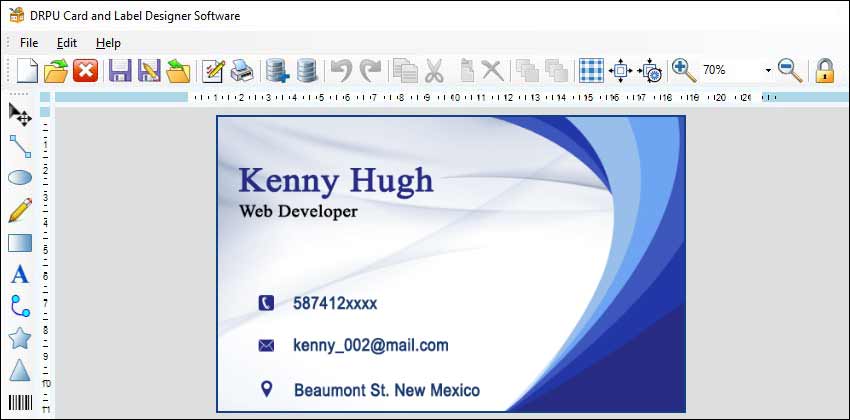
-
Define roles and responsibilities
Define roles and responsibilities for each team member to avoid confusion and ensure that everyone knows what is expected of them. This will also help to prevent duplication of work and ensure that the project moves forward efficiently. Use project management software to assign tasks and responsibilities to specific team members.
-
Set up a shared workspace
Setting up a shared workspace where team members can collaborate and share files is essential. Consider using cloud-based storage and collaboration tools like Dropbox, Google Drive, or OneDrive to store and share files securely. This will allow team members to access files from anywhere and collaborate in real-time.
-
Use version control
Version control is essential when collaborating on card designs with other designers. Design software like Adobe Creative Cloud and Sketch provide version control tools that allow designers to track changes, revert to previous versions, and collaborate more effectively.
-
Use design presentations
Design presentations are a great way to share progress with stakeholders and get feedback. Use design software to create interactive presentations that showcase the design process and highlight key design elements. This will help to keep stakeholders informed and engaged in the project.
-
Provide feedback
Providing feedback is essential for collaboration, as it helps to ensure that the project is moving in the right direction. Use design software tools like comments and annotations to provide feedback on design elements, such as color, layout, and typography. Be specific in your feedback, providing clear examples of what needs to be improved.
-
Establish clear communication
Clear communication is essential when collaborating with other designers and stakeholders. Before starting a project, establish communication channels and protocols, such as regular meetings or progress updates. Use project management tools like Trello, Asana, or Basecamp to track the project progress, assign tasks, and communicate with team members.
-
Test and refine
Testing and refining the card design is an important part of the design process. Consider using user testing tools like UserTesting or UsabilityHub to get feedback from users and refine the design accordingly. Share the test results with the team and stakeholders to ensure that everyone is aligned with the design direction.
-
Document the design process
Documenting the design process is essential for future reference and can help to improve collaboration on future projects. Use project management tools to document the design process, including design decisions, feedback, and revisions. This will provide a record of the project that can be referred to in the future.
-
Share design assets
Sharing design assets, such as fonts, graphics, and templates, can help to ensure consistency across the project and speed up the design process. Consider creating a shared library of design assets that can be accessed by all team members.
Conclusion: Collaborating with other designers and stakeholders using card designing software can be a highly effective way to create engaging and memorable card designs. By following these best practices, you can ensure that everyone is on the same page, work efficiently, and create a design that meets the needs of all stakeholders.