Some Best Practices for using a Bulk SMS USB Modem
In this article, we will discuss some best practices for using a bulk SMS USB modem.

-
01 Choose the Right
Modem:
When selecting a bulk SMS USB modem, it is important to choose the right one that meets your requirements. There are many different models available in the market, and each has its own features and specifications. Some modems support 2G, 3G, and 4G networks, while others are limited to 2G. You should choose a modem that is compatible with the network of your service provider.
-
02 Monitor Your Delivery Reports:
Monitoring your delivery reports is important to ensure that your messages are being delivered successfully. Delivery reports provide information about the status of your messages, including whether they were delivered, failed, or are still pending. You should regularly check your delivery reports and take action on any messages that have failed or are pending.
-
03 Use a Quality SIM Card:
The SIM card you use with your bulk SMS USB modem plays a crucial role in the quality of service you will receive. You should always use a quality SIM card from a reputable provider to ensure that your messages are delivered quickly and reliably. Also, ensure that the SIM card has sufficient balance and is activated for SMS messaging.
-
04 Segment Your Recipients:
Segmenting your recipients into different groups based on their interests, demographics, or other factors can help you deliver more targeted and relevant messages. This can lead to higher engagement rates and better results. You can segment your recipients using your bulk SMS software or by using a third-party service.
-
05 Test Your Messages:
Testing your messages before sending them to your entire list can help you avoid mistakes and ensure that your messages are effective. You should send test messages to a small group of recipients and review their responses before sending your messages to the full list.
-
06 Schedule Your Messages:
Sending messages at the right time can make a big difference in your results. You should schedule your messages to be sent at times when your recipients are most likely to be available and receptive. This could be during office hours or in the evening, depending on your target audience.
-
07Optimize Your Message Content:
When sending bulk SMS messages, it is important to optimize your message content to ensure maximum engagement. You should keep your message short and to the point, and use clear and concise language. Also, make sure to include a clear call-to-action that tells recipients what you want them to do.
-
08 Follow Best Practices for
Opt-in:
When sending marketing messages, it is important to follow best practices for opt-in. This means that you should only send messages to recipients who have given you explicit permission to do so. You should also include an opt-out mechanism in your messages so that recipients can easily unsubscribe if they no longer want to receive your messages.
-
09 Choose the Right
Software:
The software you use with your bulk SMS USB modem can greatly impact your experience. Some software is designed for advanced users, while others are more user-friendly. You should choose a software that is easy to use and offers the features you need. Some popular software options include Diafaan SMS Server, Ozeki NG SMS Gateway, and SMSgee PC SMS Gateway Server.
Can I schedule SMS Messages using a Bulk SMS USB Modem
Yes, you can schedule SMS messages using a bulk SMS USB modem. Most bulk SMS software comes with a scheduling feature that allows you to send messages at a specific time and date. This feature is beneficial if you want to send SMS messages to a large number of people at a particular time, such as for marketing campaigns or promotions.
⮊ How to schedule SMS messages using a bulk SMS USB modem?To schedule SMS messages using a bulk SMS USB modem, you need to follow these steps:
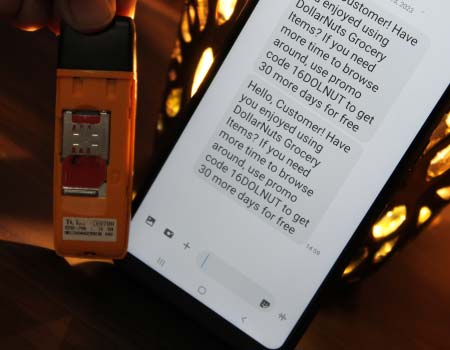
Step 1: Install the bulk SMS software :- The first step is to install the bulk SMS software that comes with the USB modem. The software should be compatible with your operating system. Once the software is installed, connect the USB modem to your computer or laptop.
Step 2: Create your SMS message :- The next step is to create your SMS message. The message should be short and to the point. Make sure to include the necessary information, such as the date, time, and location of the event.
Step 3: Select the recipients :- The third step is to select the recipients. You can select the recipients manually or import them from a file. Make sure to check the phone numbers for accuracy.
Step 4: Schedule the SMS message :- The fourth step is to schedule the SMS message. Select the date and time that you want the message to be sent. Make sure to select the correct time zone.
Step 5: Review and confirm :- The final step is to review the SMS message and confirm the scheduled time and date. Once you are satisfied with the message, click on the send button, and your message will be scheduled.
📔 Conclusion: In conclusion, a bulk SMS USB modem is an efficient and effective way to send SMS messages to multiple recipients at once. With the scheduling feature, you can schedule SMS messages to be sent at a specific time and date. This feature is beneficial for businesses and individuals who want to send SMS messages to a large number of people at a particular time. If you want to schedule SMS messages using a bulk SMS USB modem, follow the steps mentioned above, and you will be able to schedule your messages in no time.
Considerations when sending SMS messages to international numbers
When sending SMS messages to international numbers using a bulk SMS USB modem, there are a few things you need to consider:
-
Cost:
Sending SMS messages to international numbers can be more expensive than sending messages domestically. Make sure to check the cost of sending international SMS messages before sending.
-
Language:
Make sure to compose your message in the appropriate language for the recipient. If you are not sure about the language, you can use translation software or services to ensure that your message is understood.
-
Time zones:
Always keep in mind that the recipient may be in a different time zone. Make sure to schedule your message according to them.
-
Cultural differences:
Keep in mind that different cultures may have different communication styles. Make sure to consider when composing your message.
Is it possible to send SMS messages to international numbers using a Bulk SMS USB Modem
🠊 Yes, it is possible to send SMS messages to international numbers using a bulk SMS USB modem. However, there are a few things you need to consider before sending SMS messages to international numbers.
🠊 Sending SMS messages to international numbers using a bulk SMS USB modem

🠊 To send SMS messages to international numbers using a bulk SMS USB modem, you need to follow these steps:
-
Check if the USB modem is compatible with international networks
The first step is to check if the USB modem is compatible with international networks. Not all USB modems are compatible with all networks, so you need to check if the modem you have supports the network you want to send the message to.
-
Obtain the correct country code
The second step is to obtain the correct country code. Each country has a unique code that you need to include before the phone number. You can find a list of country codes online or in the software provided with the USB modem.
-
Include the international dialing prefix
The third step is to include the international dialing prefix. This prefix is a sequence of digits that you need to include before the country code. The prefix varies depending on the country you are sending the message from. In the United States, for example, the international dialing prefix is 011.
-
Enter the recipient's phone number
The fourth step is to enter the recipient's phone number. Make sure to include the country code and the international dialing prefix.
-
Compose your SMS message
The fifth step is to compose your SMS message. Keep in mind that international SMS messages are limited to 160 characters. If your message is longer than 160 characters, it will be split into multiple messages, and you may be charged for each message.
-
Send your SMS message
The final step is to send your SMS message. Make sure to review the message and confirm the recipient's phone number before sending. Once you are satisfied, click on the send button, and your message will be sent.
📔 Conclusion: it is possible to send SMS messages to international numbers using a bulk SMS USB modem. However, you need to check if the USB modem is compatible with international networks, obtain the correct country code, include the international dialing prefix, and consider the cost, time zones, language, and cultural differences when sending your message. If you follow these steps and considerations, you can send SMS messages to international numbers efficiently and effectively.
👤 Digital Deeper
📅
🕔 12 Minutes