You can send personalized messages to multiple recipients using Bulk SMS. This approach is particularly useful for marketing campaigns, transactional notifications, reminders, and other scenarios where you want to tailor the message content to each recipient for better engagement and relevance. It's advisable to visit the websites of different providers you are interested in and look for information about free trials or contact their sales teams directly to inquire about trial options.
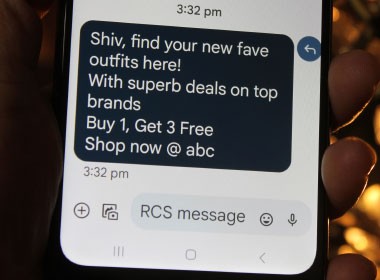
Posted By: Digital Deeper | Last Updated On:
Integrate Bulk SMS Services with Business Application
Integrating Bulk SMS services with your business applications or systems can be a valuable way to enhance your communication strategies and reach out to a large number of customers or users efficiently.
Here's a step-by-step guide on how to integrate Bulk SMS services:
There are a few common methods to integrate Bulk SMS services:
- HTTP/REST API: This method involves making HTTP requests to the SMS provider's API endpoints using the POST or GET method. You can use programming languages like Python, Java, PHP, or any language that supports HTTP requests to send SMS messages.
- SMPP (Short Message Peer-to-Peer) Protocol: SMPP is a binary protocol used specifically for sending SMS messages. It's commonly used by telecom operators and large-scale SMS aggregators. Integrating via SMPP requires more technical expertise and is typically used for high-volume SMS traffic.
- SDKs (Software Development Kits): Some Bulk SMS service providers offer SDKs that provide pre-built libraries or modules for popular programming languages. These SDKs simplify the integration process by abstracting the underlying API details and providing ready-to-use functions or classes.
Using the integration method you selected, start implementing Bulk SMS service:
- a. If using the HTTP/REST API, make HTTP requests to the appropriate endpoints with the necessary parameters, including recipient numbers, message content.To integrate with the Bulk SMS service provider, such as an API key, username, password.
- b. If using the SMPP protocol, establish an SMPP connection with the SMS service provider's SMSC (Short Message Service Center). Then, send SMS messages by constructing and sending appropriate SMPP packets. These credentials are typically provided by the SMS service provider when you sign up for their services.
- c. If using an SDK, import the SDK library into your application, configure it with your API credentials, and use the provided functions or classes to send SMS messages. Keep them secure and ensure proper authentication and authorization mechanisms are implemented in your integration code.
Remember to comply with applicable legal and regulatory requirements, such as obtaining consent for sending SMS messages, respecting Do-Not-Disturb (DND) lists, and adhering to data protection regulations. By following these steps, you can successfully integrate Bulk SMS services with your business applications or systems, enabling efficient and targeted communication with your customers or users.
Test and Debug: Before deploying your integration into a production environment, thoroughly test the functionality to ensure that SMS messages are being sent correctly. Test scenarios should cover different message types, edge cases, and error handling. Monitor and debug any issues that arise during the testing phase.
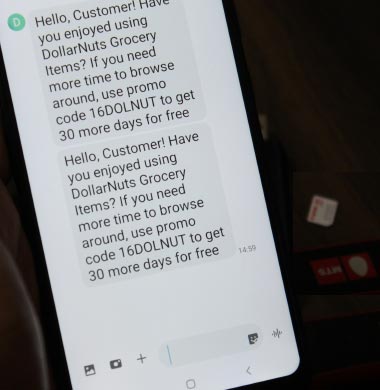
Choose a Bulk SMS Service Provider: Start by selecting a reputable Bulk SMS service provider that aligns with your business requirements. Look for providers that offer reliable delivery rates, competitive pricing, user-friendly APIs (Application Programming Interfaces), and good customer support.
Understand the SMS APIs: An API is a set of rules and protocols that allows different software applications to communicate with each other. Familiarize yourself with the SMS APIs provided by your chosen service provider. The APIs will define the methods, parameters, and endpoints necessary to send SMS messages programmatically.
Handle Responses and Delivery Reports: When sending SMS messages via the Bulk SMS service provider, you'll receive responses and delivery reports. These indicate the status of the sent messages (e.g., success, failure, delivered, undelivered). Your integration should handle these responses and reports to update your application or system accordingly.
Scale and Optimize: As your integration goes live, monitor its performance and scale accordingly. Ensure your system can handle high SMS traffic volumes by optimizing your code, implementing caching mechanisms, and following best practices for performance and reliability.
Can I Send Personalized Messages using Bulk SMS
Yes, you can send personalized messages using Bulk SMS. Bulk SMS allows you to send a large number of text messages to multiple recipients simultaneously. While bulk messaging typically involves sending the same message to all recipients, you can personalize the content of each message to make it more engaging and relevant to the individual recipient.
To send personalized messages through Bulk SMS, you need to use dynamic fields or placeholders within your message content. These dynamic fields are replaced with specific information for each recipient when the messages are sent. Here's a step-by-step explanation of how you can achieve this:
-
Collect recipient data:
Gather the necessary information about your recipients, such as their names, customer IDs, or any other relevant data you want to use for personalization. This information can be stored in a database or a spreadsheet.
-
Create message templates:
Design your message templates with dynamic fields that will be replaced with recipient-specific information. For example, you can use placeholders like "{{name}}" or "{{customer_id}}" in your template.
-
Prepare recipient data:
Match the recipient data you collected in step 1 with the corresponding dynamic fields in your message templates. This step ensures that each recipient's personalized information is correctly inserted into their respective messages. For example, if you have a recipient named John Smith, you would replace "{{name}}" with "John Smith" in his message.
-
Use a Bulk SMS service provider:
Choose a reputable Bulk SMS service provider that supports personalized messaging. There are several providers available that offer user-friendly interfaces or APIs for sending bulk messages. Some popular providers include Twilio, Clickatell, and Nexmo.
-
Upload recipient data and
templates:
Depending on the Bulk SMS provider you choose, you will have different options for uploading recipient data and message templates. Some providers offer web-based interfaces where you can manually enter the recipient data and templates. Others allow you to upload recipient data from a file (e.g., CSV, Excel) and use message templates stored in their system.
-
Personalize the messages:
In the message composition step, you can use the dynamic fields or placeholders from your templates to personalize the messages. The Bulk SMS platform will replace these fields with the corresponding recipient-specific information during the sending process.
-
Send the Bulk SMS:
Once you have reviewed and finalized the personalized messages, you can initiate the sending process. The Bulk SMS service provider will handle the delivery of the messages to the respective recipients.
Free Trial Available for Bulk SMS Services
Whether a free trial is available for bulk SMS services depends on the specific messaging service provider you choose. Here are some details on the availability and typical terms of free trials:

-
Availability:
Many bulk SMS service providers offer free trials as a way to allow potential customers to experience their services before making a purchasing. Providers offer free trials, particularly those targeting lower-cost plans or specializing specific niche markets.
-
Duration:
Free trial durations can vary. Some providers offer a short trial period, such as 7 days, while others may provide longer trials lasting 14 days or even a month. The duration of the trial period gives you a limited time to evaluate the service and its features.
-
Features and Limits:
During the free trial, you generally have access to most or all of the features and functionalities offered by the bulk SMS service provider. This allows you to test and explore the capabilities of the service. However, there may be certain limitations imposed during the trial period, such as a cap on the number of messages you can send or restrictions on certain advanced features.
-
Registration and Payment:
To initiate a free trial, you typically need to sign up and create an account with the bulk SMS service provider. Some providers may require you to provide payment information upfront, while others may not require payment details until you decide to upgrade to a paid plan after the trial period ends. Be sure to review the terms and conditions related to payment and cancellation to avoid unexpected charges.
-
Support and Assistance:
Free trials usually come with access to customer support and assistance. You can reach out to provider's support team during the trial period to ask questions, seek guidance, or address any issues you may encounter. This allows you to evaluate the quality and responsiveness of customer support before committing to a paid plan.
-
Upgrading or Canceling:
At the end of the free trial, you typically have the option to upgrade to a paid plan if you wish to continue using the service. Providers usually provide clear instructions on how to upgrade additional features available for paid plans. If you decide not to continue with the service, you can cancel your account without incurring any charges.
Summary: It's important to note that the availability and terms of free trials can vary between bulk SMS service providers. This will help you find a provider that offers a free trial aligned with your needs and gives you an opportunity to evaluate the service before committing financially.